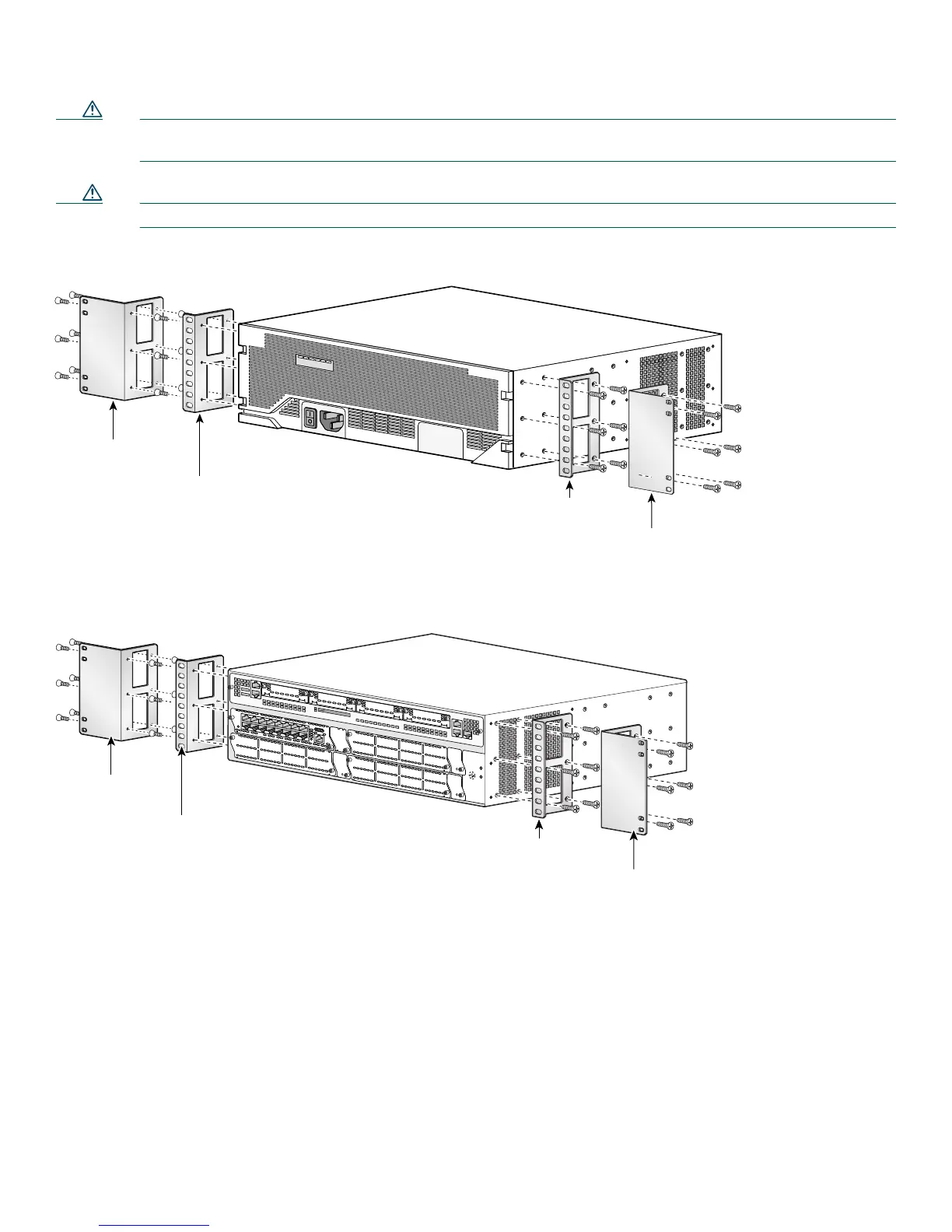12
Caution Do not overtorque the screws. The recommended torque is 10–12 inch-lb (1.1–1.4 N-m) for the Cisco 3825 router
and 15–18 inch-lb (1.7–2.0 N-m) for the Cisco 3845 router.
Caution Your chassis installation must allow unrestricted airflow for chassis cooling.
Figure 5 Bracket Installation for Front Mounting
Figure 6 Bracket Installation for Rear Mounting
117983
Right bracket
for 19-inch rack
Right bracket
for 23-inch rack
Left bracket
for 23-inch rack
Left bracket
for 19-inch rack
Use six screws on each side.
Left bracket
for 23-inch rack
Left bracket
for 19-inch rack
EN
N
M
-
ESW
-
16
15x
7x
14x
6x
13x
5x
FastEthernet Ports
12x
4x
11x 3x
10x
2x
9x
1x
8x
0x
E
x
t
P
w
r
-48V
0x
8x
7x
15x
GE
10/100/
1000
Base-Tx
117984
Right bracket
for 19-inch rack
Right bracket
for 23-inch rack
Use six screws on each side.