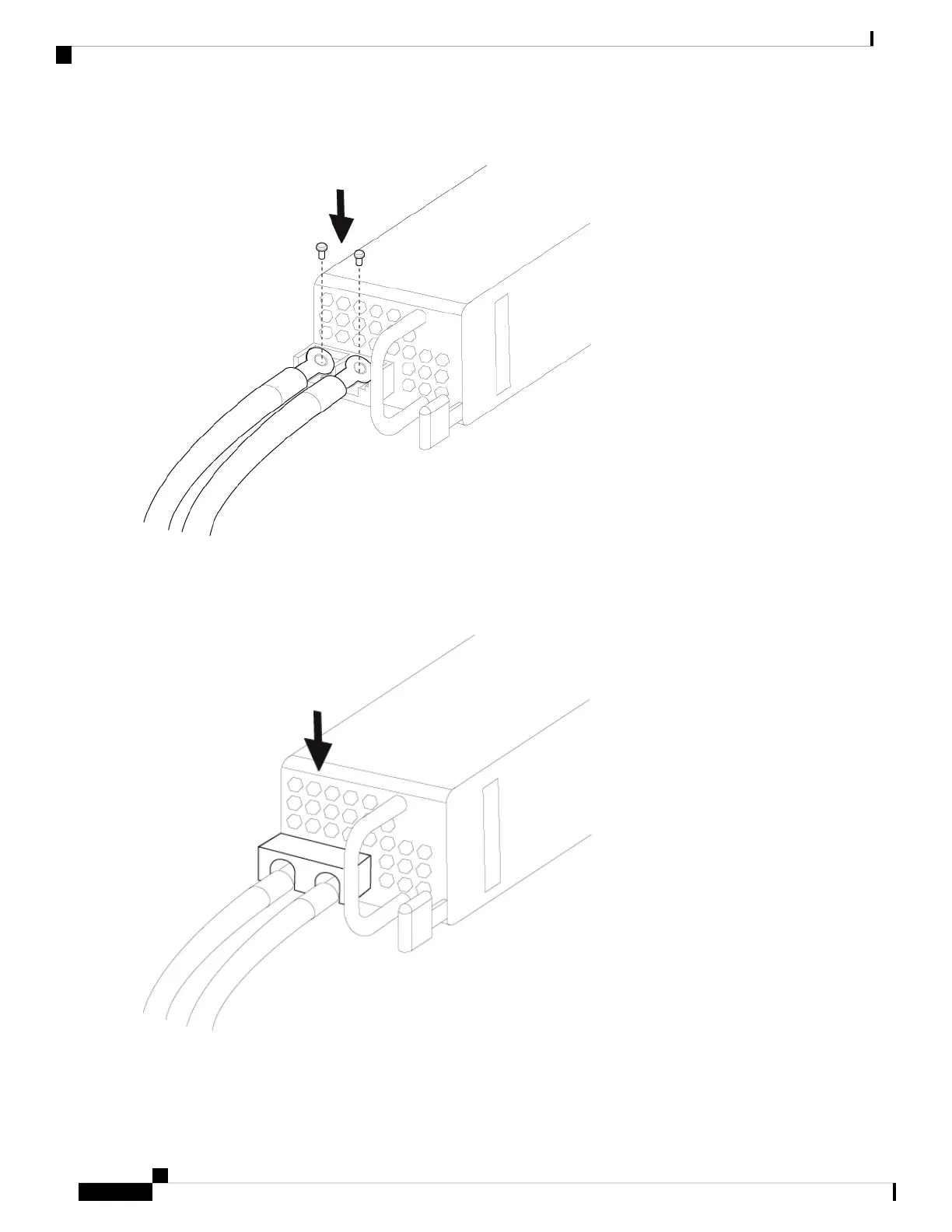Figure 49: Tighten the M5 Screws
Step 9 Replace the terminal block plastic cover. The plastic cover is slotted and keyed to fit correctly over the terminal block.
This cover should always be in place when power is applied to the terminals.
Figure 50: Replace the Plastic Cover
Cisco Firepower 4112, 4115, 4125, and 4145 Hardware Installation Guide
72
Installation, Maintenance, and Upgrade
Connect the DC Power Supply Module