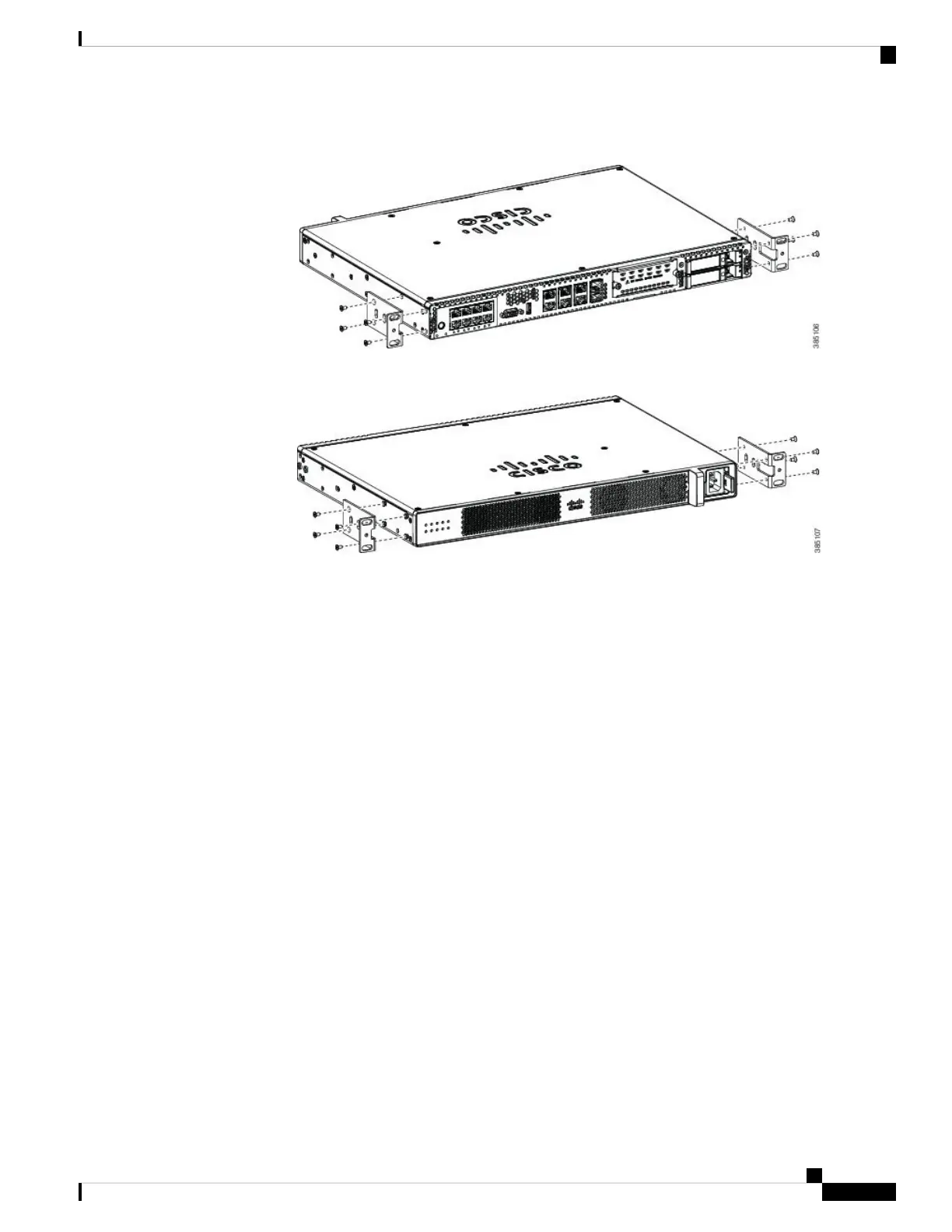Figure 6: Bracket Installation for Front Mounting
Figure 7: Bracket Installation for Back Mounting
Mounting the device in a Rack
After you attach the brackets to the device, install the chassis on the rack as shown in Figure 8. You will need
two screws to attach each bracket to the rack; so, you will need four screws in total to attach the device to the
rack. The screws for attaching the device to the rack are not provided with the kit.
Cisco 5400 Enterprise Network Compute System Hardware Installation Guide
25
Installing the Device
Rack-Mounting the Chassis