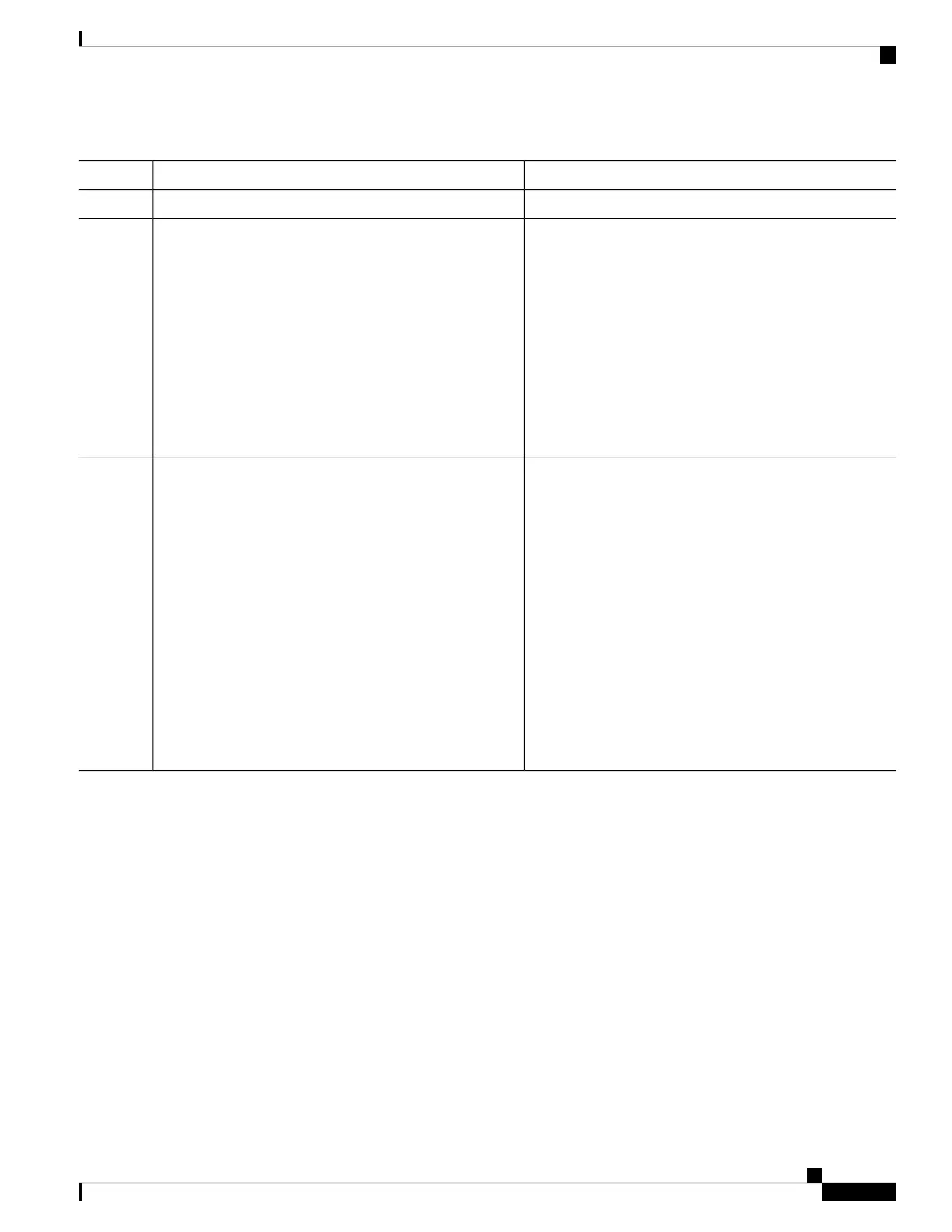DETAILED STEPS
PurposeCommand or Action
Log into CIMC.
Step 1
ENCS5408-FGL210310KJ#
Under CIMC CLI shell, issues the following CLI:
Step 2
ENCS5408-FGL210310KJ# scope chassis
ENCS5408-FGL210310KJ /chassis # scope
storageadapter SLOT-5
ENCS5408-FGL210310KJ /chassis/storageadapter #
ENCS5408-FGL210310KJ /chassis/storageadapter #
ENCS5408-FGL210310KJ /chassis/storageadapter #
enable-controller-security
Use generated key-id 'UCSC-MRAIDC460__21313526'?
(y or n)--> y
Use suggested security-key
'i7mbSmYjqbXicAFOOb44yeKCGLldoFlB'? (y or n)-->
y
ENCS5408-FGL210310KJ /chassis/storageadapter #
ENCS5408-FGL210310KJ /chassis/storageadapter # show
Verify that controller’s security is enabled.
Step 3
detail
PCI Slot SLOT-5:
Health: Good
Controller Status: Optimal
ROC Temperature: 60 degrees C
Product Name: MegaRAID SAS 3108 R
Serial Number:
Firmware Package Build: 24.12.1-0039
Product ID: LSI Logic
Battery Status: BBU Not Supported
NVRAM Size: 32 KB
Memory Size: 0 MB
Flash Memory Size: 16 MB
Cache Memory Size: 0 MB
Boot Drive: 0
Boot Drive is PD: false
TTY Log Status: Not Downloaded
Controller is Secured: 1
JBOD Secured Mode
When controller security feature is enabled, we can verify and configure SED drive. To verify drive is security
(FDE) capable, use the following:
• From CIMC web GUI, go to Storage tab > Physical Drive Info tab, select the drive, check General
field in the mid-pane, you should see Security Capable: Yes.
• From CIMC CLI, issue the following CLI:
ENCS5408-FGL210310KJ /chassis/storageadapter # show physical-drive 1 detail
Physical Drive Number 1:
Controller: SLOT-5
Health: Good
Status: JBOD
Boot Drive: false
Manufacturer: HGST
Model: HUC101812CSS205
Cisco 5400 Enterprise Network Compute System Hardware Installation Guide
43
Supported RAID Controllers and Required Cables
JBOD Secured Mode