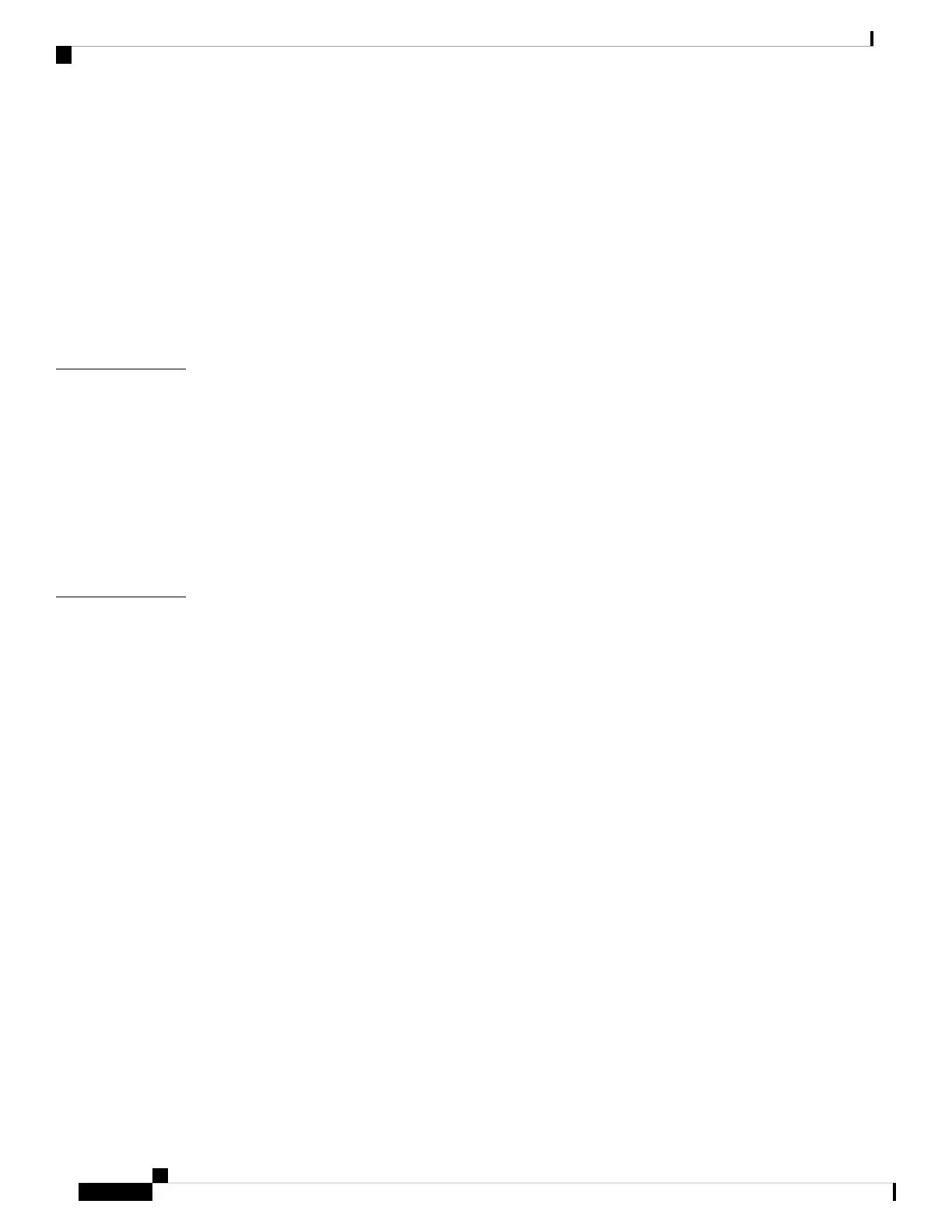Unpacking the Device 23
Locating the Product ID, Serial Number, Version ID and Common Language Equipment Identifies
(CLEI) 23
Installing the Cisco 5400 ENCS 24
Rack-Mounting the Chassis 24
Wall-Mounting the Chassis 26
Powering On the Server 27
Initial Server Setup 27
Installing and Upgrading FRUs 29
CHAPTER 4
Removing and Replacing the Chassis Cover 29
Replacing the Power Supply 30
Installing Drive Bays 30
Upgrading the M.2 Storage Module 31
Installing and Removing a DIMM 32
Installing and Removing a NIM 35
Supported RAID Controllers and Required Cables 37
CHAPTER 5
RAID Card Firmware Compatibility 38
ENCS-MRAID Controller Considerations 38
Support Matrix For ENCS-MRAID Controller 38
Drive Types and Sizes Supported 39
ENCS-MRAID Drive and Predictive Failure Behavior 39
Setting the Preferred Boot Device Order for ENCS-MRAID 39
Mixing Drive Types in RAID Groups 39
Disks Replacement Considerations 40
RAID Backup Units 40
Installing ENCS-MRAID Drivers for NFVIS 41
RAID Configuration 41
JBOD Mode 41
RAID-1 Mode 41
Secured RAID Group Configuration 42
JBOD Secured Mode 43
RAID-1 Secured Mode 44
Cisco 5400 Enterprise Network Compute System Hardware Installation Guide
iv
Contents