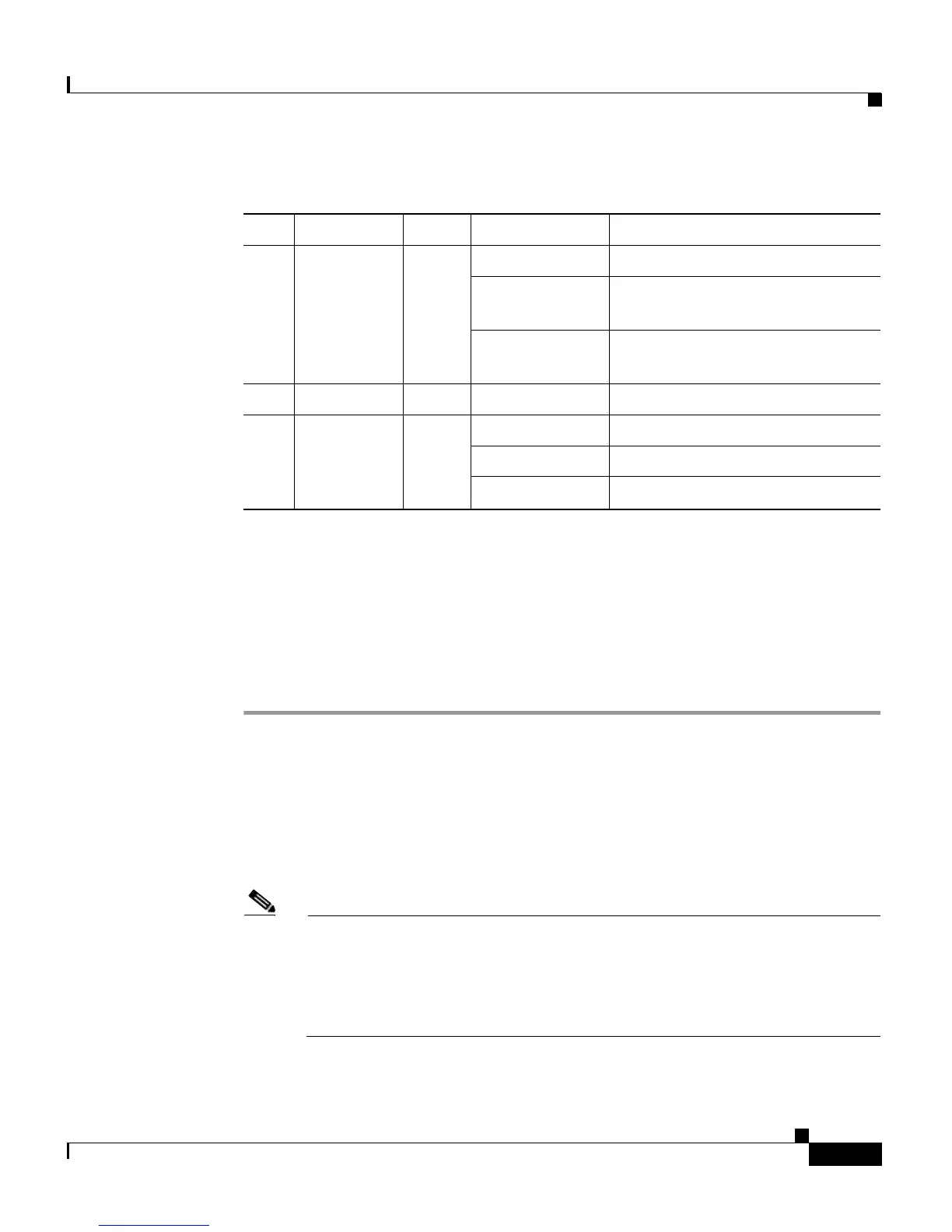3-13
Cisco ASA 5500 Series Getting Started Guide
78-19186-01
Chapter 3 Installing the ASA 5550
Connecting Interface Cables
Connecting Interface Cables
This section describes how to connect the appropriate cables to the Console,
Auxiliary, Management, copper Ethernet, and fiber Ethernet ports.
To connect cables to the network interfaces, perform the following steps:
Step 1 Place the chassis on a flat, stable surface, or in a rack (if you are rack-mounting it).
Step 2 Connect to the Management port.
The adaptive security appliance has a dedicated interface for device management
that is referred to as the Management0/0 port. The Management0/0 port is a Fast
Ethernet interface. This port is similar to the Console port, but the Management0/0
port only accepts incoming traffic to the adaptive security appliance.
Note You can configure any interface to be a management-only interface using
the management-only command. You can also disable management-only
mode on the management interface. For more information about this
command, see the management-only command in the Cisco ASA 5500
Series Command Reference.
3, 8 SPEED Off
Green
Amber
10 MB There is no network activity.
100 MB There is network activity at
100
Mbps.
1000 MB
(GigE)
There is network activity at
1000
Mbps.
4 POWER Green On The system has power.
5 STATUS Green
Green
Amber
Flashing The system is booting.
Solid The system booted correctly.
Solid The system diagnostics failed.
Table 3-4 LEDs on Bus G1 (continued)
LED Color State Description
