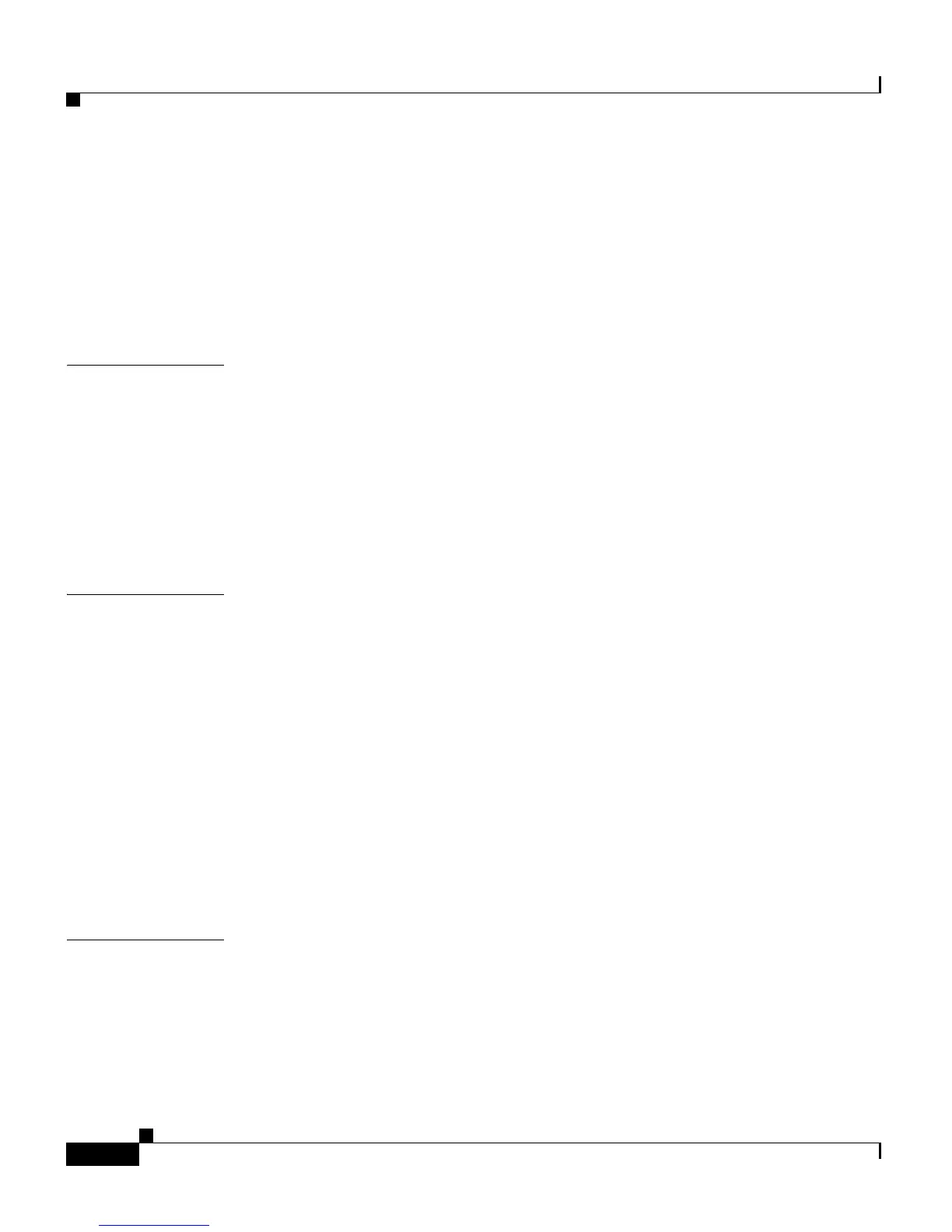Contents
iv
Cisco ASA 5500 Series Getting Started Guide
78-19186-01
Front Panel LEDs 3-9
Rear Panel LEDs and Ports in Slot 0 3-10
Ports and LEDs in Slot 1 3-12
Connecting Interface Cables 3-13
What to Do Next 3-19
CHAPTER
4 Installing the ASA 5500, ASA 5510, ASA 5520, and ASA 5540 4-1
Verifying the Package Contents 4-2
Installing the Chassis 4-3
Rack-Mounting the Chassis 4-4
Ports and LEDs 4-7
What to Do Next 4-10
CHAPTER
5 Installing Optional SSMs 5-1
Cisco 4GE SSM 5-1
4GE SSM Components 5-2
Installing the Cisco 4GE SSM 5-3
Installing the SFP Modules 5-4
SFP Module 5-5
Installing the SFP Module 5-6
Cisco AIP SSM and CSC SSM 5-8
Installing an SSM 5-9
What to Do Next 5-10
CHAPTER
6 Connecting Interface Cables on the ASA 5500, ASA 5510, ASA 5520, and ASA
5540 Platforms 6-1
Connecting Interface Cables 6-2
Connecting to SSMs 6-4
Connecting to a 4GE SSM 6-6
