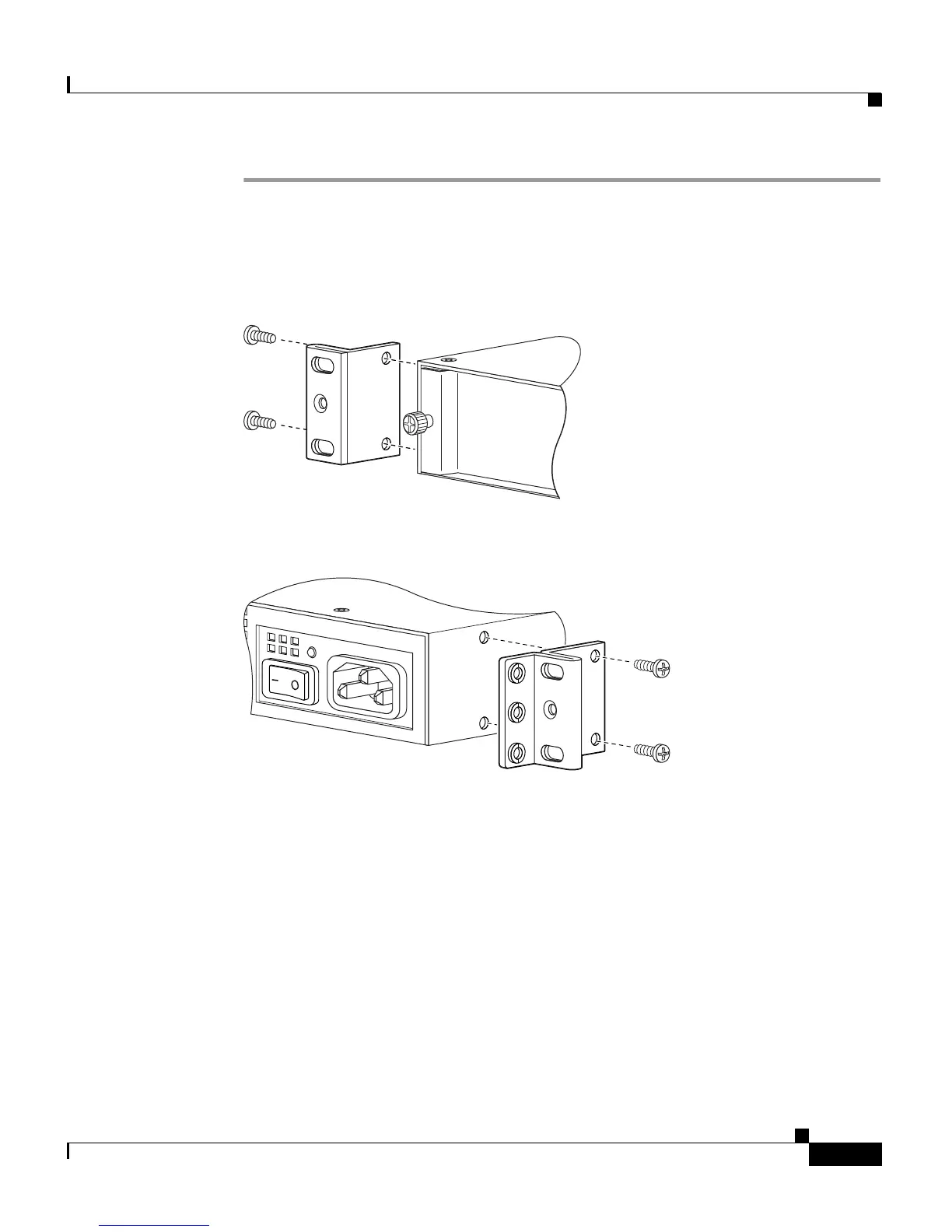4-5
Cisco ASA 5500 Series Getting Started Guide
78-19186-01
Chapter 4 Installing the ASA 5500, ASA 5510, ASA 5520, and ASA 5540
Installing the Chassis
Step 1 Attach the rack-mount brackets to the chassis using the supplied screws. Attach
the brackets to the holes as shown in
Figure 4-2 and Figure 4-3. After the brackets
are secured to the chassis, you can rack-mount it.
Figure 4-2 Installing the Left Bracket on the Rear Panel of the Chassis
Figure 4-3 Installing the Right Bracket on the Rear Panel of the Chassis
Step 2 Attach the chassis to the rack using the supplied screws, as shown in Figure 4-4.
