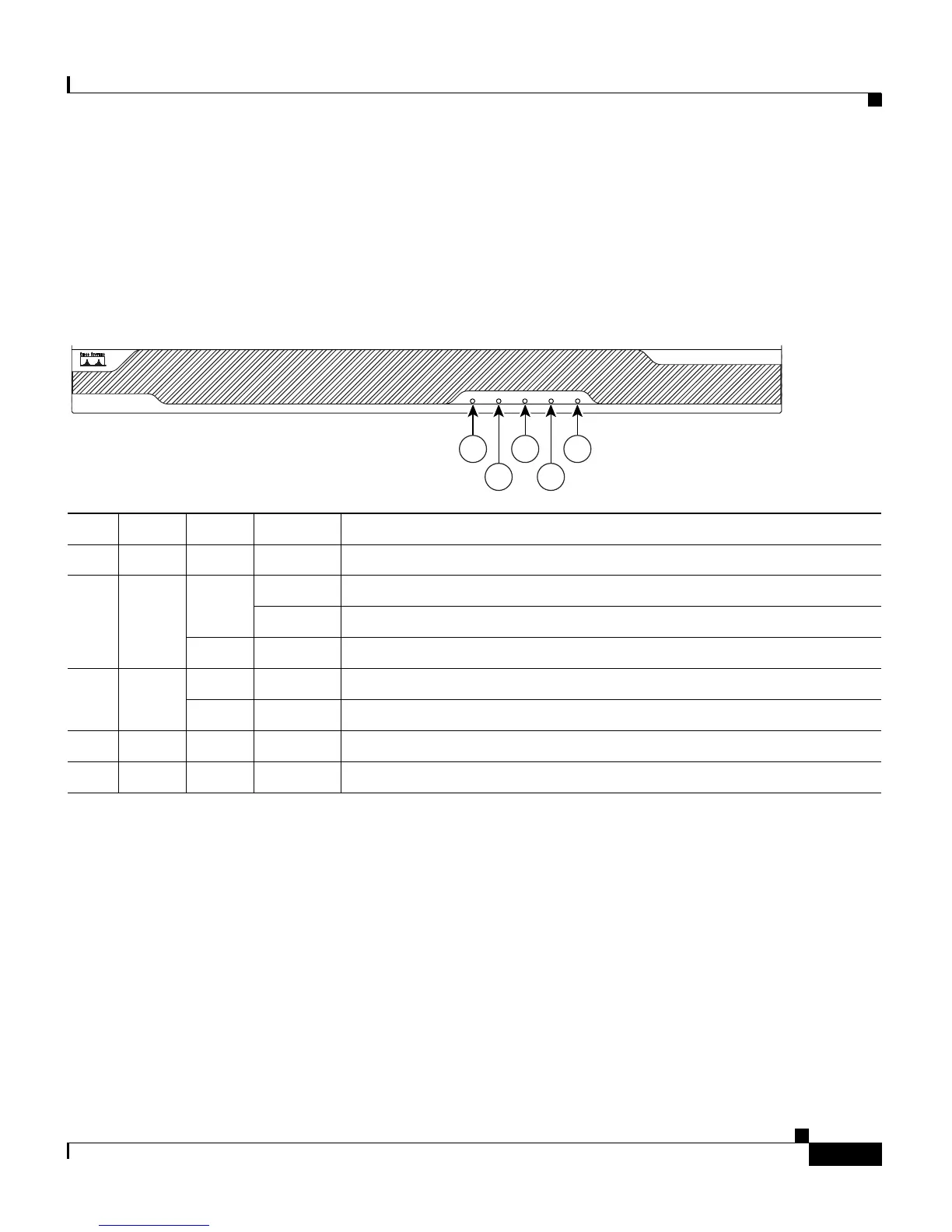4-7
Cisco ASA 5500 Series Getting Started Guide
78-19186-01
Chapter 4 Installing the ASA 5500, ASA 5510, ASA 5520, and ASA 5540
Ports and LEDs
Ports and LEDs
This section describes the front and rear panels. Figure 4-5 shows the front panel
LEDs.
Figure 4-5 Front Panel LEDs
LED Color State Description
1 Power Green On The system has power.
2 Status Green Flashing The power-up diagnostics are running or the system is booting.
Solid The system has passed power-up diagnostics.
Amber Solid The power-up diagnostics have failed.
3 Active Green Solid This is the active failover device.
Amber Solid This is the standby failover device.
4 VPN Green Solid VPN tunnel is established.
5 Flash Green Solid The CompactFlash is being accessed.
119638
POWER STATUS
FLASH
ACTIVE
VPN
CISCO ASA 5540
SERIES
Adaptive Security Appliance
1
2
3
4
5
