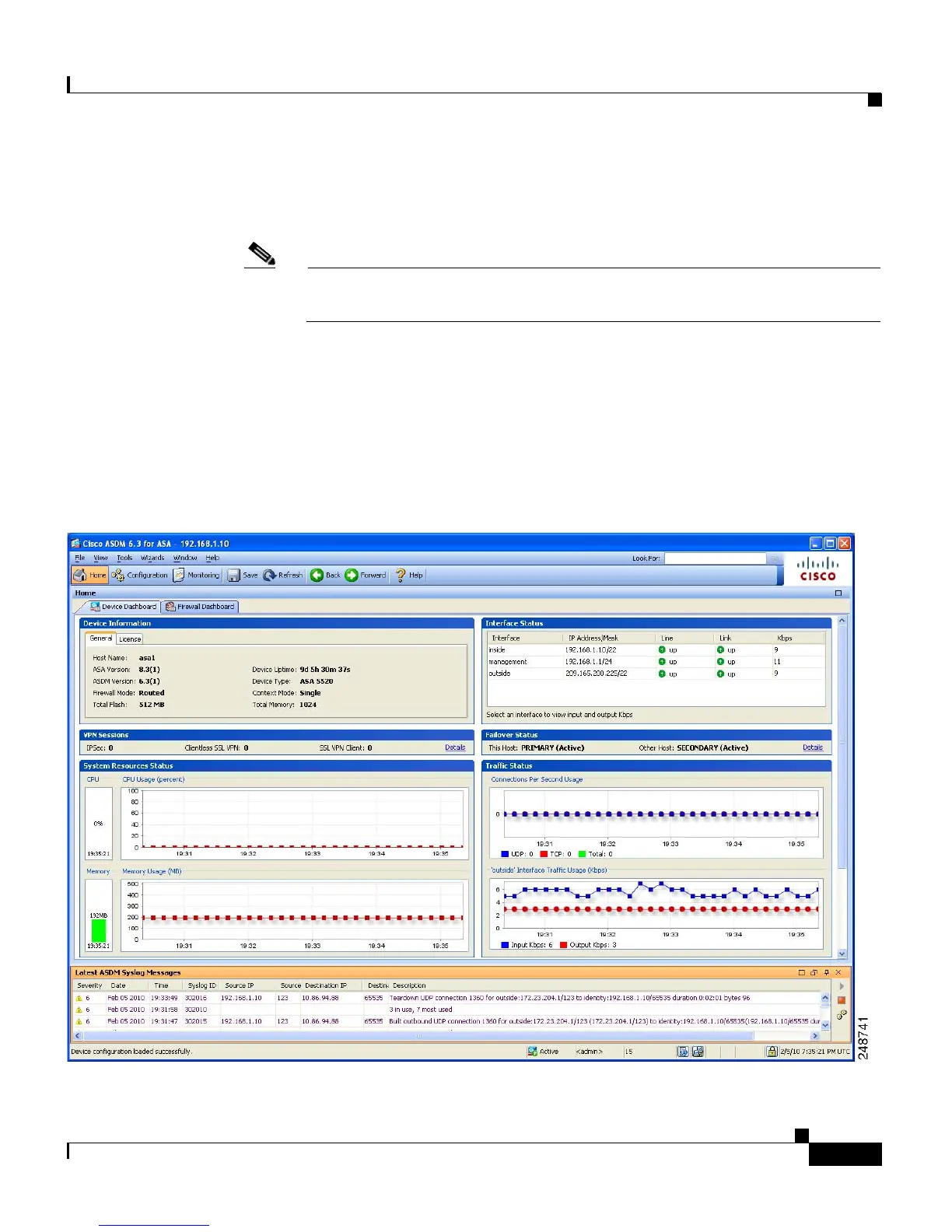7-7
Cisco ASA 5500 Series Getting Started Guide
78-19186-01
Chapter 7 Configuring the Adaptive Security Appliance
Using the Adaptive Security Device Manager for Configuration
Step 4 Enter the IP address or host name of your adaptive security appliance.
Step 5 Leave the Username and Password fields blank.
Note By default, there is no Username and Password set for the Cisco ASDM
Launcher.
Step 6 Click OK.
Step 7 If you receive a security warning containing a request to accept a certificate, click
Yes .
The ASA checks to see if there is updated software and if so, downloads it
automatically.
The main ASDM window appears.
