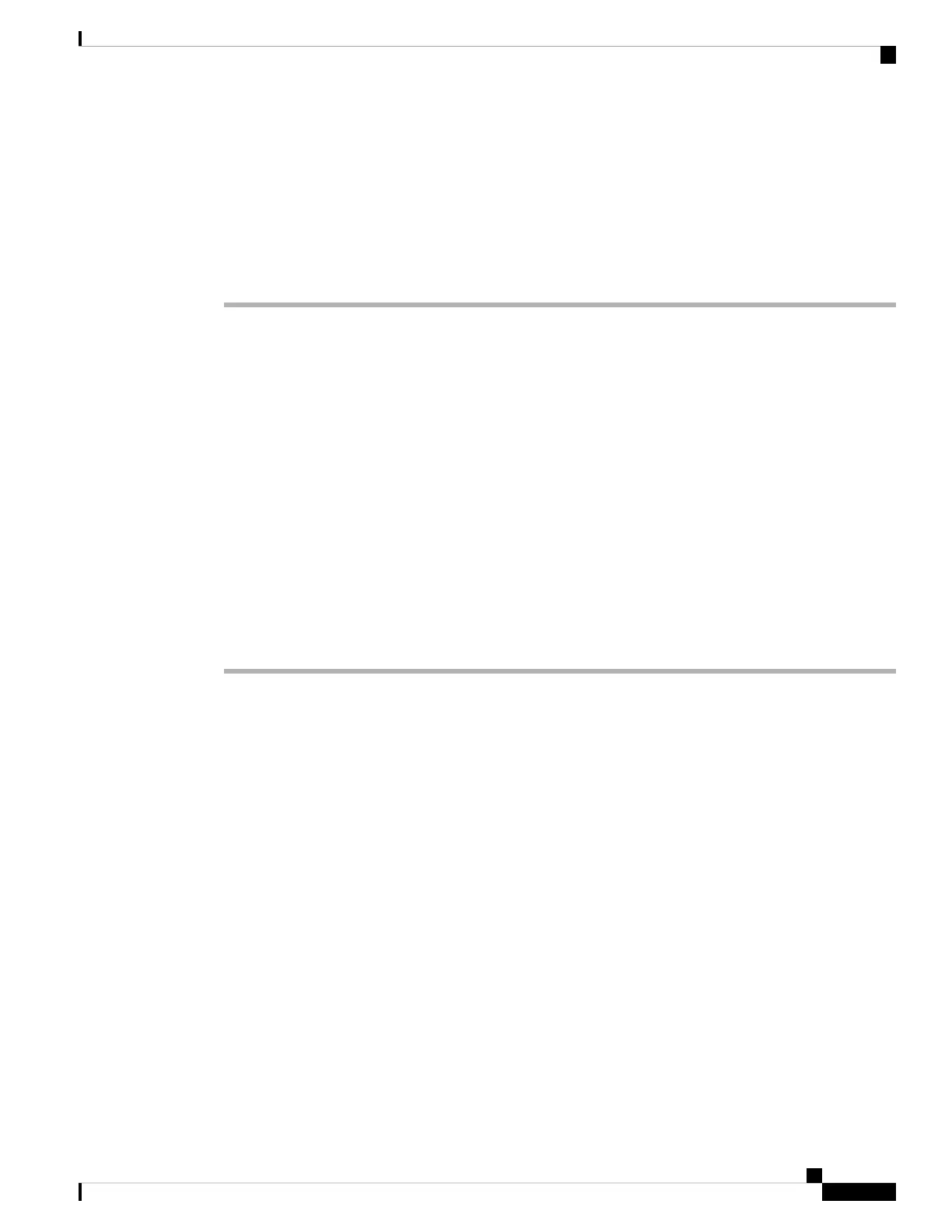Step 10 Scroll to the end of the log, hold Shift and then click at the end of the log.
Step 11 Press Ctrl+C.
Step 12 Go to the text editor and click in the top of the file body.
Step 13 Press Ctrl+V.
Step 14 Save the file to a known location on your PC.
Name the file with the log type, date, and time. For example, siplog_20181212.txt.
Collect Troubleshooting Logs for a Repeatable Problem
When you have problems with your system, the SIP logs and syslogs may help to identify the problem. Your
service provider may need this information to fix the problem.
The sections SIP Log Web Page Fields and Syslog Web Page Fields give you some information about the
contents of the logs.
Use this procedure if the problem is repeatable. If you can't recreate the problem, use Collect Troubleshooting
Logs for a General Problem, on page 8.
Before you begin
Connect to the base station web page as described in Sign into the Administration Web Page.
Open Notepad or a similar test editor and open a new file.
Procedure
Step 1 Use Change the Debug Log Level, on page 10 to change the debug level to Debug.
Step 2 Click Syslog.
Step 3 Click Clear.
Step 4 Click Syslog.
Step 5 Click Clear.
Step 6 Recreate the problem.
Step 7 Click Syslog.
Step 8 Click at the beginning of the log.
Step 9 Scroll to the end of the log, hold Shift and then click at the end of the log.
Step 10 Press Ctrl+C.
Step 11 Go to the text editor and click in the top of the file body.
Step 12 Press Ctrl+V.
Step 13 Save the file to a known location on your PC.
Name the file with the log type, date, and time. For example, syslog_20181212.txt.
Step 14 Click SIP Log.
Step 15 Click at the beginning of the log.
Step 16 Scroll to the end of the log, hold Shift and then click at the end of the log.
Troubleshooting
9
Troubleshooting
Collect Troubleshooting Logs for a Repeatable Problem
