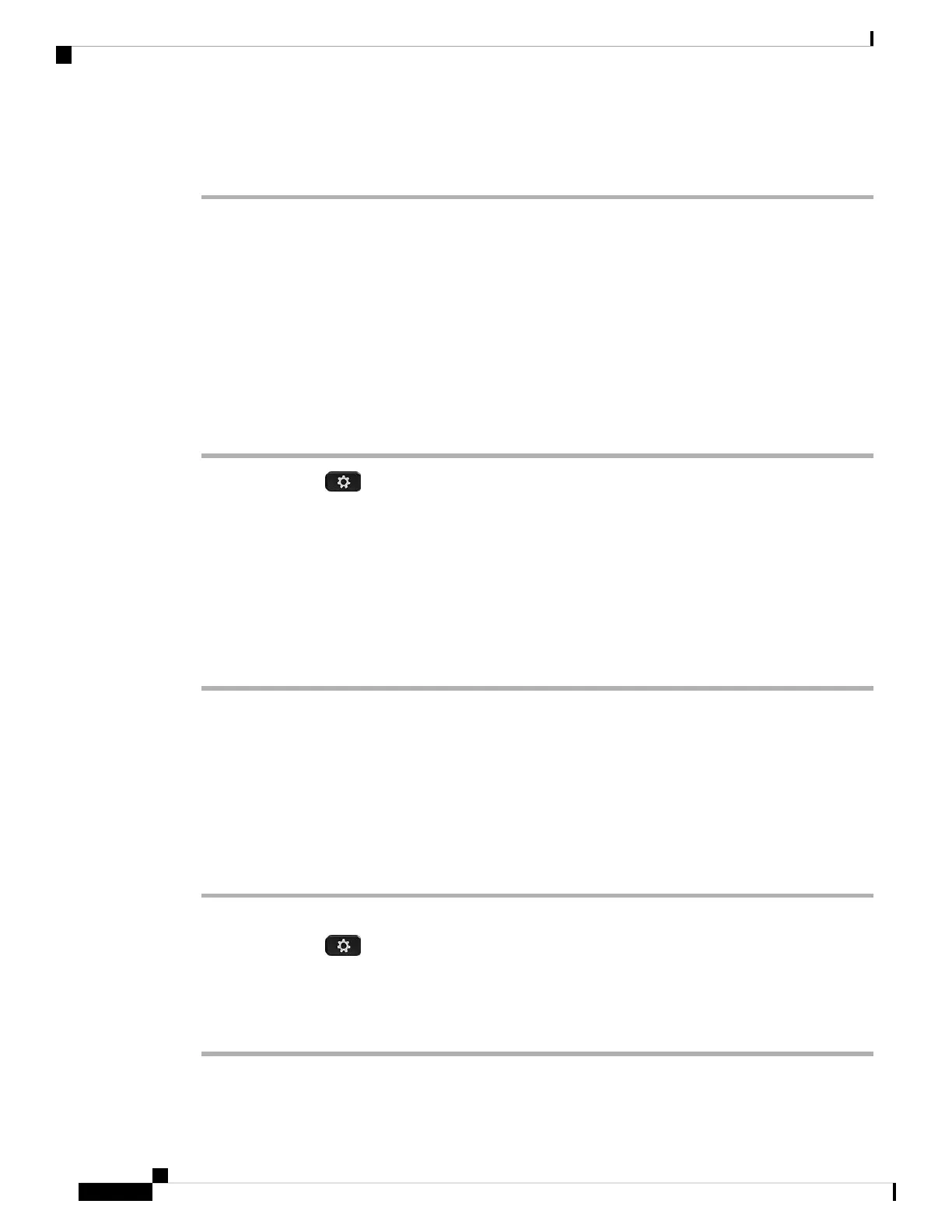Step 3 Enter your personal voicemail phone number in Voice mail.
Step 4 Press Set.
Block Caller ID
You can block your caller identification to prevent your name and phone number from being displayed on
the receiver's screen when you make a call. This feature helps you to maintain privacy.
Before you begin
Your administrator enables Block CID feature on your phone.
Your administrator enables Block CID feature on the XSI BroadWorks server.
Procedure
Step 1 Press Applications .
Step 2 Select User preferences > Call preferences.
Step 3 Select Block caller ID.
Step 4 Press Select to toggle caller ID blocking on or off.
If your administrator enables the block caller ID feature on the XSI BroadWorks server, your phone retrieves
the value from the server and you see the value that your administrator sets on the server. You can then modify
the value from the Block caller ID menu on the phone.
Step 5 Press Set to save the change.
Block an Anonymous Call
You can block an incoming call that does not have caller information for a specific line or all lines.
If your administrator has enabled synchronization of Anonymous Call Rejection between a line and a BroadSoft
XSI service, then your setting only applies to the specific line instead of all lines. Typically, the setting applies
to all the lines, except for the ones where the synchronization is enabled.
Procedure
Step 1 Press the Navigation cluster up or down to select a phone line.
Step 2 Press Applications .
Step 3 Select User preferences > Call preferences > Block anonymous call.
Step 4 Select On if you want to block the call that does not have caller information, or select Off to allow the call.
Step 5 Press Set to save the setting.
Cisco IP Phone 6800 Series Multiplatform Phones User Guide
128
Settings
Block Caller ID