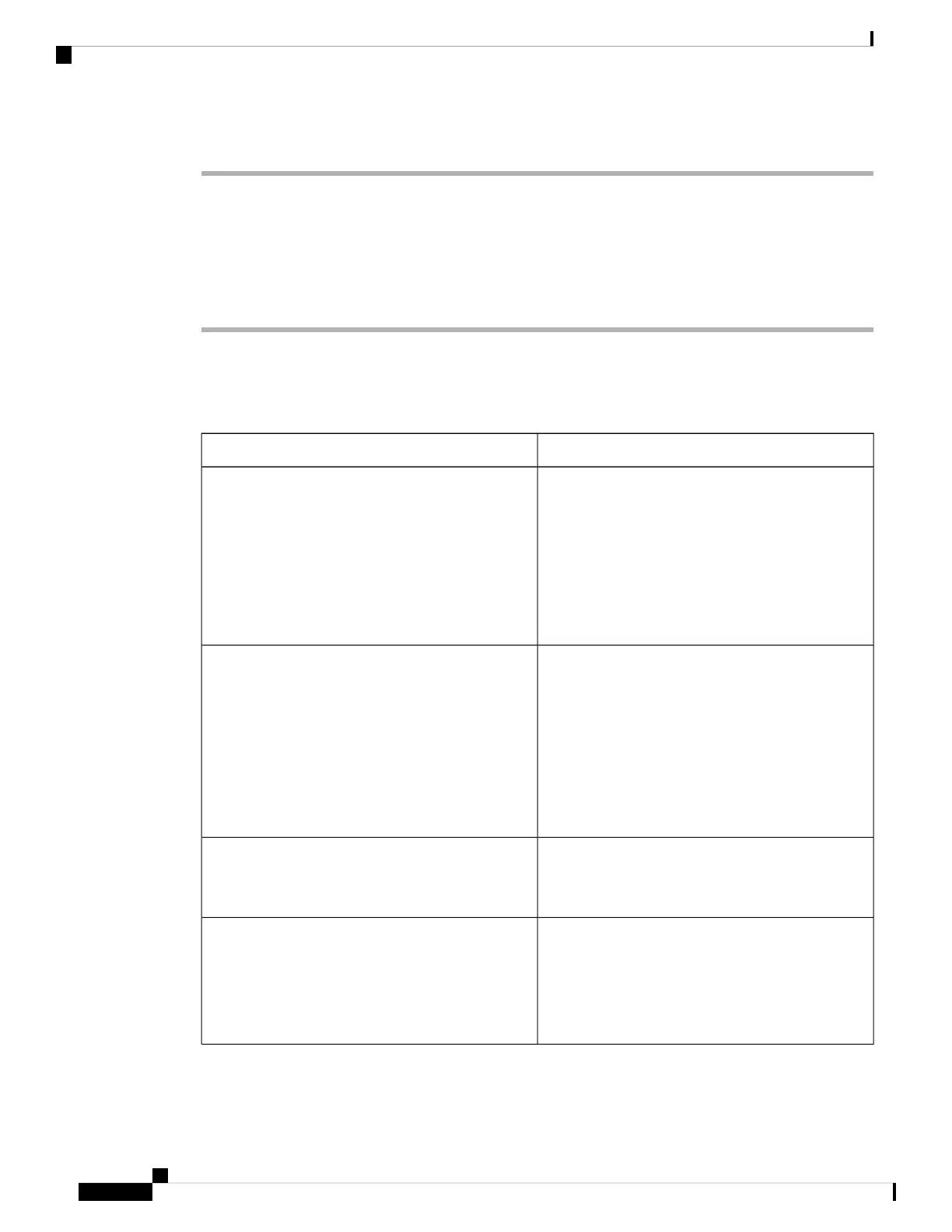Step 8 Press Set to apply the settings.
Set Up a Proxy Server from the Phone Web Page
You can choose the auto or manual proxy mode to set up an HTTP proxy server from the phone web page.
Procedure
Step 1 On the phone web page, select Voice > System.
Step 2 Under the section HTTP Proxy Settings, set the parameters described in the following table:
Table 17: HTTP Proxy Settings
DescriptionParameter
Choose the proxy mode for the HTTP proxy setting.
Options are:
• Auto
• Manual
• Off
Default: Off
Proxy Mode
Select Yes to use the Web Proxy Auto-Discovery
(WPAD) mechanism to automatically retrieve a Proxy
Auto-Configuration (PAC) file.
If the parameter is set to No, you must configure PAC
URL.
This parameter is available when you set Pr oxyMode
to Auto.
Default: Yes
Use Auto Discovery (WPAD)
URL locating the PAC file.
This parameter is available when you set Pr oxyMode
to Auto and Use Auto Discovery (WPAD) to No.
PAC URL
Server address (hostname or IP address) of the proxy
server.
Do not provide the scheme (http:// or https://).
This parameter is available when you set Pr oxyMode
to Manual.
Proxy Host
Cisco IP Phone 6800 Series Multiplatform Phones User Guide
146
Settings
Set Up a Proxy Server from the Phone Web Page