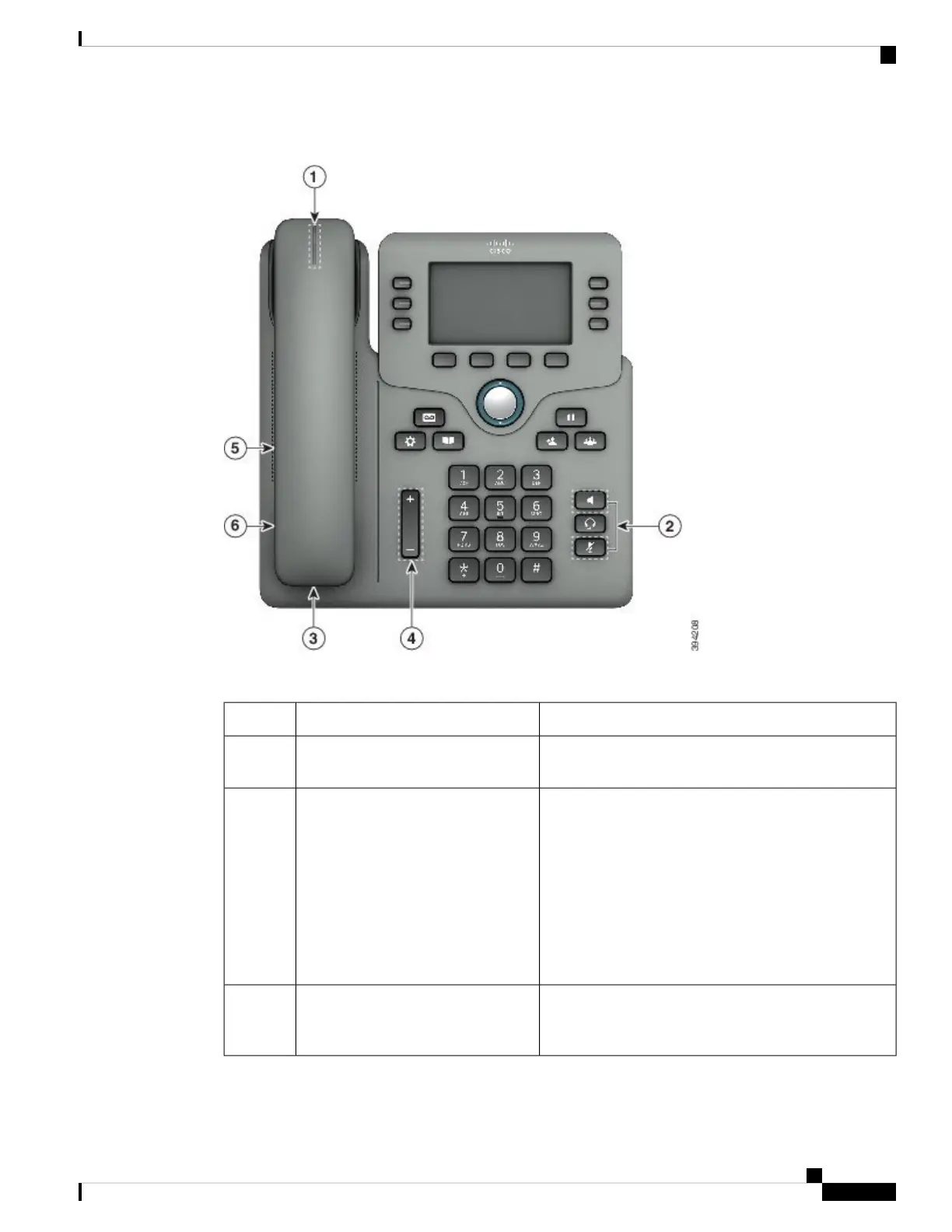Figure 8: Cisco IP Phone 6871 Multiplatform Phones Hearing-Impaired Accessibility Features
Table 6: Hearing-Impaired Accessibility Features
DescriptionAccessibility FeatureItem
This lighted strip is visible from all angles. Your phone
also provides an audible message-waiting indicator.
Visual message-waiting indicator
(handset)
1
• Toggle the Mute and Speakerphone buttons on and
off to indicate the phone state.
• Use the Mute button to toggle the microphone on
or off. When the microphone is muted, the button
is lit.
• Use the Speakerphone button to toggle the
speakerphone on or off. When the speakerphone is
on, the button is lit.
Visual notification of the phone state2
Cisco IP Phone handsets support third-party inline
amplifiers. You attach an amplifier to the handset and
cord and it sits between the handset and the IP phone.
Inline-amplifier support (handset)3
Cisco IP Phone 6800 Series Multiplatform Phones User Guide
37
Your Phone
Cisco IP Phone 6871 Multiplatform Phones Hearing-Impaired Accessibility Features