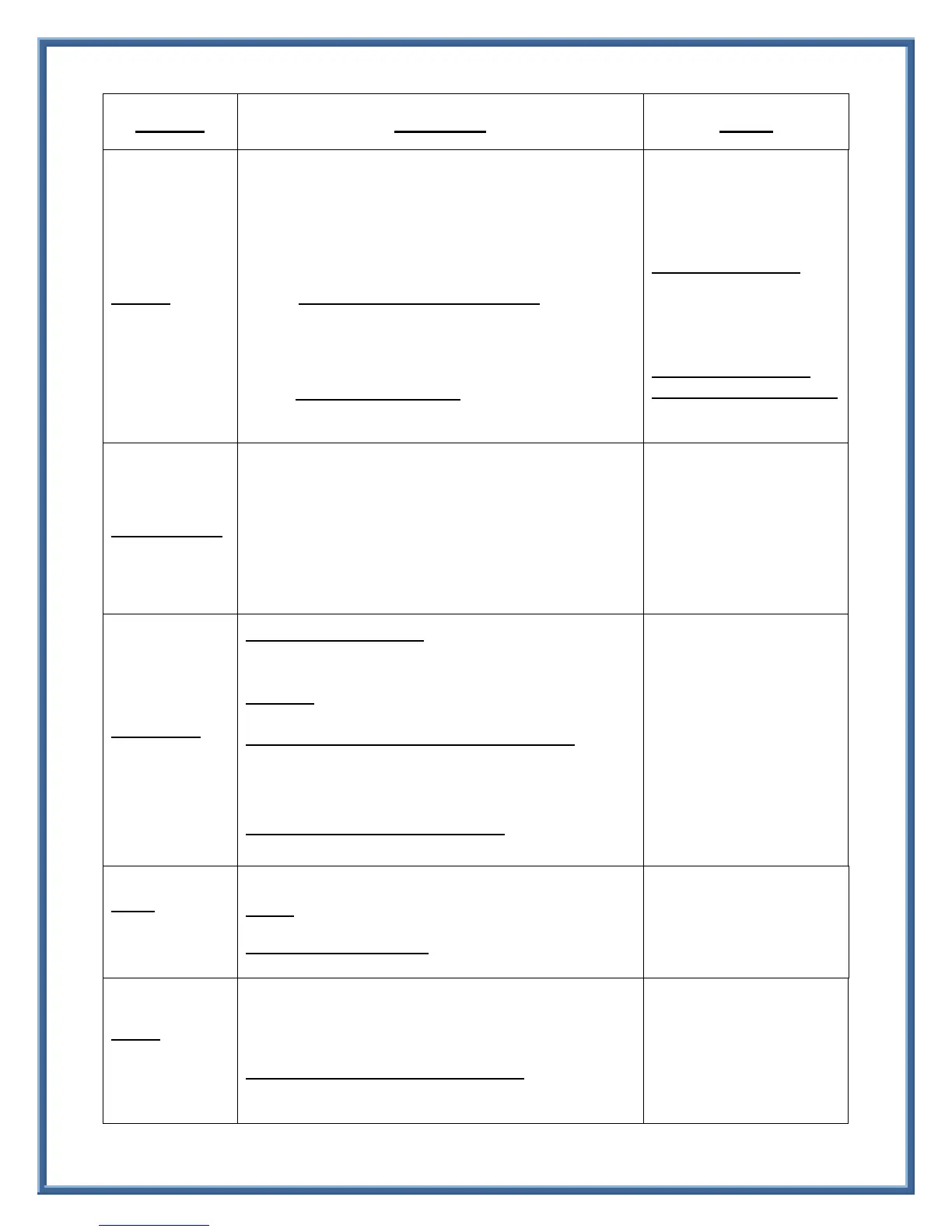Page 3 of 4
1. While connected to call, press “Transfer” button.
Call is automatically placed on-hold, a new line is
automatically activated and dial-tone will be heard
2. Dial the Number you want to transfer the call to.
3. While phone rings on other end you can do either:
a. A Supervised Transfer (preferred):
Wait on the line to Announce the call, then
press “Transfer” (Soft key or fixed button) to
connect the two callers.
b. Unsupervised Transfer:
Press “Transfer” button again.
Use the “Swap” Soft Key
to toggle between 2 calls
prior to completing the
Transfer.
To Cancel a Transfer:
Press the blinking line
button to reconnect to
caller.
OR
To Cancel the Transfer
and return to original call:
Press “Cancel”, then
“Resume” Soft keys.
1. While connected to a call, press the “Conference”
button. The call is automatically placed on-hold, a new line is
activated and dial-tone is heard
2. Dial Number of 2
nd
party – Wait for 2
nd
call to
connect, Announce Conference.
3. Press “Conference” Fixed button or Soft Key to add
the party to the conference call.
Use the “Swap” Soft Key
to toggle between 2 calls
prior to adding to the
conference.
Repeat steps to conference
up to 8 parties (including
you).
To Activate Call Forward:
1. Press “Fwd ALL” Soft key,
2. Enter desired Number.
To Cancel: Press “Fwd All” Soft Key.
To Call Forward All calls to Voicemail (Optional):
1. Press “Fwd ALL” Soft key
2. Press the “Messages” Button
Display status: “TO XXXXXXX”
To Cancel Call Forward to Voicemail:
Press “Fwd OFF” Soft key
After Call Forward is
turned off, the display will
briefly display a status
message:
“Call Forwarding is off”
(Optional) If you have voicemail
messages, the red light strip on
the handset will be lit and there
will be a message icon in the line
display.
Divert
(Optional Feature)
Divert sends an active or ringing call to voicemail.
To Use: Press the “Divert” Soft Key
When Diverting a 2
nd
Call: Press “Divert”, then
highlight desired call, then press “Divert” again.
NOTE: Pressing “Divert”
while connected to a call,
will send active call to
voicemail.
PickUp
(Optional Feature)
When an extension within your pre-programmed pick-
up group is ringing, a short notification ring (optional)
and a display message appears.
To answer a call in your Pick-Up Group:
Lift handset; press the “PickUp” Button.
You are connected to the incoming call.
It may be necessary to
press the “more” Soft key
to view the “PickUp” Soft
key.
See your System Administrator
for PickUp Group Information.
