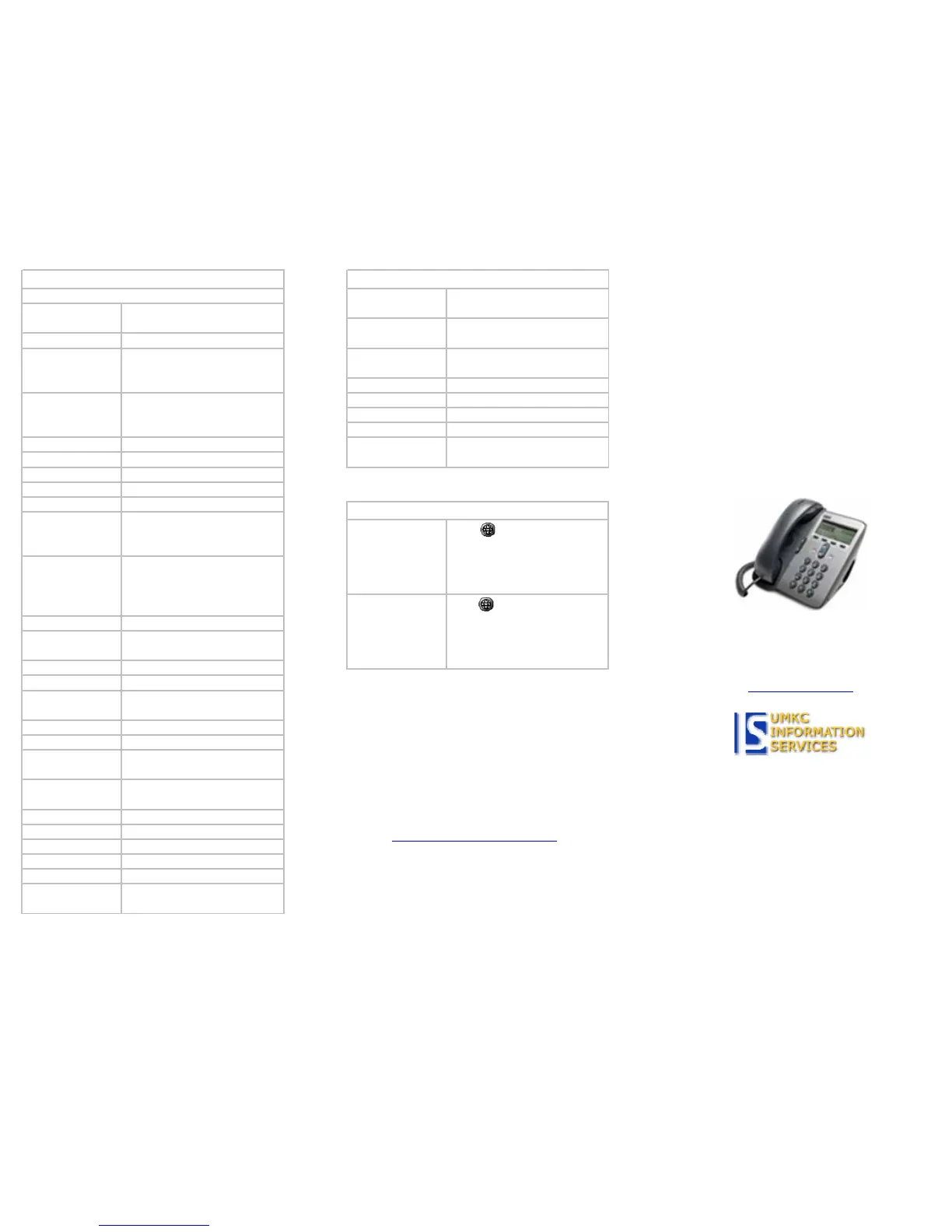ants
Confrn
Create a conference call
Delete
Remove characters to the right
of the cursor when using
EditDial
Details
Opens the Details call record for
a multiparty call in the Missed
Calls and Received Call logs
Dial
Dial a
iDivert
Send a call directly to voicemail
Join
Join several calls on a single line
to create a conference
Monitor
Listen to a call on the s
NewCall
Make a new call
PickUp
Answer a call within your group
Softkey Definitions
*Note: Not all softkeys are available on all phones
Redial
Redial the most recently dialed
numbe
date
Refresh content on screen
<< Delete entered characters
>> Move through entered characters
Softkey Definitions (cont.)
Dial from a call log
Press and select
Directories
> Missed Calls
,
Placed Calls
,
or
Received Calls
. Scroll to the
number to call and press Dial.
Dial from a
corporate directory
Press and select
Directories
>
Corporate Directory
. Enter
letters and press
Search
. Scroll
to correct person and press
Dial
.
Call Logs and Directories
911 Calls and Location Enforcement
Your phone will prompt you to enter the
location of your phone. It is very important you
enter this information as accurately as possible;
this information is provided to the campus police
when your phone dials 911. If you need help
entering this information, please visit
www.umkc.edu/is/nt/ip911.asp
.
If you need further assistance, please call
the Telecommunications Help Line at
816-235-1191
Last Edited: 7/17/2007
Cisco IP Phone 7911
Quick Reference User Guide
UMKC Information Services
www.umkc.edu/is