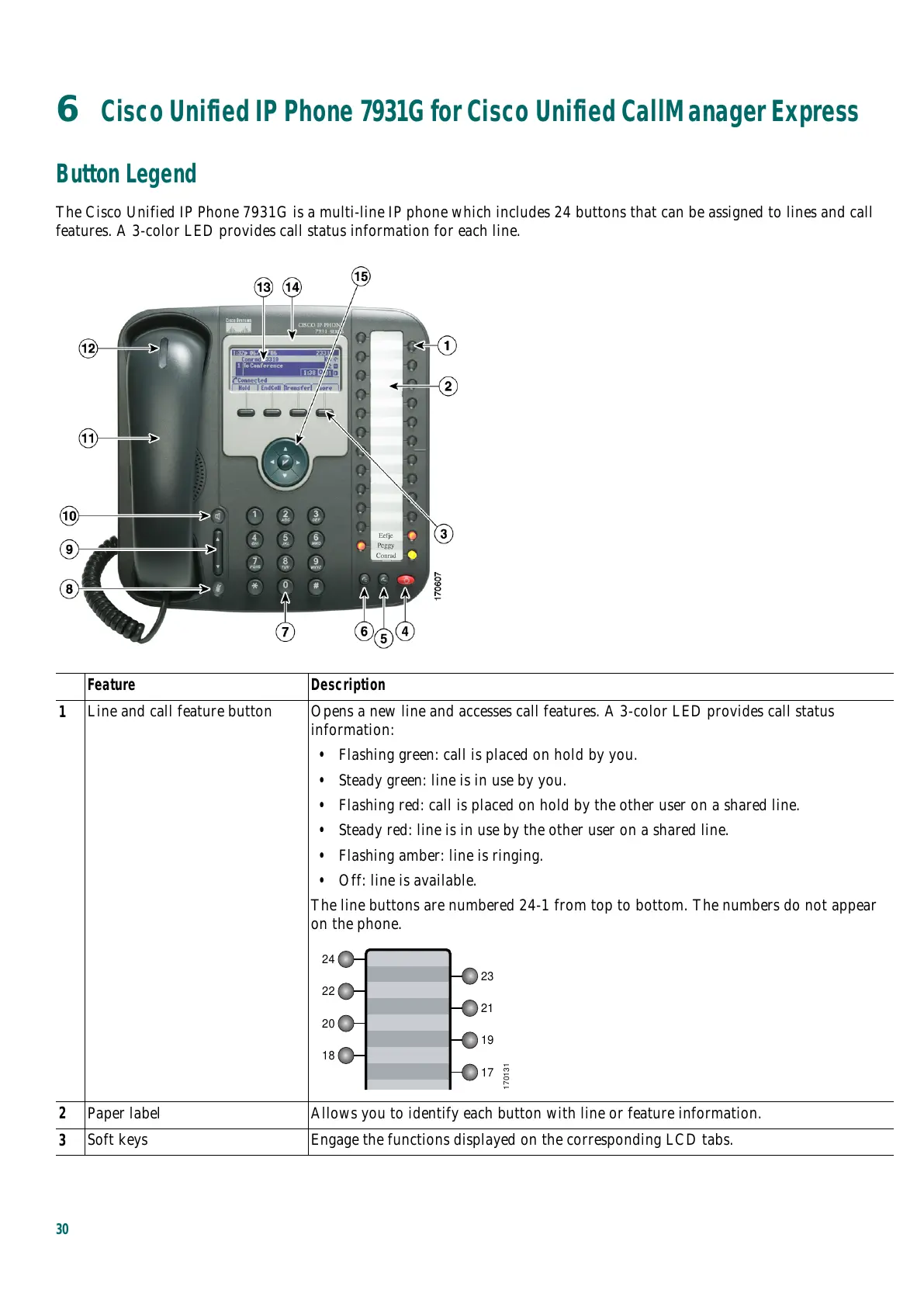30
6 Cisco Unified IP Phone 7931G for Cisco Unified CallManager Express
Button Legend
The Cisco Unified IP Phone 7931G is a multi-line IP phone which includes 24 buttons that can be assigned to lines and call
features. A 3-color LED provides call status information for each line.
Feature Description
1
Line and call feature button Opens a new line and accesses call features. A 3-color LED provides call status
information:
• Flashing green: call is placed on hold by you.
• Steady green: line is in use by you.
• Flashing red: call is placed on hold by the other user on a shared line.
• Steady red: line is in use by the other user on a shared line.
• Flashing amber: line is ringing.
• Off: line is available.
The line buttons are numbered 24-1 from top to bottom. The numbers do not appear
on the phone.
8
23
21
19
17
2
Paper label Allows you to identify each button with line or feature information.
3
Soft keys Engage the functions displayed on the corresponding LCD tabs.
