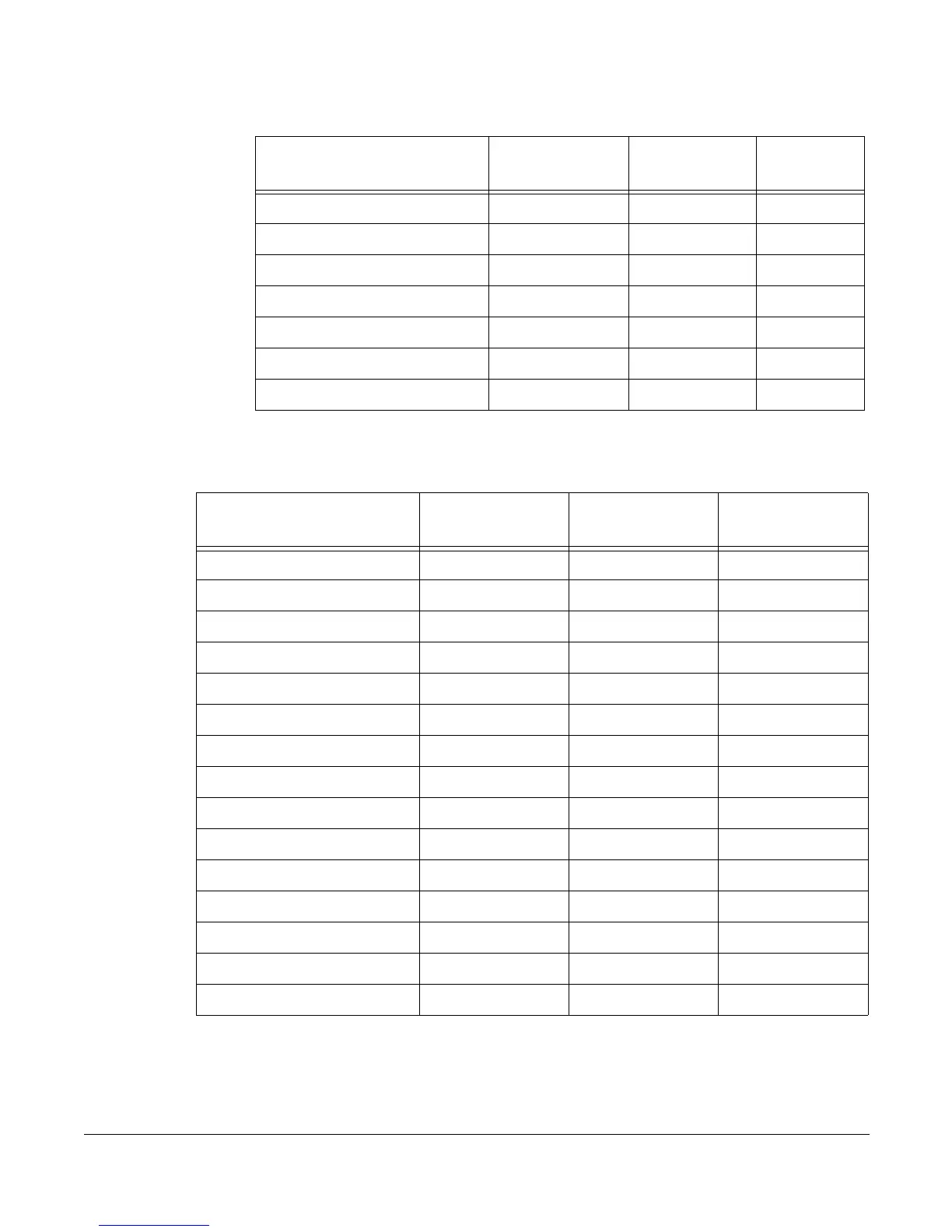Cisco 7912 Telephone User Guide Voice Mail Features (Option A Menu) 87
620-05600350
Fast Forward NA NA
Fast Forward to end NA NA
Next # # NA
Pause/Unpause Play NA NA
Main Menu * * NA
Return to message header NA NA *
Message Handling Menu NA NA #
Table 2: Voicemail Message Handling Controls
Feature
Before Mail
Message
After Mail
Message
During Mail
Message
Table 3: Voice Mail Message Controls
Feature
Before Mail
Message
After Mail
Message
During Mail
Message
Return to Envelope NA NA * (star)
Return to Previous Menu * (star) * (star) NA
Skip Envelope # NA NA
Go to Next Message NA # NA
Rewind NA NA 1
Rewind to the beginning NA NA 11
Pause/Resume NA NA 2
Fast Forward NA NA 3
Fast Forward to the end NA NA 33 or #
Replay message NA 4 #4
Forward NA 6 #6
Delete NA 7 #7
Reply NA 8 #8
Save NA 9 #9
Call originator NA 88 #88
