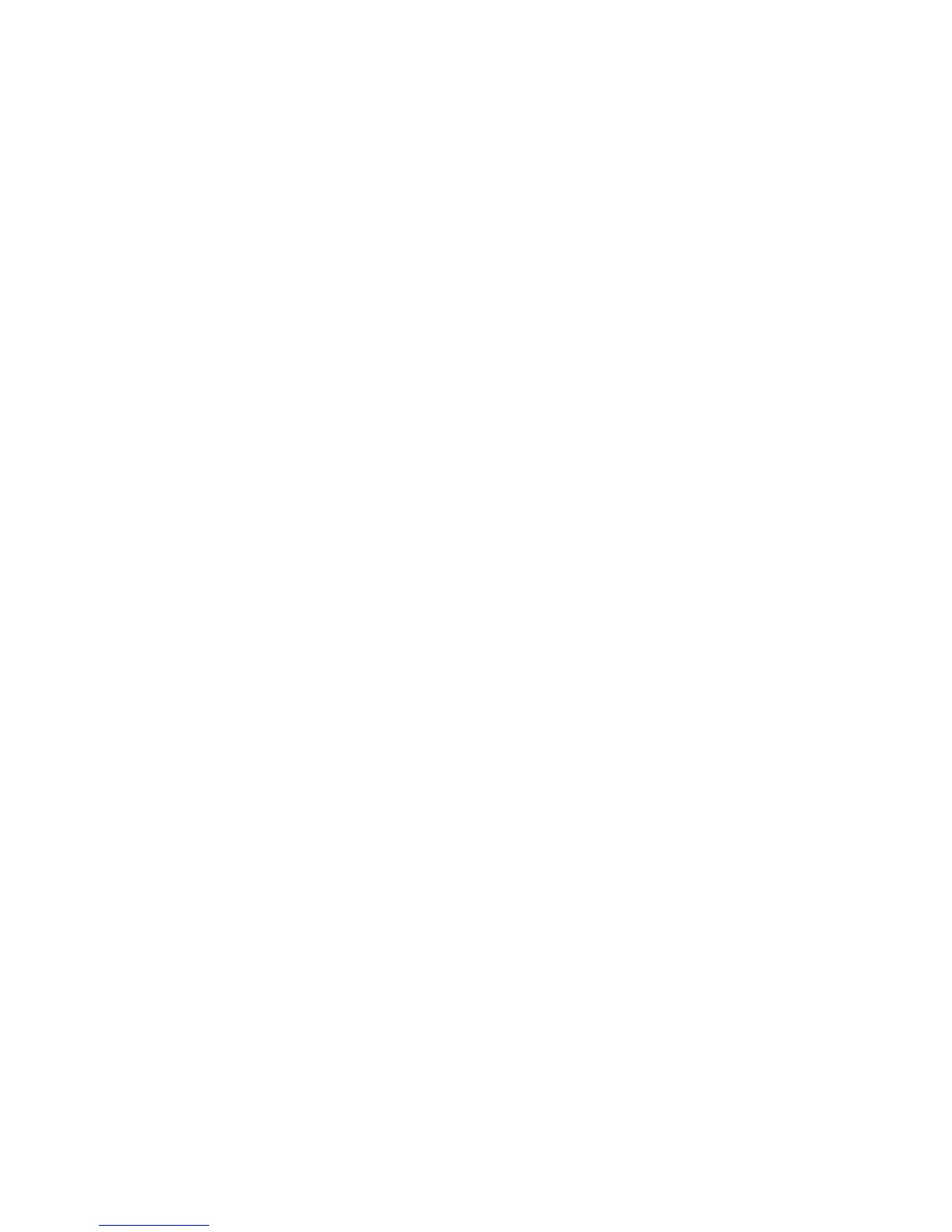1
GETTING STARTED
ADJUSTING THE PHONE
To Adjust Display Contrast
• Press the Menu button
• Use the Up/Down navigation buttons to select
Settings and press the Select softkey
• Select Contrast and press the Select softkey
• Adjust the contrast using the Up/Down softkeys
• Press the OK softkey followed by the
Save softkey
• Press the Exit softkey
To Adjust Ring Volume
With the handset in the cradle and speakerphone off,
use the Volume Up/Down buttons.
To Adjust Handset Volume
Remove the handset from the cradle and use the
Volume Up/Down buttons. Press the Save softkey
and replace the handset.
To Adjust the Monitor Speaker Volume
• While on a call, press the Hold button and replace
the handset
• Press Hold again to monitor the call
• Use the Volume Up/Down buttons to adjust
the volume
• Press the Save softkey
To Adjust Ring Type
• Press the Menu button
• Select Settings and press the Select softkey
• Select Ring Type and press the Select softkey
• Select the desired ring sound from the list
• Press the Play softkey to hear the ringer
• Press the Select softkey to select the ringer
• Press the OK softkey
• Press the Save softkey followed by the
Exit softkey