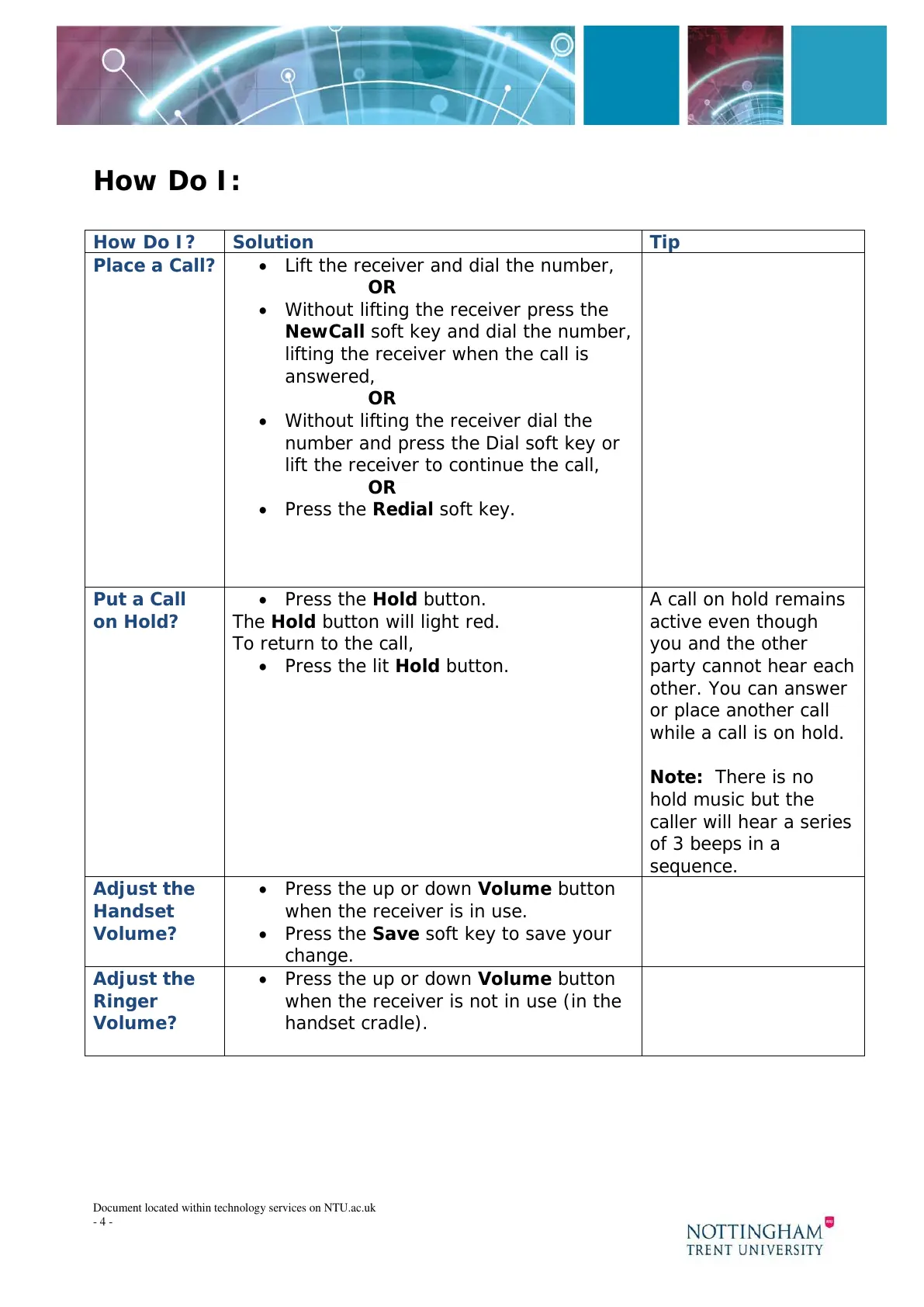Document located within technology services on NTU.ac.uk
- 4 -
How Do I:
How Do I? Solution Tip
Place a Call? • Lift the receiver and dial the number,
OR
• Without lifting the receiver press the
NewCall soft key and dial the number,
lifting the receiver when the call is
answered,
OR
• Without lifting the receiver dial the
number and press the Dial soft key or
lift the receiver to continue the call,
OR
• Press the Redial soft key.
Put a Call
on Hold?
• Press the Hold button.
The Hold button will light red.
To return to the call,
• Press the lit Hold button.
A call on hold remains
active even though
you and the other
party cannot hear each
other. You can answer
or place another call
while a call is on hold.
Note: There is no
hold music but the
caller will hear a series
of 3 beeps in a
sequence.
Adjust the
Handset
Volume?
• Press the up or down Volume button
when the receiver is in use.
• Press the Save soft key to save your
change.
Adjust the
Ringer
Volume?
• Press the up or down Volume button
when the receiver is not in use (in the
handset cradle).