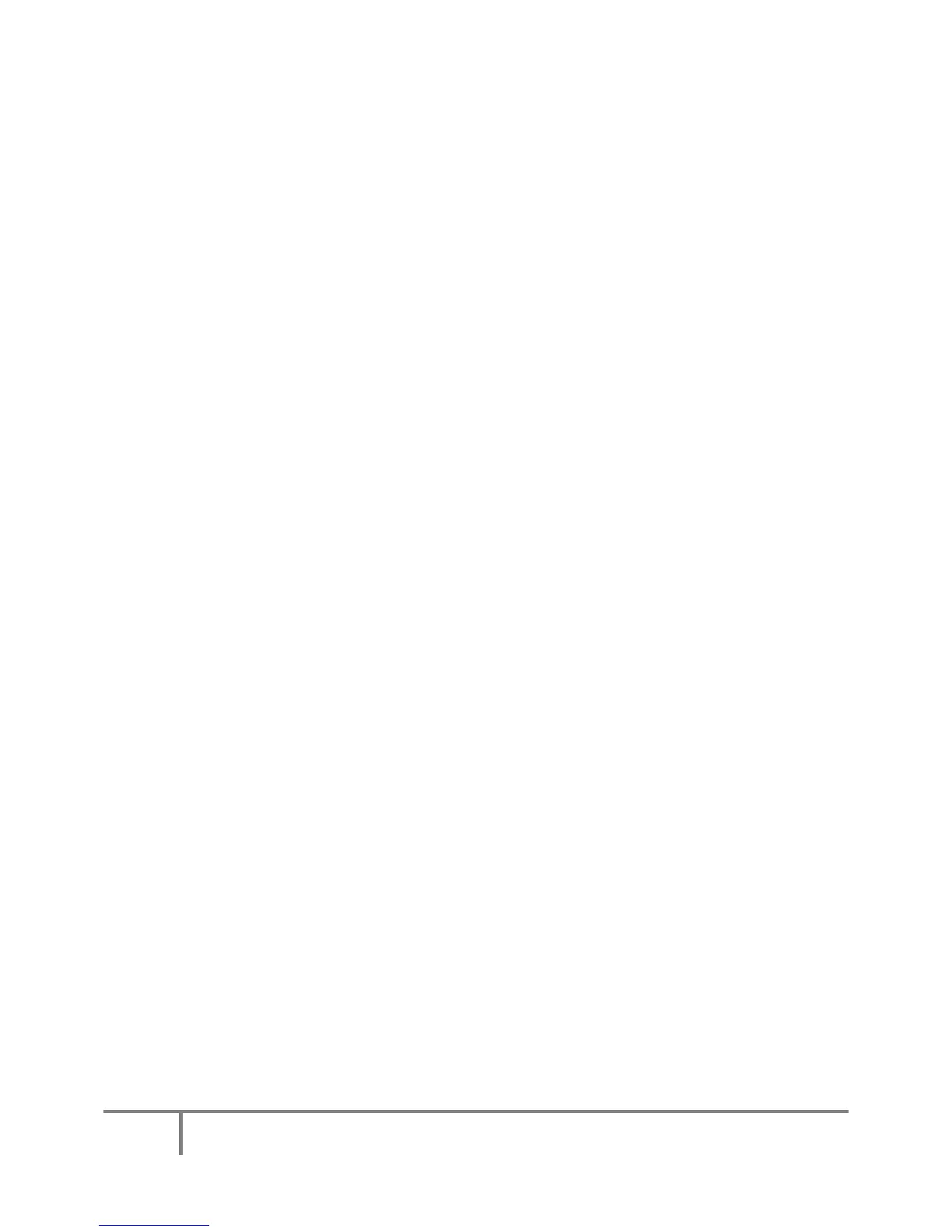12
MartinezUnifiedSchoolDistrict
PhoneandVoicemailUsersGuideforCisco7961Phones
Using the Call History
Through the directory services users can see a list of missed, received, or
recently played calls.
Viewing a List of Missed Calls
1. Press the Directories mode button.
2. Press the number 1 on the number pad to select the Missed Calls option.
3. A list of recently missed calls displays. The date and time of the missed call is
displayed along the bottom of the LCD screen.
4. To select a different missed call, use the Scroll Down Button to highlight the
desired listing.
5. Press the Dial Softkey to dial the highlighted record.
6. If the user does not wish to dial the number, press the directories mode button
again to exit the directory.
Viewing a List of Received Calls
1. Press the Directories mode button.
2. Press the number 2 on the number pad to select the Received Call option.
3. A list of recently received calls displays. The date and time the call was received is
displayed along the bottom of the LCD screen.
4. To select a different received call, use the Scroll Down Button to highlight the
desired listing.
5. Press the Dial Softkey to dial the highlighted record.
6. If the user does not wish to dial the number, press the directories button to exit the
directory.
Viewing a list of Recently Placed Calls
1. Press the Directories mode button.
2. Press the number 3 on the number pad to select the Recently Placed Calls option.
3. A list of recently played calls displays. The date and time the call was placed is
displayed along the bottom of the LCD screen,
4. To select a different placed call, use the Scroll Down Button to highlight the
desired listing.
5. Press the Dial Softkey to dial the highlighted record.
6. If the user does not wish to dial the number, press the Directories button to exit the
directory.
