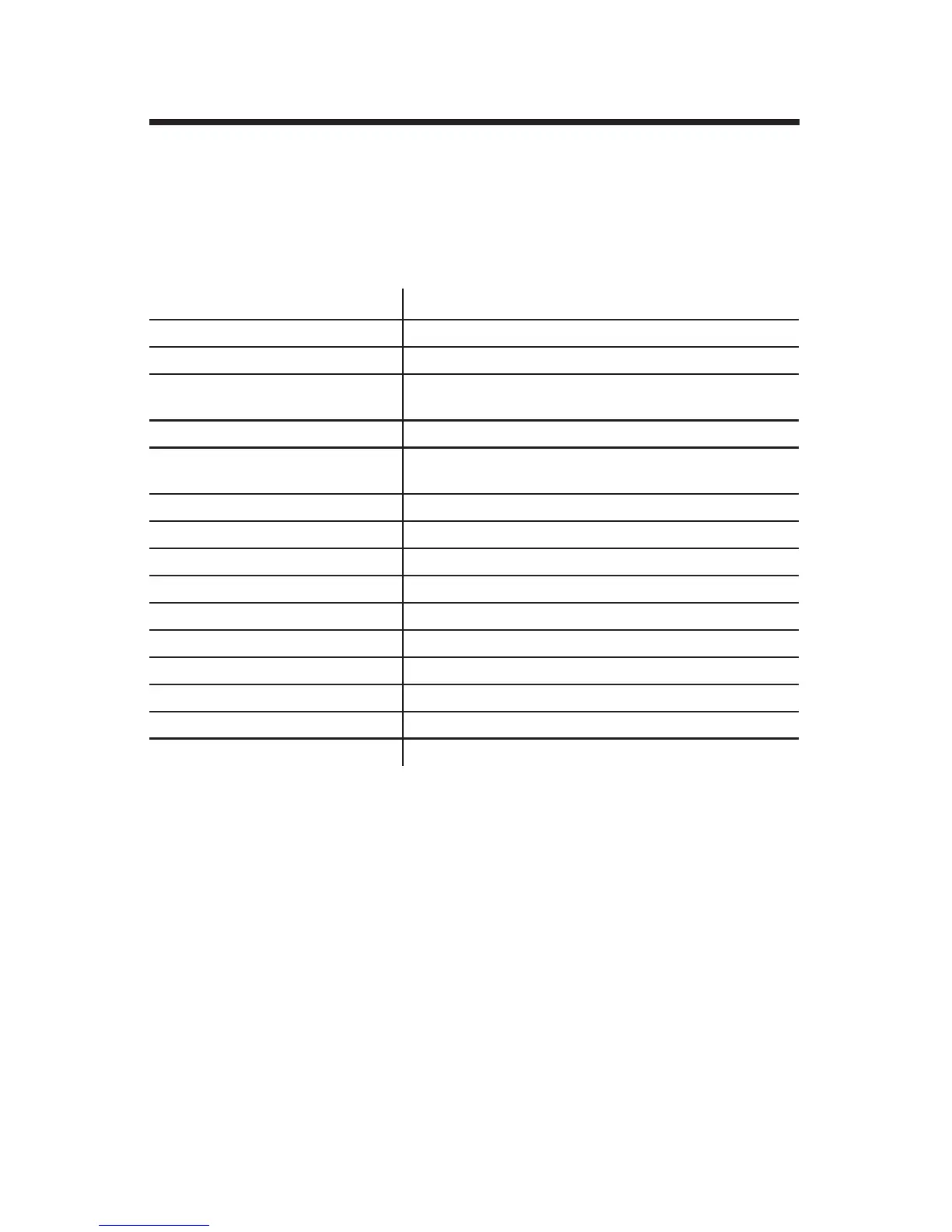3
Getting Started
Using this Guide
This guide provides you with an overview of the features available on your phone.
You can read it completely for a solid understanding of your phone’s capabilities, or
refer to the table below for pointers to commonly used sections.
If you want to... Then...
Connect your phone See Connecting Your Phone
Use your phone after it is installed Start with An Overview of Your Phone
Learn about the phone buttons See An Overview of Your Phone - Understanding Buttons
and Hardware
Learn about the phone screen See An Overview of Your Phone - Phone Screen Features
Use your phone as a speakerphone See Basic Call Handling - Using a Handset, Headset, and
Speakerphone
Mute calls See Basic Call Handling - Using Mute and Volume
Changing the Volume See Basic Call Handling - Using Mute and Volume
Make calls See Basic Call Handling - Placing a Call
Put calls on hold See Basic Call Handling - Using Hold and Resume
Transfer calls See Basic Call Handling - Transferring Calls
Make conference calls See Advanced Call Handling - Conference Calling
Set up speed dialing See Advanced Call Handling - Speed Dialing
Parking a call See Advanced Call Handling - Parking a Call
View your missed calls See Using Call Logs and Directories
Listen to your voice messages See Accessing Voice Messages
