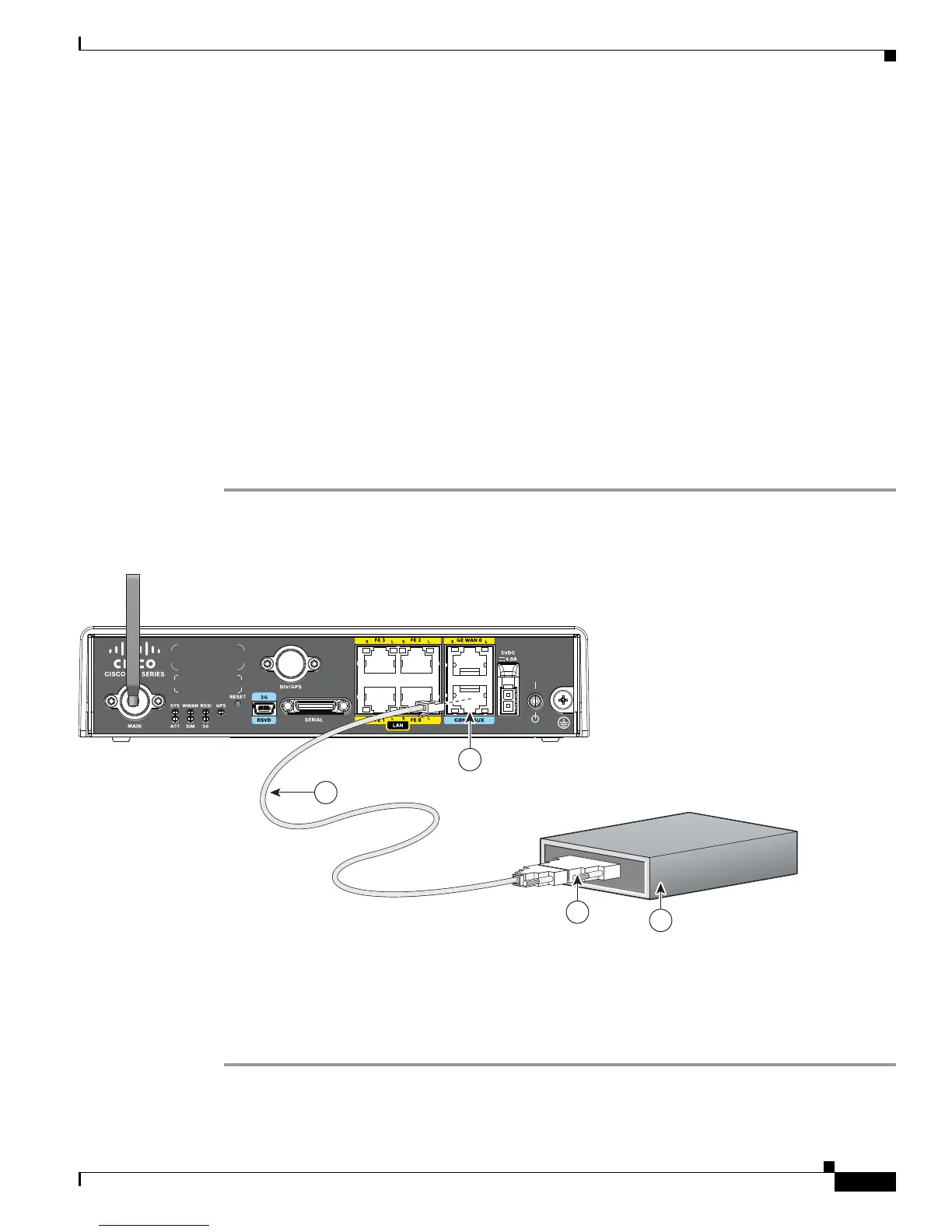3-5
Cisco 819 Integrated Services Router Hardware Installation Guide
OL-23125-02
Chapter 3 Connecting the Router
Connecting a Modem to the Console Port
Terminal Emulator Settings
Use the following settings for the terminal emulator connection:
• 9600 baud
• 8 data bits, no parity
• 1 stop bit
• No flow control
When the terminal emulator establishes communications, the router prompt is displayed.
For more information on terminal emulation settings, see Applying Correct Terminal Emulator Settings
for Console Connections.
Connecting a Modem to the Console Port
To connect a modem to the router, follow these steps:
Step 1 Connect the RJ-45 end of the adapter cable to the Console port on the router as shown in Figure 3-4.
Figure 3-4 Connecting a Modem to the Console Port
Step 2 Connect the DB-9 end of the console cable to the DB-9 end of the modem adapter.
Step 3 Connect the DB-25 end of the modem adapter to the modem.
Step 4 Make sure that your modem and the router console port are configured for the same transmission speed
(up to 115200 b/s is supported) and support mode control with data carrier detect (DCD) and data
terminal ready (DTR).