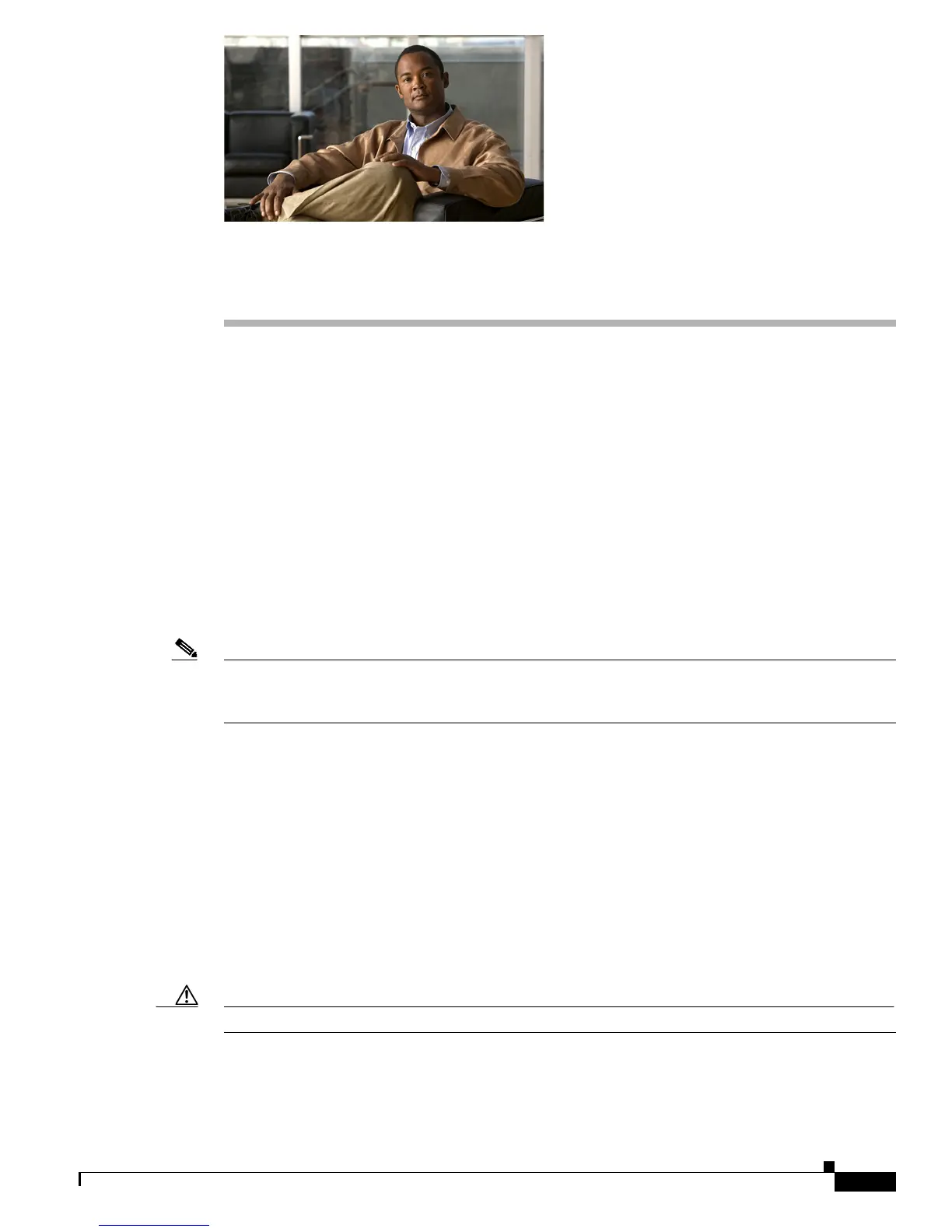CHAPTER
3-1
Cisco 819 Integrated Services Router Hardware Installation Guide
OL-23125-02
3
Connecting the Router
This chapter describes how to connect Cisco 819 Integrated Services Router (ISRs) to Ethernet devices
and a network. The chapter contains the following sections:
• Preparing to Connect the Router, page 3-1
• Connecting a PC, Server, or Workstation, page 3-2
• Connecting an External Ethernet Switch, page 3-2
• Connecting a Terminal or PC to the Console Port, page 3-4
• Connecting a Modem to the Console Port, page 3-5
• Connecting the AC Adapter, page 3-6
• Connecting the DC Adapter, page 3-6
• Verifying Connections, page 3-8
Note For compliance and safety information, see the Regulatory Compliance and Safety Information
Roadmap that ships with the router and
Regulatory Compliance and Safety Information for Cisco 800
Series and SOHO Series Routers.
Preparing to Connect the Router
Before you connect the router to the devices, install the router according to the instructions in the
“Installing the Router” section on page 2-4.
Preventing Damage to the Router
To prevent damage to your router, follow these guidelines when connecting devices to your router:
• Turn off power to the devices and to the router until all connections are completed.
Caution Do not turn on the devices until after you have completed all connections to the router.
• If you must supply your own cable, see the “Technical Specifications” section on page A-1 for
cabling specifications. If this appendix does not provide specifications for a particular cable, we
strongly recommend ordering the cable from Cisco.
