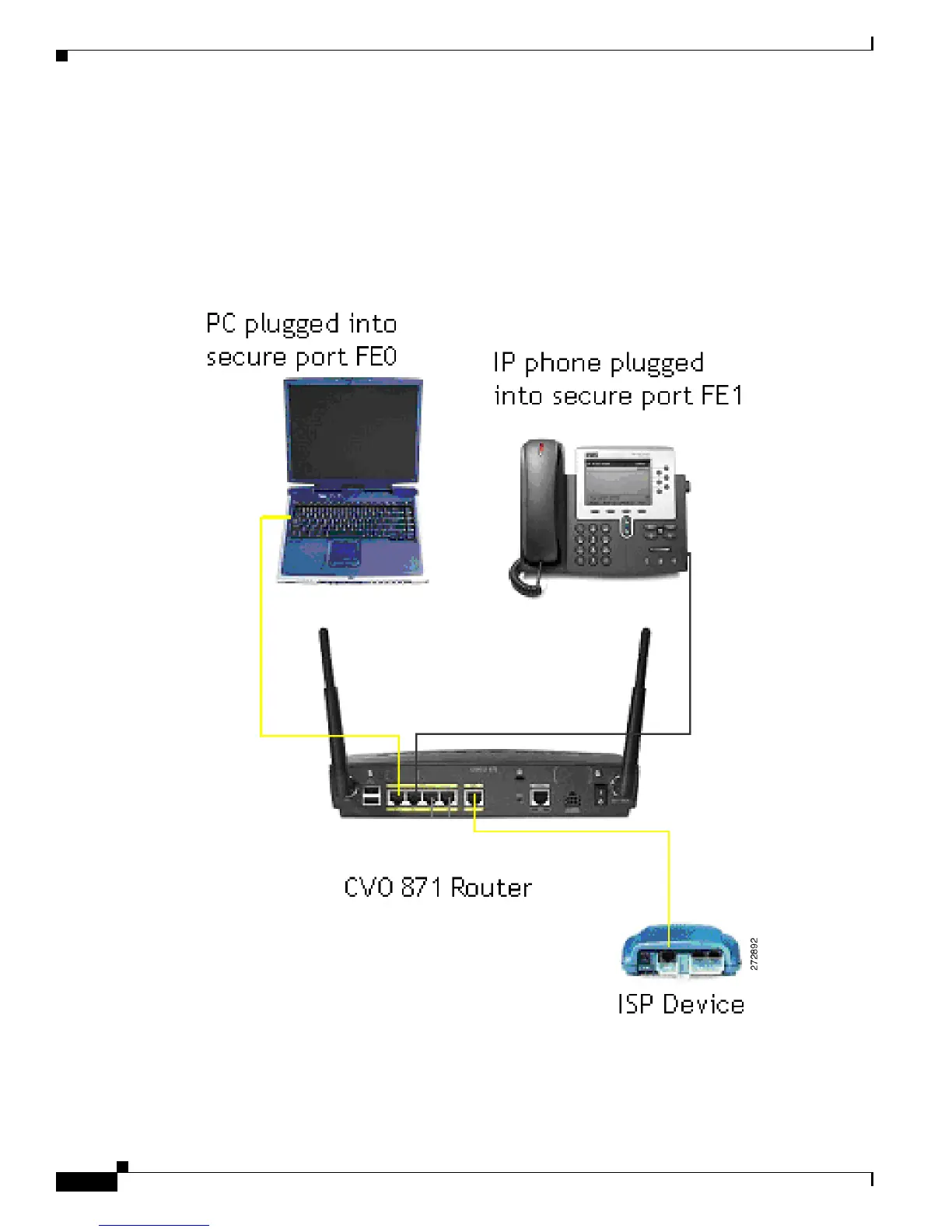2
Cisco Virtual Office – End User Instructions for Cisco 871 and Cisco 881 Router Set Up at Home or Small Office
78-18858-01
SETUP YOUR CVO HARDWARE
How to Connect Your Equipment
This scenario shows an example of your company’s provided devices and the Internet Service Provider
(ISP) device (modem/router) properly connected to a CVO 871W router. The same ports should be used
to connect to a CVO Cisco 881W or non-wireless router.
For detailed descriptions, see below Step-by-Step Instructions.
Figure 1 End-to-end View of How Your Devices Should Connect Together