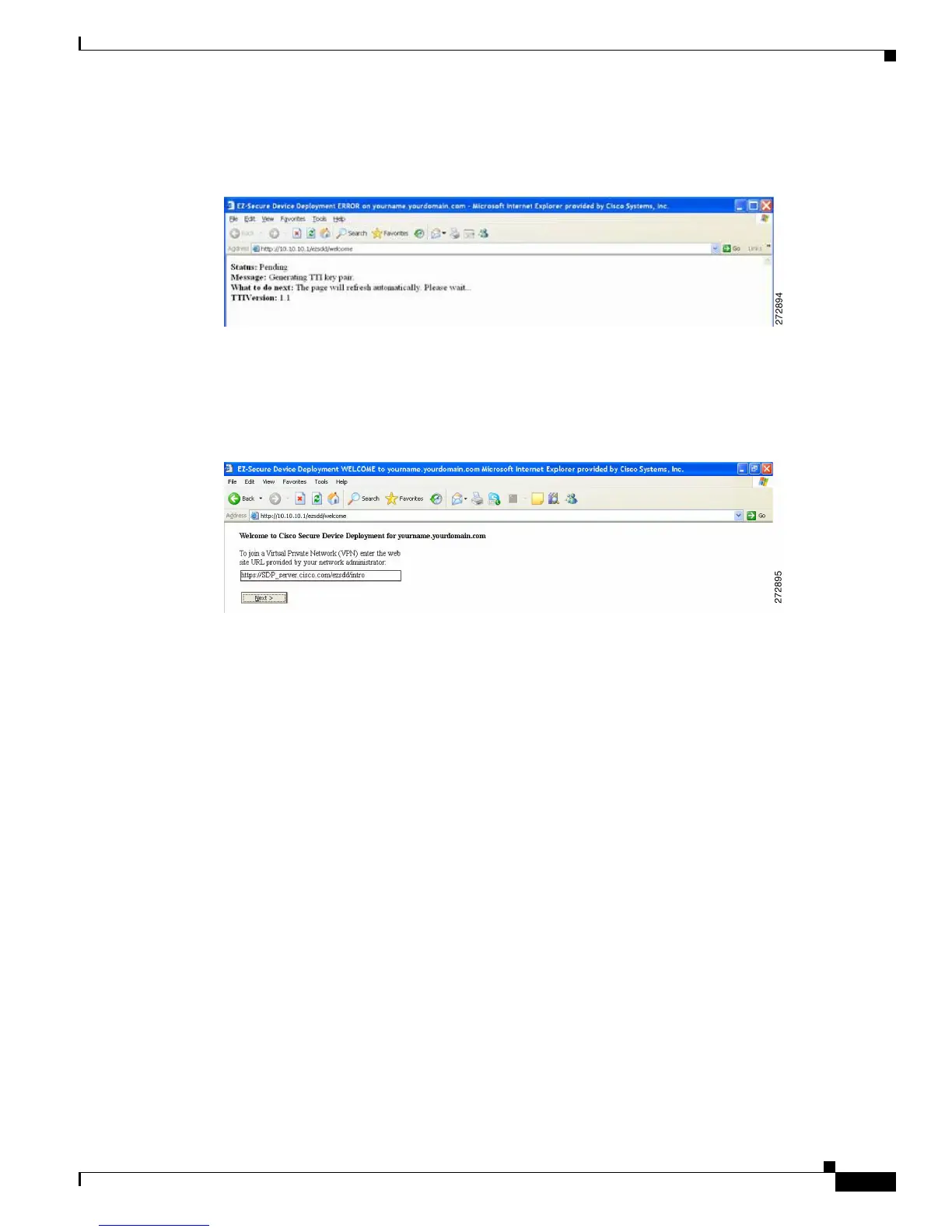5
Cisco Virtual Office – End User Instructions for Cisco 871 and Cisco 881 Router Set Up at Home or Small Office
78-18858-01
CONFIGURE YOUR ROUTER
You will see the screen shown in Figure 3 while the router prepares for the rest of the SDP process.
Figure 3 SDP Screen
Step 3 Securely download the CVO router configuration.
When the screen refreshes you will notice a field for site URL. Enter the URL provided by your network
administrator (Figure 4).
Figure 4 URL Field
After you click Next you will see a Security Request confirmation window; select Yes to proceed.
Step 4 Authenticate yourself.
When the system attempts to connect to the corporate CVO management server, you are prompted to
authenticate yourself. You must use the credentials provided by your network administrator (Figure 5).