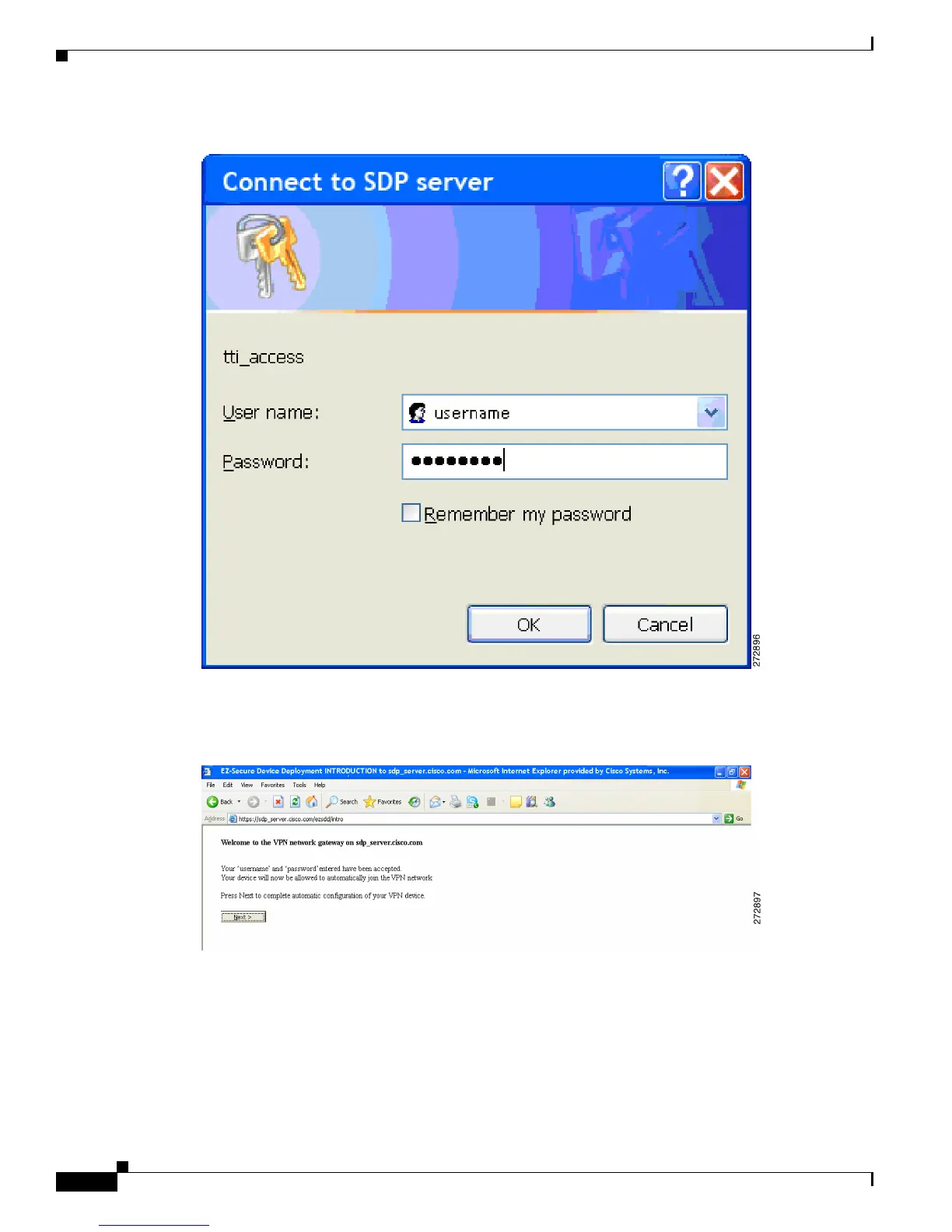6
Cisco Virtual Office – End User Instructions for Cisco 871 and Cisco 881 Router Set Up at Home or Small Office
78-18858-01
CONFIGURE YOUR ROUTER
Figure 5 Connect to SDP Server
When your authentication is accepted you will see the confirmation screen shown in Figure 6.
Figure 6 Confirmation Screen
Select Next to proceed.
Step 5 CVO router auto-configuration.
You should now see the enrollment window and your CVO router will automatically download the
configuration from the CVO management server (Figure 7).