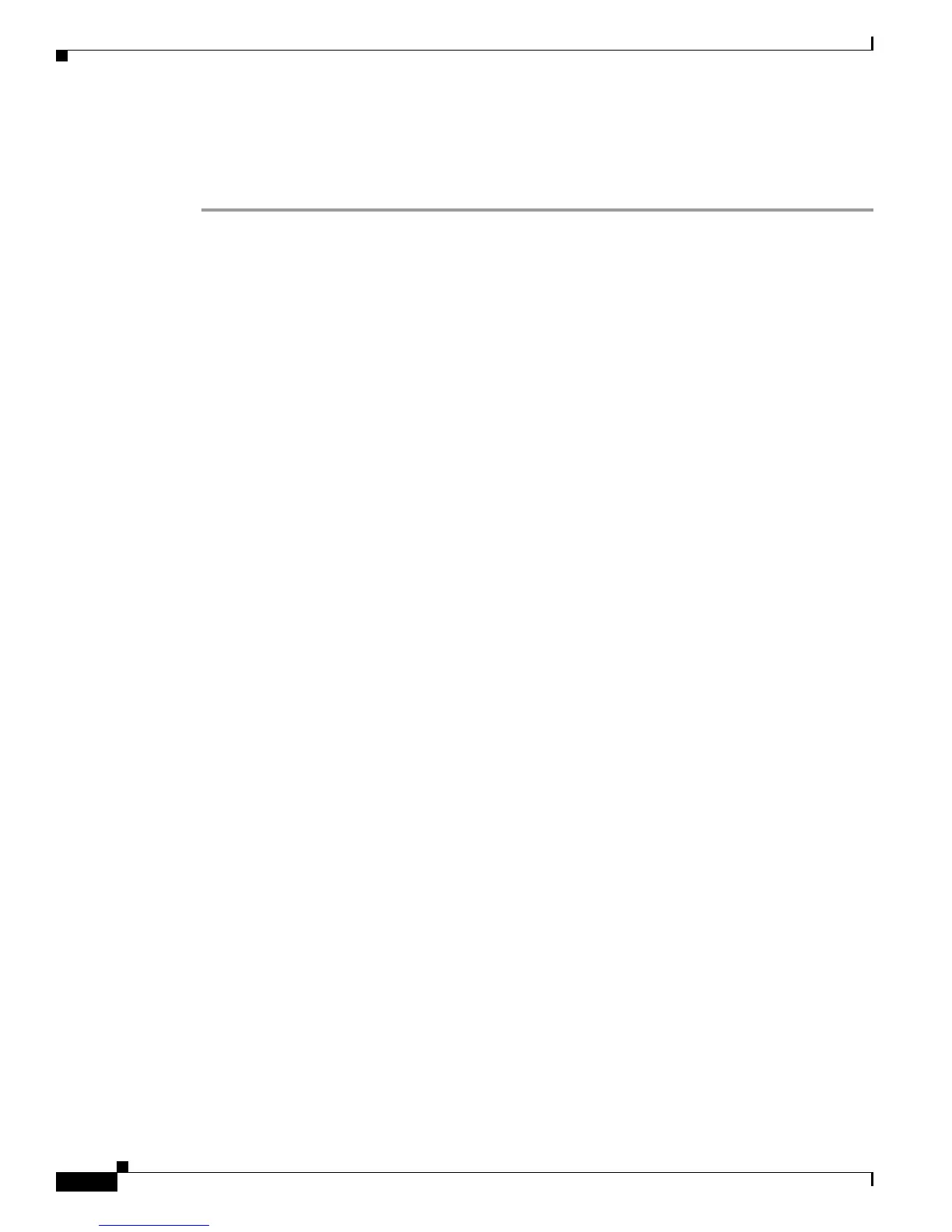8
Cisco Virtual Office – End User Instructions for Cisco 871 and Cisco 881 Router Set Up at Home or Small Office
78-18858-01
CONFIGURE YOUR ROUTER
Once your CVO router’s configuration is complete you will be able to access your company’s internal
network via the VPN tunnels that have been created. Before you are allowed to access any internal
resources you will have to authenticate in accordance with your company’s corporate policy. Just open
a browser in the PC connected to the CVO router and type an internal Website of your company.
Congratulations! You are now ready to begin using your Cisco Virtual Office.
The CVO router will build a direct connection to the corporate network. Once the CVO router is installed
and configured, there is no need to run a VPN client or SSLVPN to be connected to your company
network.
Please refer to the CVO overview at www.cisco.com/go/cvo for further information about the solution,
its architecture, and all of its components.
For more details about the Cisco 800 Series Routers please visit
www.cisco.com/en/US/products/hw/routers/ps380/index.html.
For additional information about Cisco Configuration Professional (CCP), please visit
www.cisco.com/go/ciscocp.
Appendix A: CCP Configuration
To start configuring the CVO router with Cisco Configuration Professional Express (CCP Express) make
sure the PC is physically connected to CVO router on port FE0. Open an Internet browser and type
http://10.10.10.1. When prompted for username/password, please enter: cisco/cisco. CCP Express will
guide you to remove or configure a new username/password. The Cisco Configuration Professional
(CCP) Express wizards will guide you through the process of configuring your CVO router to connect
to the Internet, as described next.
1. Figure 9 shows the welcome screen of CCP Express. Click “Next” to start the wizard.