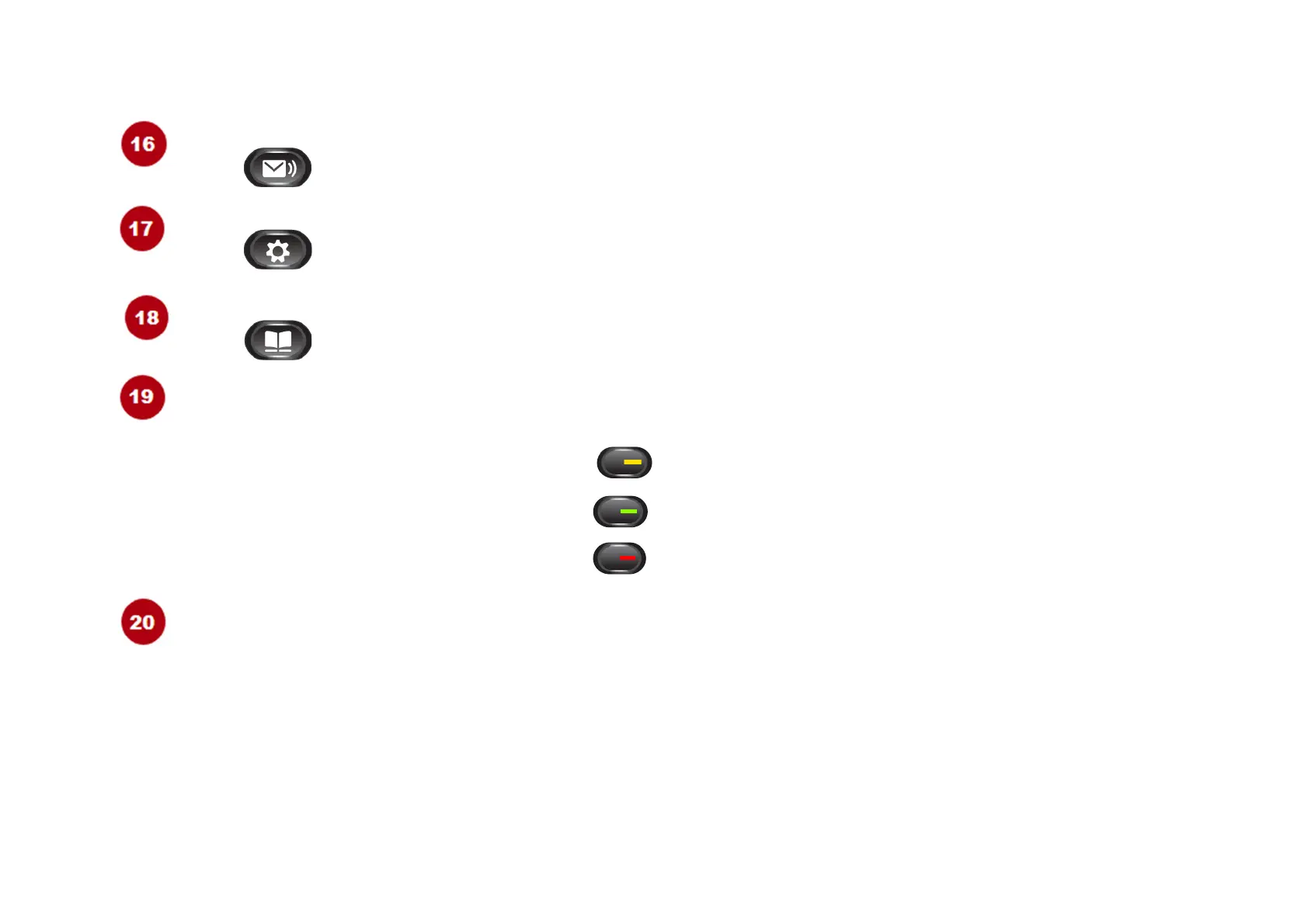Messages button
Auto-dials your Voicemail system.
Configuration button
Opens the Configuration menu.
Use it to access applications such as call history, preferences, administrator settings, and phone
information.
Contacts button
Opens the Contacts menu.
Use it to access corporate directory.
Line buttons
Each corresponds with a phone line, speed dial, and calling feature.
Pressing a button for a phone line displays the active calls for that line.
Color LEDs indicate the line state:
Yellow: – Ringing call on this line
Green: – Active or held call on this line
Red: – Shared line in-use remotely
Handset rest
To rest the phone handset.
When there is an incoming call, the LED in the handset rest flashes red.
If there is a new voice message, the LED is lit red.