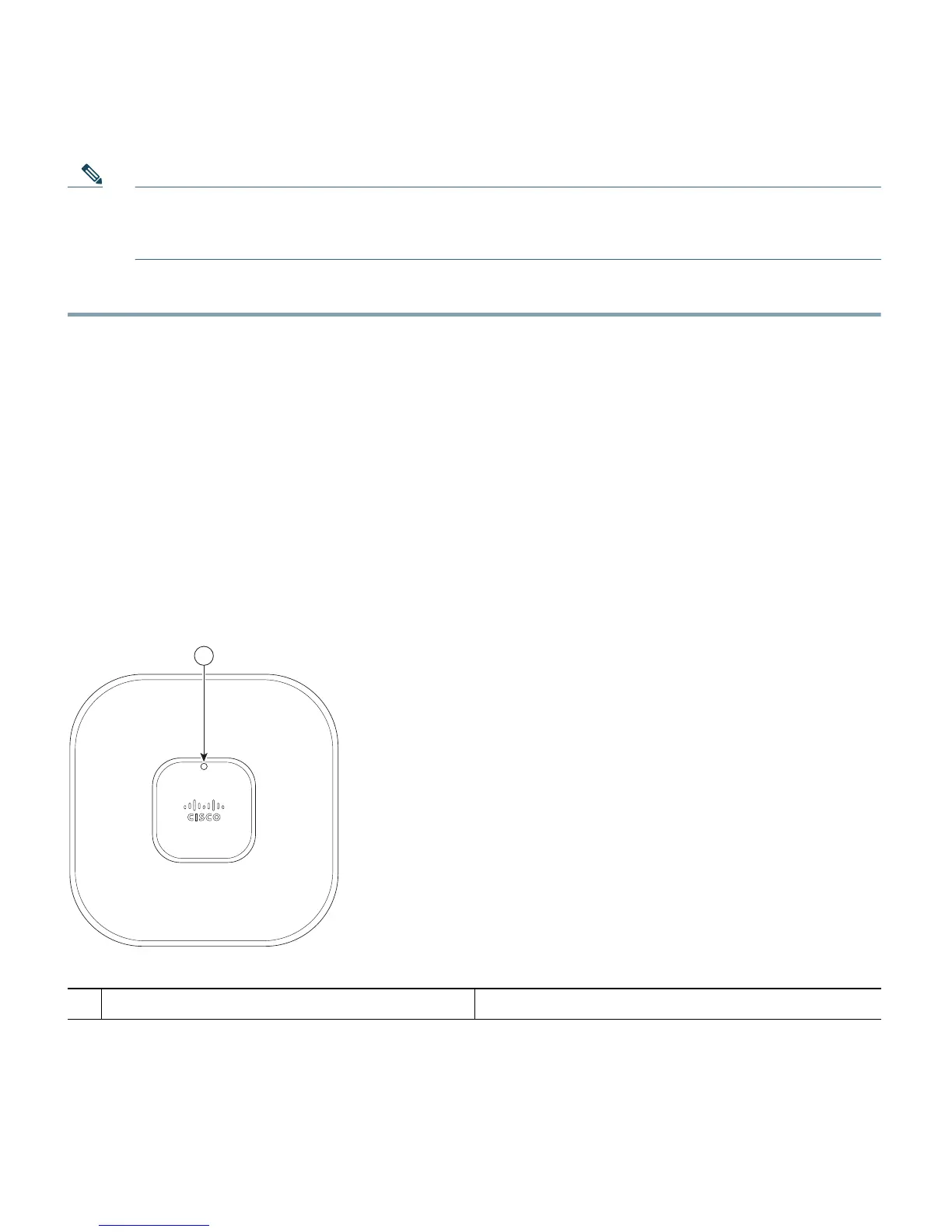18
Note If you do not use VLANS on your wireless LAN, the security options that you can assign to
multiple SSIDs are limited. Refer to the Cisco IOS Software Configuration Guide for Cisco
Aironet Access Points for VLAN details.
1. Click Apply. The SSID appears in the SSID table at the bottom of the page.
7 Troubleshooting
This section offers some diagnostic and configuration suggestions for troubleshooting your access
point.
Checking the Access Point LED
Figure 3 shows the location of the access point Status LED.
Figure 3 Access Point LED Location
1
Status LED
