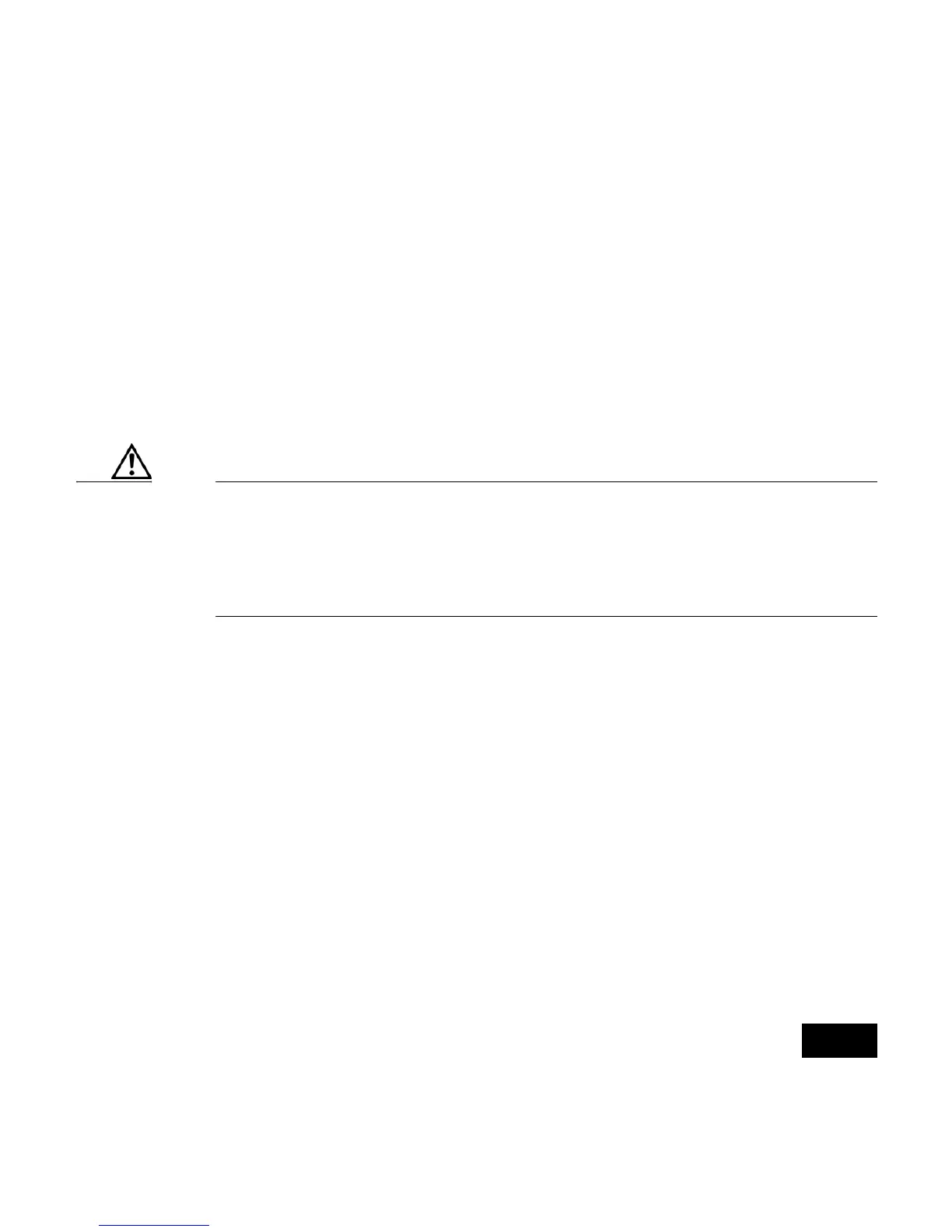5
5. For an access point without the 2.4-GHz radio feature, remove the blank
spacer card.
6. For an access point with the 2.4-GHz radio feature, remove the existing
2.4-GHz card.
7. Install the new 2.4-GHz radio card.
8. Close the access point 2.4-GHz radio access cover.
Caution ESD can damage the Cisco Aironet client radio and the internal
components of the access point. It is recommended that the 2.4-
GHz radio upgrade procedures be performed by an ESD trained
service technician at an ESD-protected workstation.
Unpacking the Radio
Each 2.4-GHz radio is shipped with the following items:
• This quick start guide
• A product registration card
• A T-10 tamper-resistant Torx L-wrench
• 2.4-GHz radio product compliance labels
