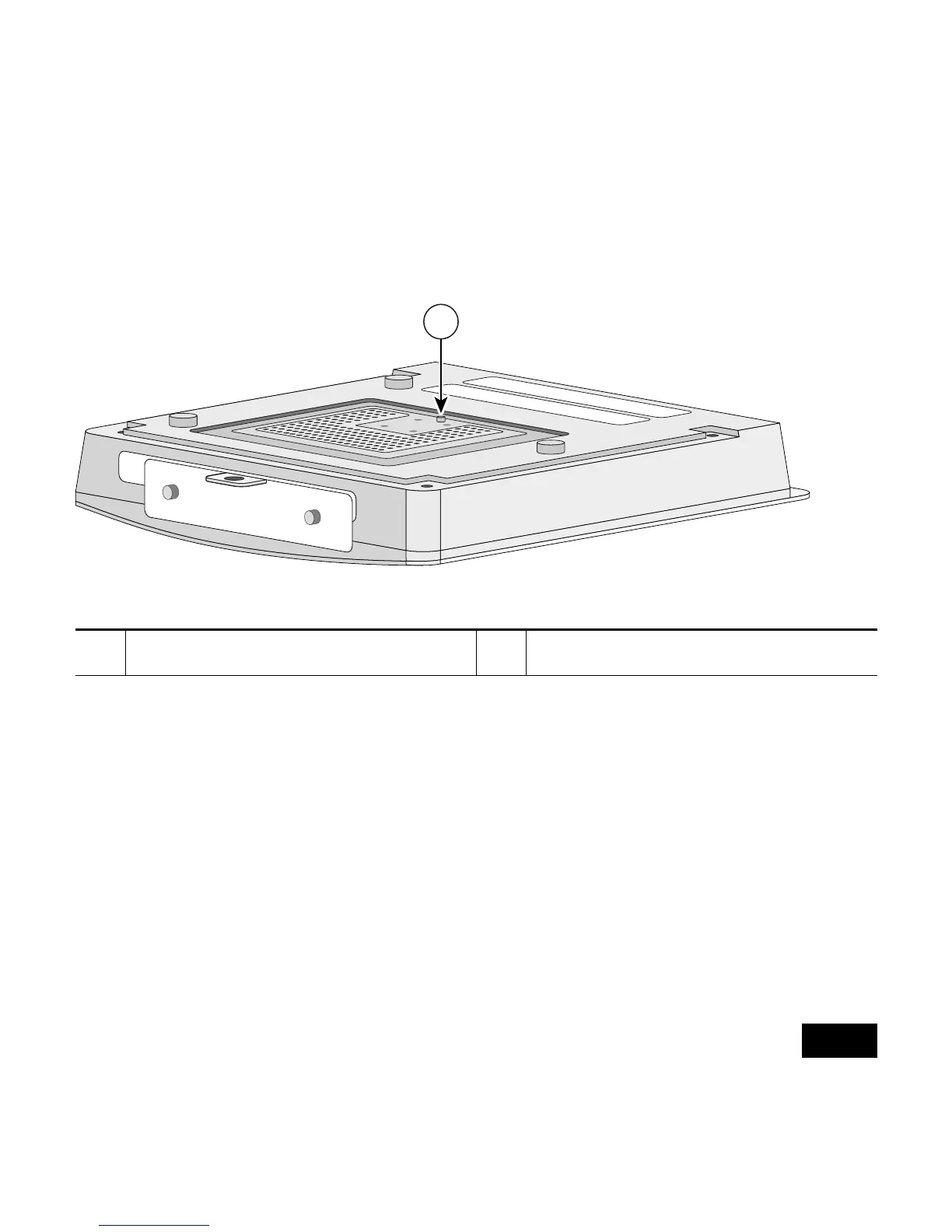7
6. Remove the bottom access cover using the provided T-10
tamper-resistant Torx L-wrench. See the illustration below.
If your access point was not configured with a 2.4-GHz radio, go to the next
section. If you are replacing an existing 2.4-GHz radio, go to the ““Removing
a 2.4-GHz Radio Card” section on page 11.
1 Access Cover Screw
1
74458
