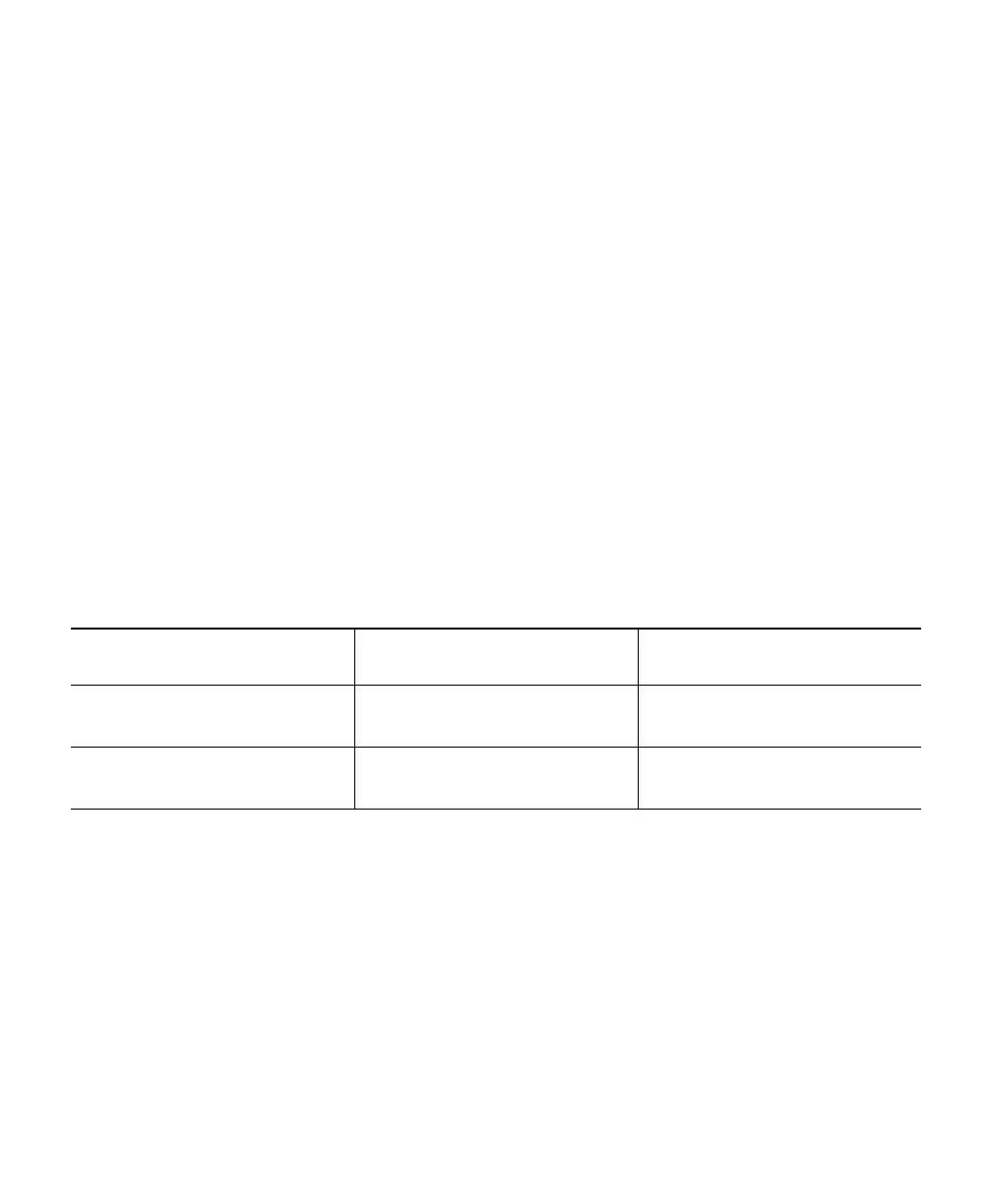3
1 About this Guide
This guide provides instructions on how to install and configure your Cisco Aironet 1850 Series Access
Point. This guide also provides mounting instructions and limited troubleshooting procedures.
The 1850 Series Access Point is referred to as the access point, or abbreviated as AP in this document.
2 About the Access Point
The Cisco Aironet 1850 series access point is an 802.11 a/b/g/n/ac (Wave 2) access point, with both
external antenna (AP1852E) and internal antenna (AP1852I) models. This access point can be
mounted on a wall or a ceiling, and supports 2.4 GHz 3x4 802.11b/g/n MIMO and 5 GHz 4x4 802.11
a/n/ac (Wave 2) MIMO applications simultaneously.
Access Point Model Numbers and Regulatory Domains
The Cisco Aironet 1850 series access point comes in both universal regulatory domain and
non-universal regulatory domain model number formats. See the following table for the model number
formats.
The ‘UX’ in a model number indicates a universal regulatory domain access point. For information on
how to set the regulatory domain and country configurations of a universal regulatory domain access
point, see the Cisco Aironet Universal AP Priming and Cisco AirProvision User Guide, at:
http://www.cisco.com/c/en/us/td/docs/wireless/access_point/ux-ap/guide/uxap-mobapp-g.html
The ‘x’ placeholder in the other model numbers represents the regulatory domain. The ‘x’ can be any
one of these supported regulatory domains: A, B, C, D, E, F, H, I, K, N, Q, R, S, T, Z.
For more information on supported regulatory domains, see the following page:
Universal Regulatory Domain
Model Number Format
Non- Universal Regulatory
Domain Model Number Format
External antenna models AIR-AP1852E-UXK9
AIR-AP1852E-UXK9C
AIR-AP1852E-x-K9
AIR-AP1852E-x-K9C
Internal antenna models AIR-AP1852I-UXK9
AIR-AP1852I-UXK9C
AIR-AP1852I-x-K9
AIR-AP1852I-x-K9C
