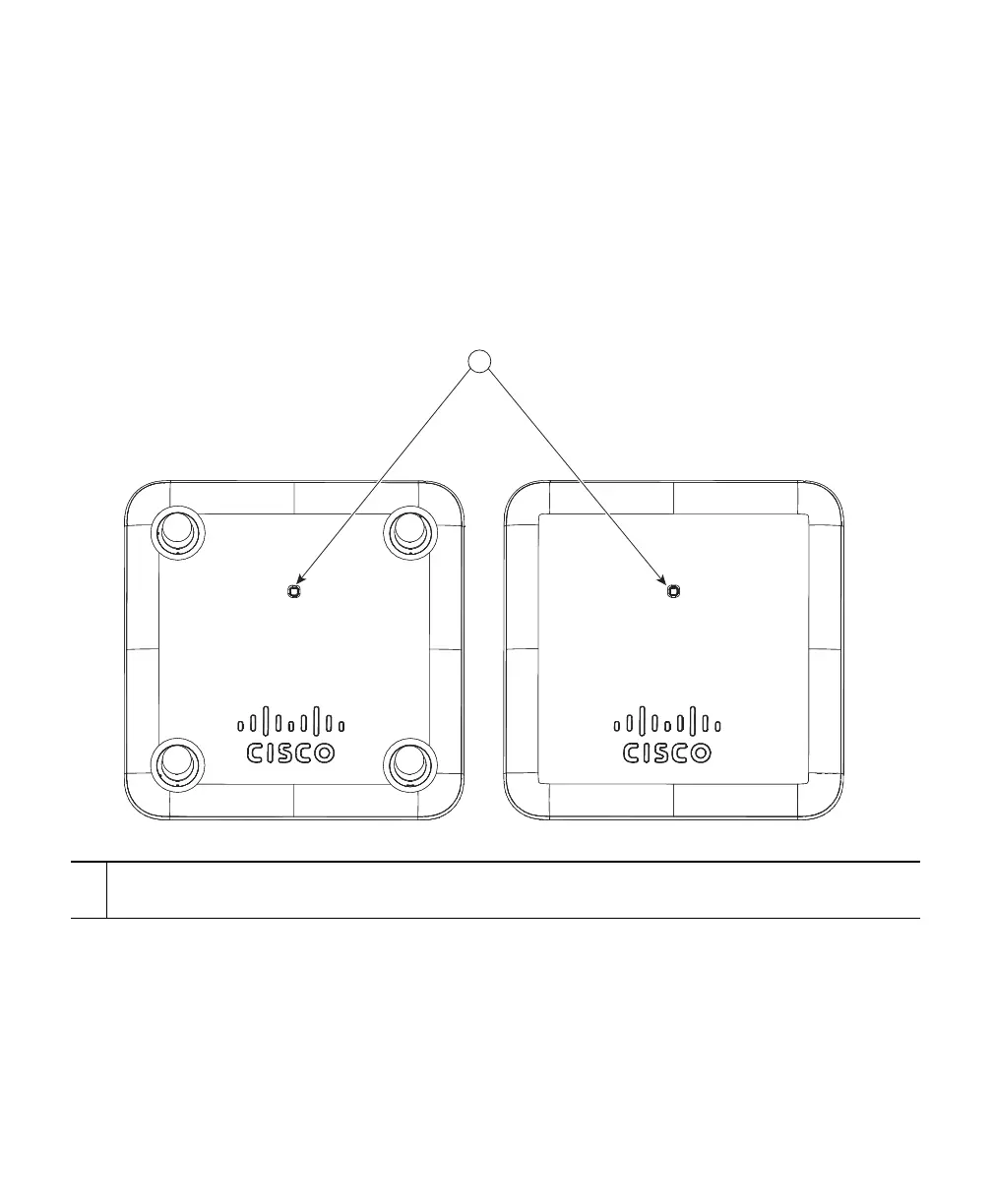8
5 Ports and Connectors on the AP
The 1850 series access points have an LED indicator on the face of the unit, above the Cisco logo, as
shown in Figure 1. For information on the LED scheme, see the “Access Point Status LEDs” section
on page 21.
The ports and connections on the access point are shown in Figure 2.
Figure 1 Access Point LED Indicator Position
1
LED indicator position on both internal and external antenna models. For information on the
LED scheme, see the “Access Point Status LEDs” section on page 21.
