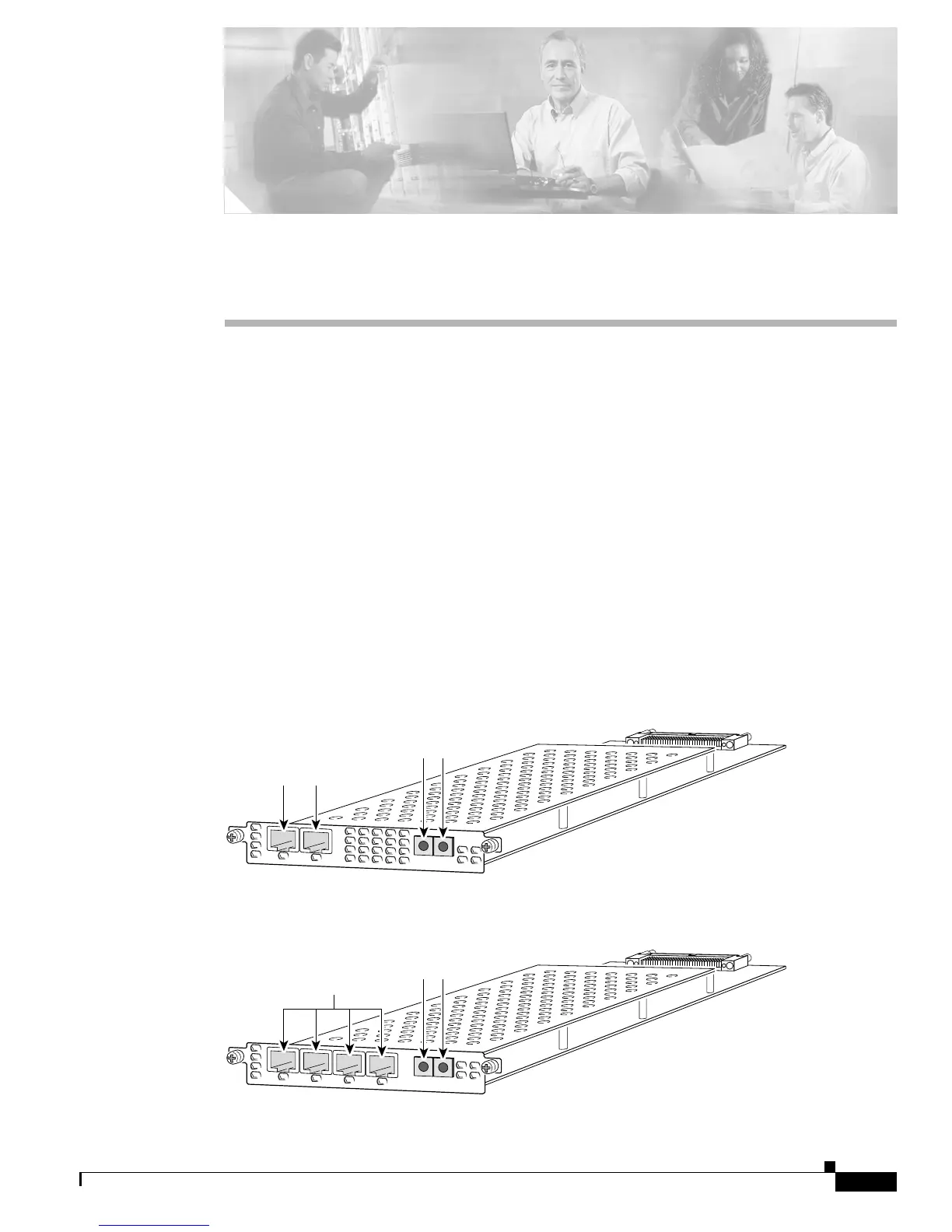CHAPTER
3-1
Cisco AS5350XM and Cisco AS5400XM Universal Gateways Card Installation Guide
78-17406-01
3
T1 and E1 Feature Cards
This chapter provides procedures for installing and removing the T1 and E1 feature cards and includes
the following sections:
• Overview, page 3-1
• Online Installation and Removal of the T1 or E1 Feature Card, page 3-2
• Configuring Input Impedance for the E1 Feature Card, page 3-11
• Getting Help, page 3-12
• Where to Go Next, page 3-12
Overview
You can install a T1 or E1 feature card in any feature card slot of the universal gateway chassis. (See
Figure 3-1 through Figure 3-3.)
Figure 3-1 2-Port T1 or E1 Feature Card
Figure 3-2 4-Port T1 or E1 Feature Card
35840
T1 or E1 ports
Bantam ports
0
Rx
ACT
2 PRI
OK
Tx
1
56023
T1 or E1 ports
Bantam ports
0
Rx
ACT
4 PRI
OK/
MAINT
Tx
1
2
3
