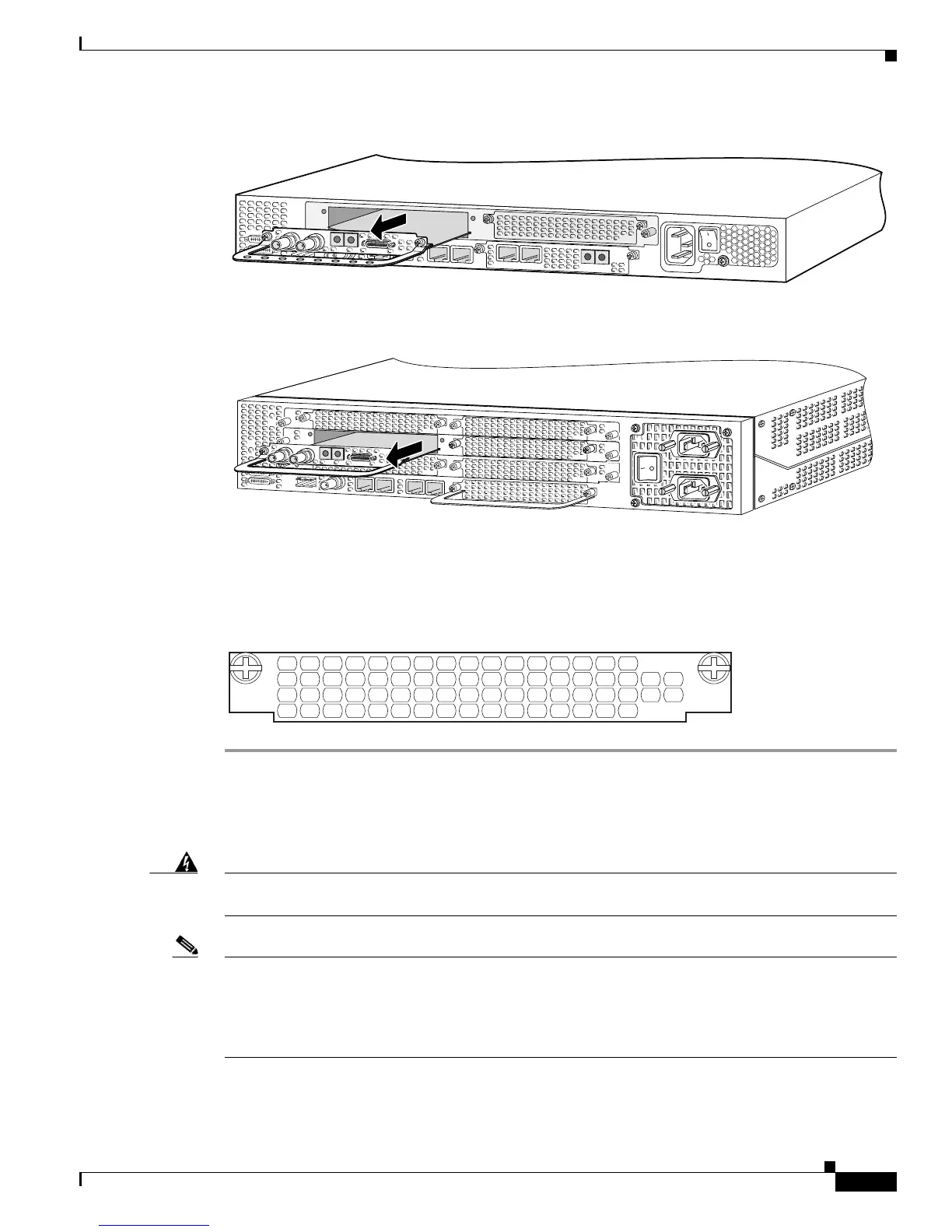4-5
Cisco AS5350XM and Cisco AS5400XM Universal Gateways Card Installation Guide
78-17406-01
Chapter 4 Channelized T3 Feature Card
Online Insertion and Removal of the CT3 Feature Card
Figure 4-6 Removing the Feature Card from the Cisco AS5350XM Universal Gateway
Figure 4-7 Removing the Feature Card from the Cisco AS5400XM Universal Gateway
Step 10
After you remove the feature card from the chassis, set it aside on an ESD-preventive mat.
Step 11 If a feature card slot on the carrier card is to remain empty, install a blank cover over the open feature
card slot to ensure proper airflow inside the chassis. (See Figure 4-8.)
Figure 4-8 Blank Feature Card Cover
Installing the CT3 Feature Card
Warning
Do not work on the system or connect or disconnect cables during periods of lightning activity.
Statement 1001
Note When you replace a feature card with a new feature card of the same type in the same slot, the system
software recognizes the new feature card and brings up the trunk interfaces automatically. If you replace
the existing feature card with a new feature card of a different type, you must reconfigure the system.
For configuration details, see the Cisco AS5350XM and Cisco AS5400XM Universal Gateways Software
Configuration Guide.
58761
37168
36033
