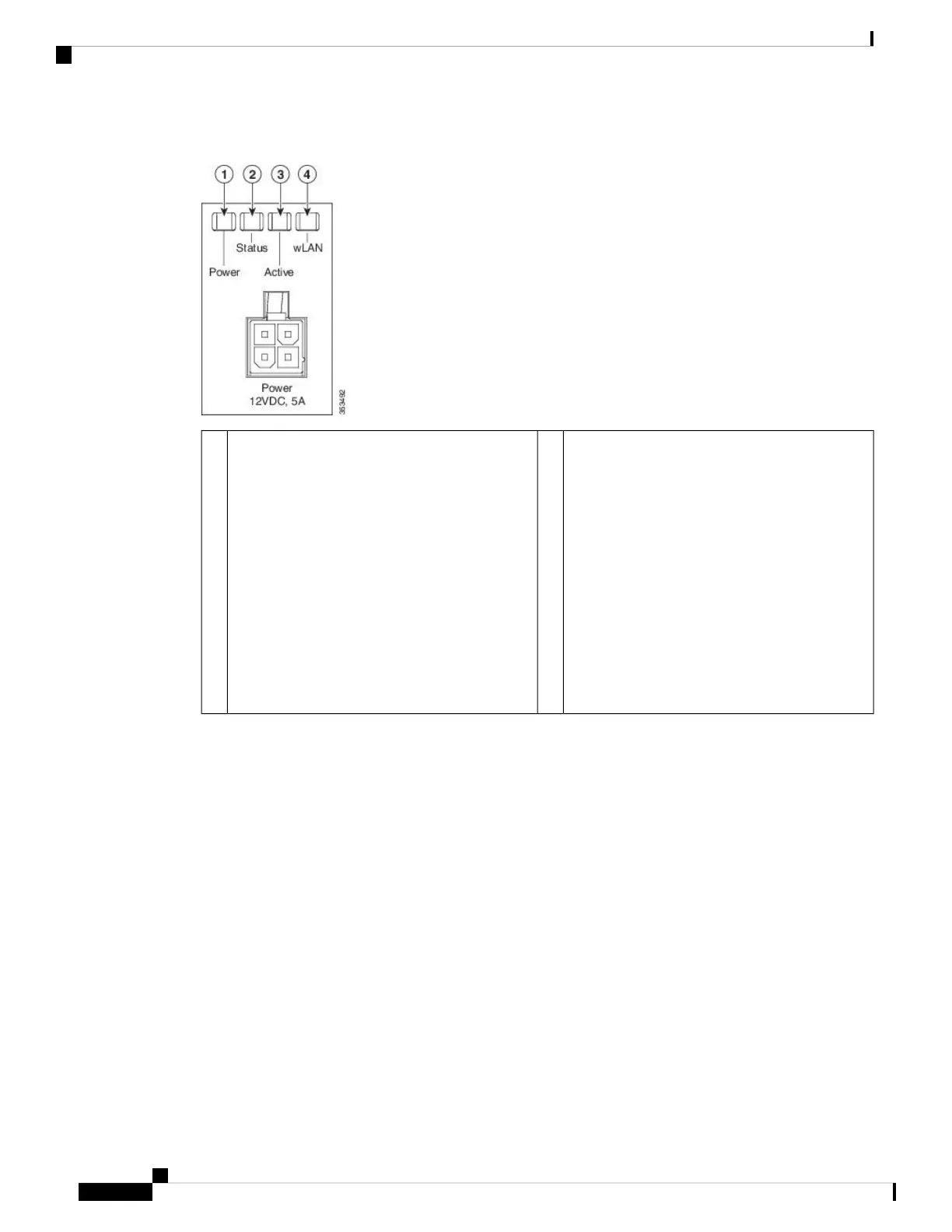Figure 7: LEDs
Status
System operating status:
• Green—Normal system function.
• Amber—Critical alarm indicating one or
more of the following:
• Major failure of a hardware or software
component.
• Over-temperature condition.
• Power voltage outside the tolerance
range.
2Power
Power supply status:
• Unlit—Power supply off.
• Green—Power supply on.
See Power Supply Modules, on page 11 for
additional power information specific to your
specific ASA.
1
Cisco ASA 5506-X, ASA 5506W-X, and ASA 5506H-X Hardware Installation Guide
Online Only8
Overview
LEDs
