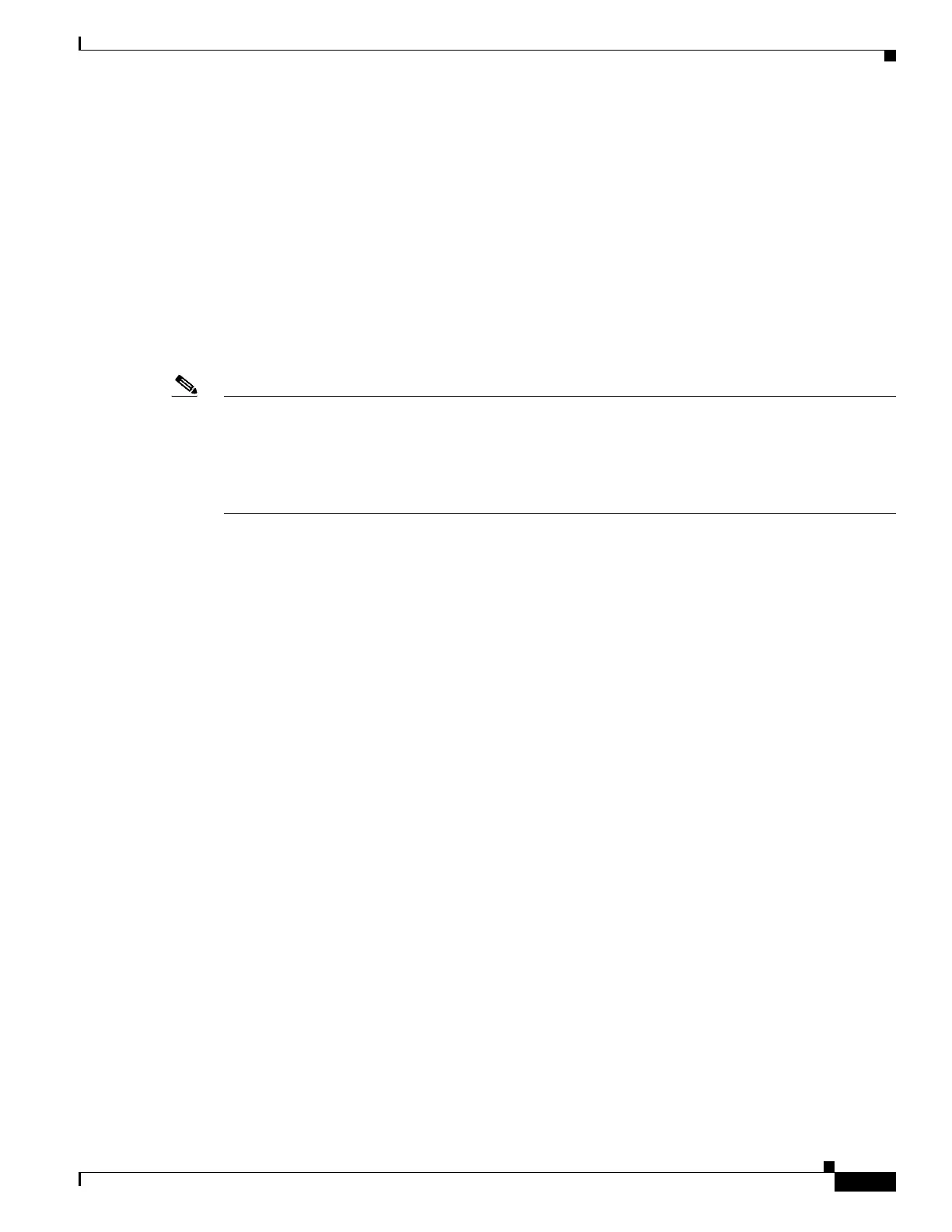1-21
Cisco ASA Series CLI Configuration Guide
Chapter 1 Getting Started
Factory Default Configurations
ip address dhcp setroute
interface vlan1
nameif inside
ip address 192.168.1.1 255.255.255.0
security-level 100
no shutdown
object network obj_any
subnet 0 0
nat (inside,outside) dynamic interface
http server enable
http 192.168.1.0 255.255.255.0 inside
dhcpd address 192.168.1.5-192.168.1.254 inside
dhcpd auto_config outside
dhcpd enable inside
logging asdm informational
Note For testing purposes, you can allow ping from inside to outside by enabling ICMP inspection. Add the
following commands to the default configuration:
policy-map global_policy
class inspection_default
inspect icmp
ASA 5505 Transparent Mode Sample Configuration
When you change the mode to transparent mode, the configuration is erased. You can copy and paste the
following sample configuration at the CLI to get started. This configuration uses the default
configuration as a starting point. Note the following areas you may need to modify:
• IP addresses—The IP addresses configured should be changed to match the network to which you
are connecting.
• Static routes—For some kinds of traffic, static routes are required. See the “MAC Address vs. Route
Lookups” section on page 1-6.
