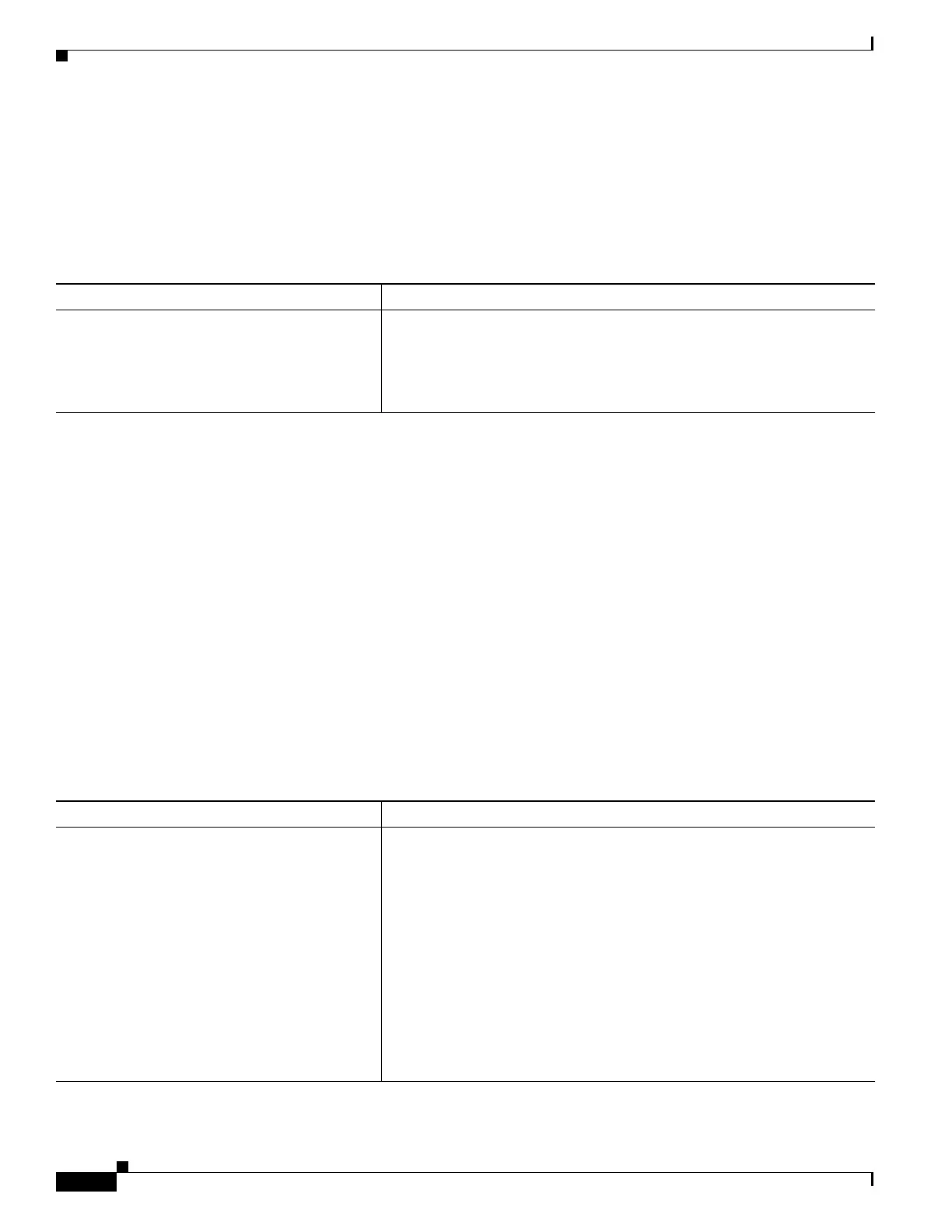1-8
Cisco ASA Series CLI Configuration Guide
Chapter 1 Configuring IPv6 Neighbor Discovery
Configuring the Router Advertisement Transmission Interval
Configuring the Neighbor Reachable Time
To configure the amount of time that a remote IPv6 node is considered reachable after a reachability
confirmation event has occurred, enter the following command.
Detailed Steps
Examples
The following example configures an IPv6 reachable time of 1700000 milliseconds for the selected
interface, GigabitEthernet 0/0:
hostname (config)# interface gigabitethernet 0/0
hostname (config-if)# ipv6 nd reachable-time 1700000
Configuring the Router Advertisement Transmission
Interval
To configure the interval between IPv6 router advertisement transmissions on an interface, enter the
following command.
Detailed Steps
Command Purpose
ipv6 nd reachable-time value
Example:
hostname (config-if)# ipv6 nd
reachable-time 1700000
Sets the amount of time that a remote IPv6 node is reachable.
Valid values for the value argument range from 0 to 3600000 milliseconds.
When 0 is used for the value, the reachable time is sent as undetermined. It
is up to the receiving devices to set and track the reachable time value.
Command Purpose
ipv6 nd ra-interval [msec] value
Example:
hostname (config-if)# ipv6 nd ra-interval
201
Sets the interval between IPv6 router advertisement transmissions.
The optional msec keyword indicates that the value provided is in
milliseconds. If this keyword is not present, the value provided is in
seconds.
Valid values for the value argument range from 3 to 1800 seconds or from
500 to 1800000 milliseconds if the msec keyword is provided.
The interval between transmissions should be less than or equal to the IPv6
router advertisement lifetime if the ASA is configured as a default router.
For more information, see the “Configuring the Router Lifetime Value”
section on page 1-9. To prevent synchronization with other IPv6 nodes,
randomly adjust the actual value used to within 20 percent of the desired
value.
