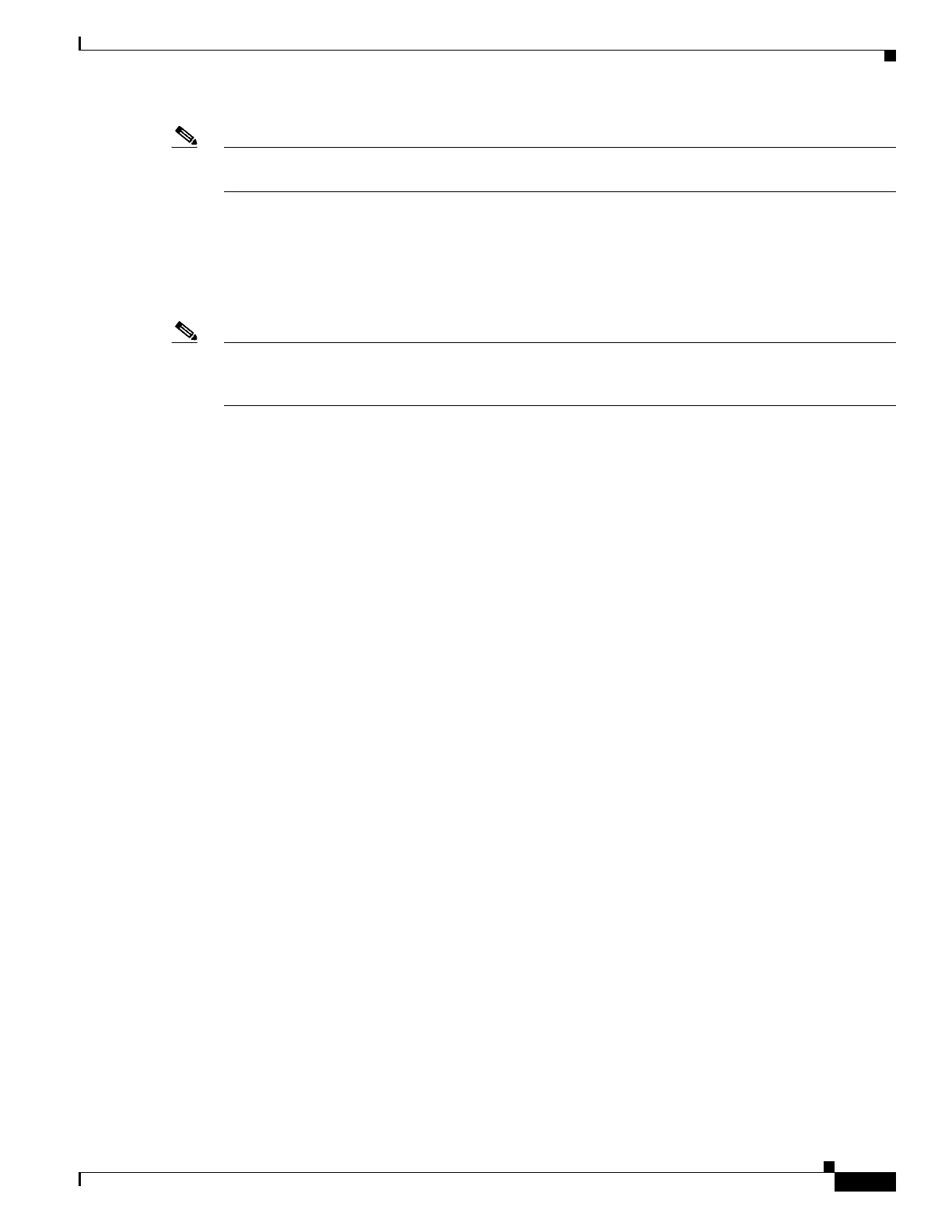1-21
Cisco ASA Series CLI Configuration Guide
Chapter 1 Information About Failover
Failover Messages
Note During switchover, failover logically shuts down and then bring up interfaces, generating syslog
messages 411001 and 411002. This is normal activity.
Debug Messages
To see debug messages, enter the debug fover command. See the command reference for more
information.
Note Because debugging output is assigned high priority in the CPU process, it can drastically affect system
performance. For this reason, use the debug fover commands only to troubleshoot specific problems or
during troubleshooting sessions with Cisco TAC.
SNMP
To receive SNMP syslog traps for failover, configure the SNMP agent to send SNMP traps to SNMP
management stations, define a syslog host, and compile the Cisco syslog MIB into your SNMP
management station. See Chapter 1, “Configuring SNMP” for more information.
