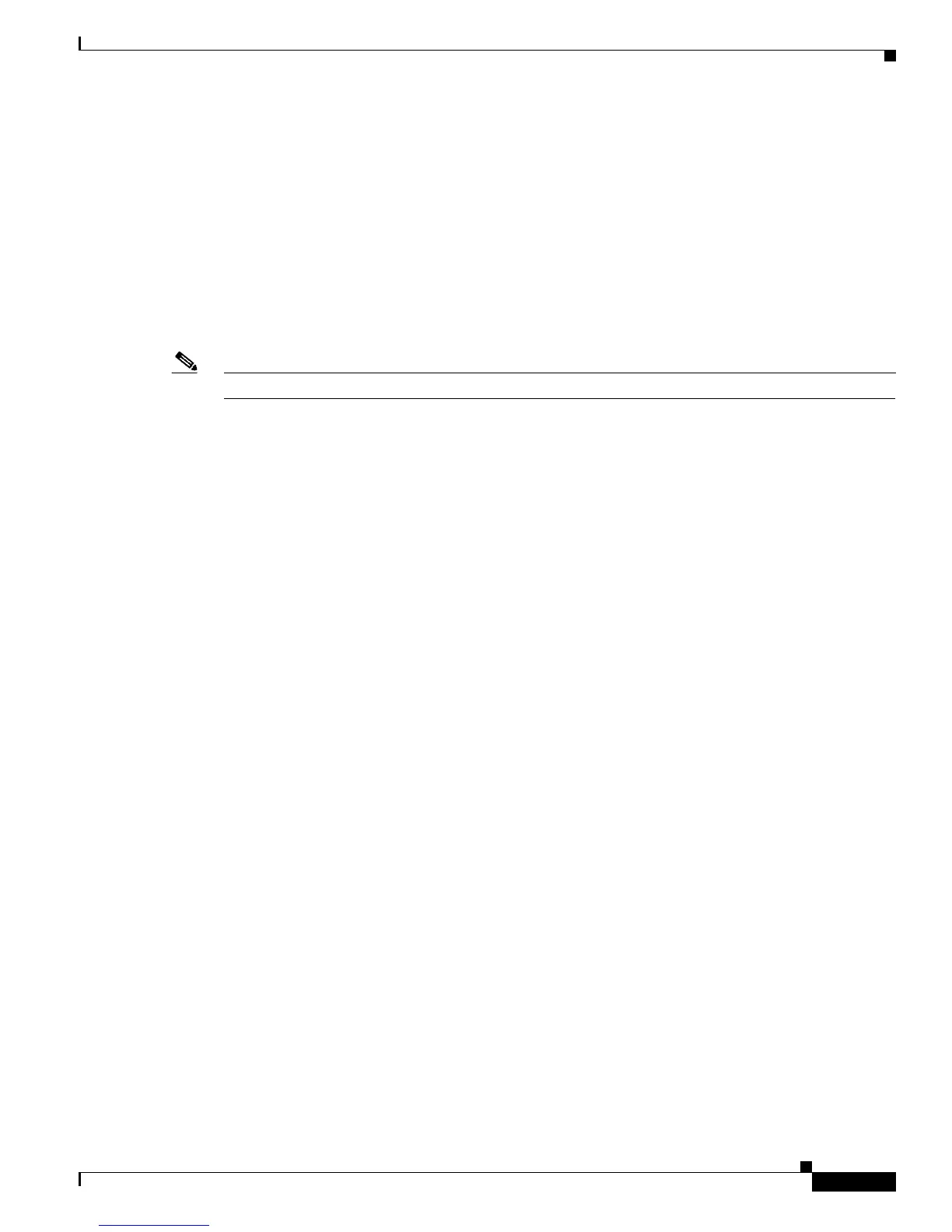Configuring Serial Interfaces on the Cisco ASR 9000 Series Router
How to Configure Serial Interfaces
521
Cisco ASR 9000 Aggregation Services Router Interfaces and Hardware Component Configuration Guide
OL-26061-03
• To modify the default keepalive configuration, see the “Modifying the Keepalive Interval on Serial
Interfaces” section on page 526.
• To modify the default Frame Relay configuration on serial interfaces that have Frame Relay
encapsulation enabled, see the “Modifying the Default Frame Relay Configuration on an Interface”
section of the “Configuring Frame Relay on the Cisco ASR 9000 Series Router” module.
Creating a Point-to-Point Serial Subinterface with a PVC
The procedure in this section creates a point-to-point serial subinterface and configures a permanent
virtual circuit (PVC) on that serial subinterface.
Note Subinterface and PVC creation is supported on interfaces with Frame Relay encapsulation only.
Prerequisites
Before you can create a subinterface on a serial interface, you must bring up the main serial interface
with Frame Relay encapsulation, as described in the “Bringing Up a Serial Interface” section on
page 514.
Restrictions
Only one PVC can be configured for each point-to-point serial subinterface.
SUMMARY STEPS
1. configure
2. interface serial interface-path-id.subinterface point-to-point
3. ipv4 address ipv4_address/prefix
4. pvc dlci
5. end
or
commit
6. Repeat Step 1 through Step 5 to bring up the serial subinterface and any associated PVC at the other
end of the connection.