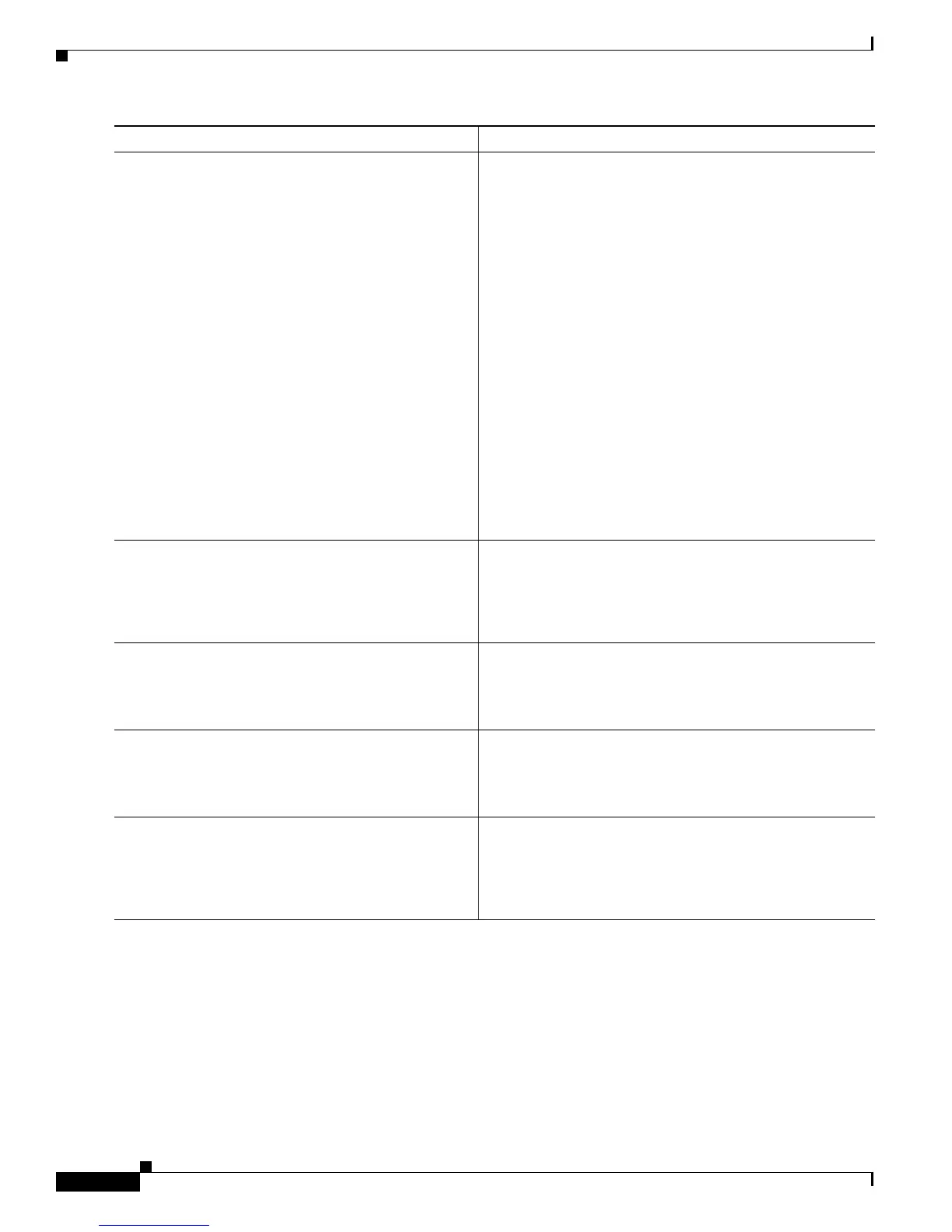Configuring Serial Interfaces on the Cisco ASR 9000 Series Router
How to Configure Serial Interfaces
520
Cisco ASR 9000 Aggregation Services Router Interfaces and Hardware Component Configuration Guide
OL-26061-03
What to Do Next
• To create a point-to-point Frame Relay subinterface with a PVC on the serial interface you just
brought up, see the “Creating a Point-to-Point Serial Subinterface with a PVC” section on page 521.
• To configure PPP authentication on serial interfaces with PPP encapsulation, see the “Configuring
PPP on the Cisco ASR 9000 Series Router” module later in this manual.
Step 9
end
or
commit
Example:
RP/0/0RP0RSP0/CPU0:router (config-if)# end
or
RP/0/0RP0RSP0/CPU0:router(config-if)# commit
Saves configuration changes.
• When you issue the end command, the system prompts
you to commit changes:
Uncommitted changes found, commit them before
exiting(yes/no/cancel)?
[cancel]:
–
Entering yes saves configuration changes to the
running configuration file, exits the configuration
session, and returns the router to EXEC mode.
–
Entering no exits the configuration session and
returns the router to EXEC mode without
committing the configuration changes.
–
Entering cancel leaves the router in the current
configuration session without exiting or
committing the configuration changes.
• Use the commit command to save the configuration
changes to the running configuration file and remain
within the configuration session.
Step 10
exit
Example:
RP/0/0RP0RSP0/CPU0:router(config-if-serial)#
exit
Exits serial configuration mode.
Step 11
exit
Example:
RP/0/0RP0RSP0/CPU0:router (config-if)# exit
Exits interface configuration mode and enters global
configuration mode.
Step 12
exit
Example:
RP/0/0RP0RSP0/CPU0:router (config)# exit
Exits global configuration mode and enters EXEC mode.
Step 13
show interfaces serial [interface-path-id]
Example:
RP/0/0RP0RSP0/CPU0:router# show interface
serial 0/1/0/0
(Optional) Displays general information for the specified
serial interface.
Command or Action Purpose