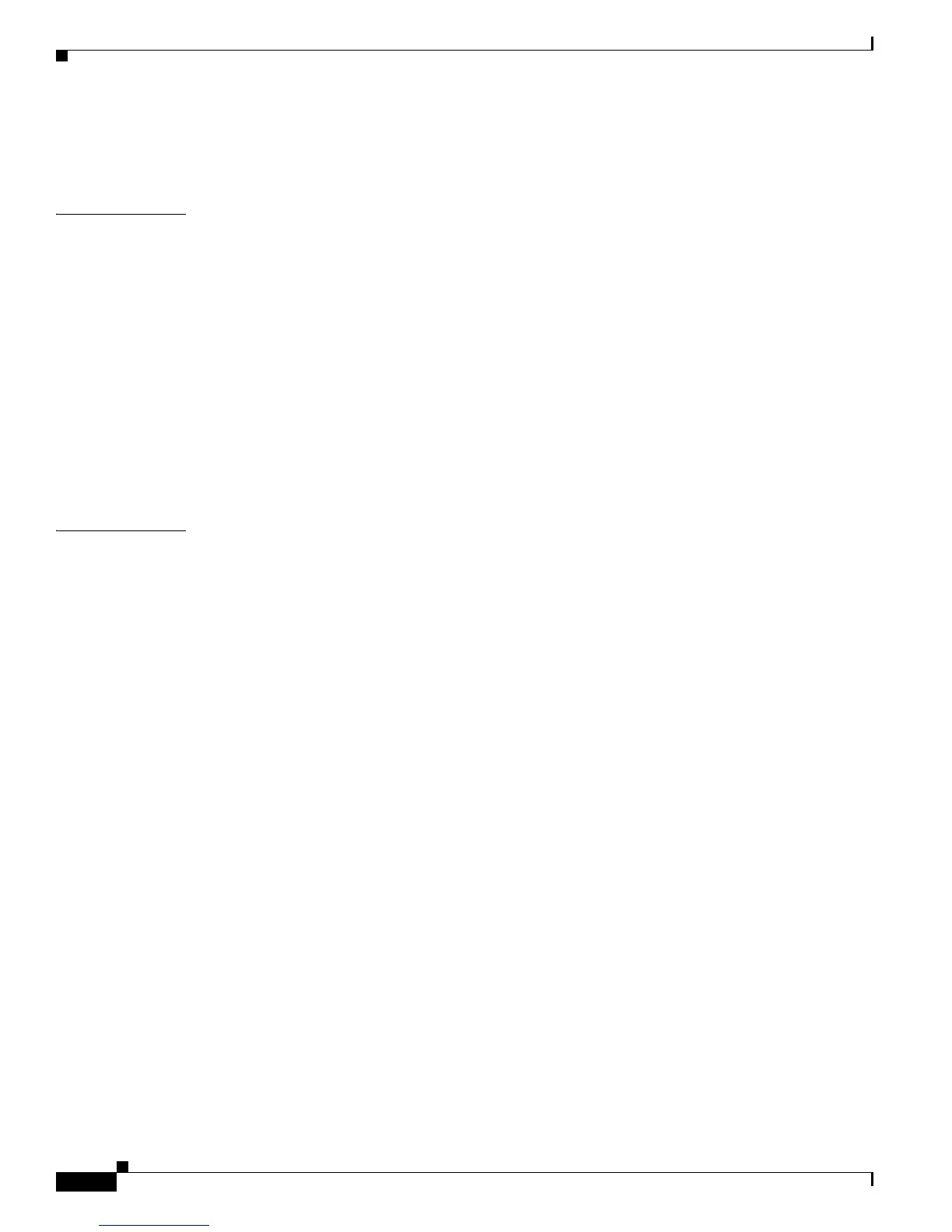Contents
iv
Cisco ASR 9001 and Cisco ASR 9001-S Routers Hardware Installation Guide
OL-26701-02
SYNC Port LED Indicators 1-26
RP External USB Port 1-27
CHAPTER
2 Unpacking and Installing the Chassis 2-1
Pre-Installation Considerations and Requirements 2-1
Installation Overview 2-1
Required Tools and Equipment 2-2
Unpacking the Cisco ASR 9001 Router 2-2
Positioning the Router 2-3
Rack-Mounting the Router Chassis 2-4
Verifying Rack Dimensions 2-4
Installing the Chassis in a 2-Post Rack 2-4
Installing the Chassis in a 4-post Rack 2-7
Supplemental Bonding and Grounding Connections 2-7
CHAPTER
3 Installing Modules and Cables in the Chassis 3-1
Fixed 4x10-Gigabit Ethernet Ports 3-1
Modular Port Adapters 3-2
20-Port Gigabit Ethernet Modular Port Adapter 3-2
4-Port 10 Gigabit Ethernet Modular Port Adapter 3-3
2-Port 10 Gigabit Ethernet Modular Port Adapter 3-4
Installing and Removing Modular Port Adapters 3-5
Handling Modular Port Adapters (MPAs) 3-6
Online Insertion and Removal 3-6
Modular Port Adapter (MPA) Installation and Removal 3-7
Optical Device Installation and Removal 3-8
Cleaning Optical Devices 3-8
Checking the Installation 3-8
Verifying the Installation 3-8
Using show Commands to Verify Modular Port Adapter (MPA) Status 3-9
Using show Commands to Display Modular Port Adapter (MPA) Information 3-10
Using the ping Command to Verify Network Connectivity 3-10
Installing and Removing SFP Modules 3-11
Installing and Removing XFP Modules 3-11
Cable Management 3-12
Cable Management Tray 3-12
Installing a Cable Management Tray 3-12
Removing a Cable-Management Tray 3-13
