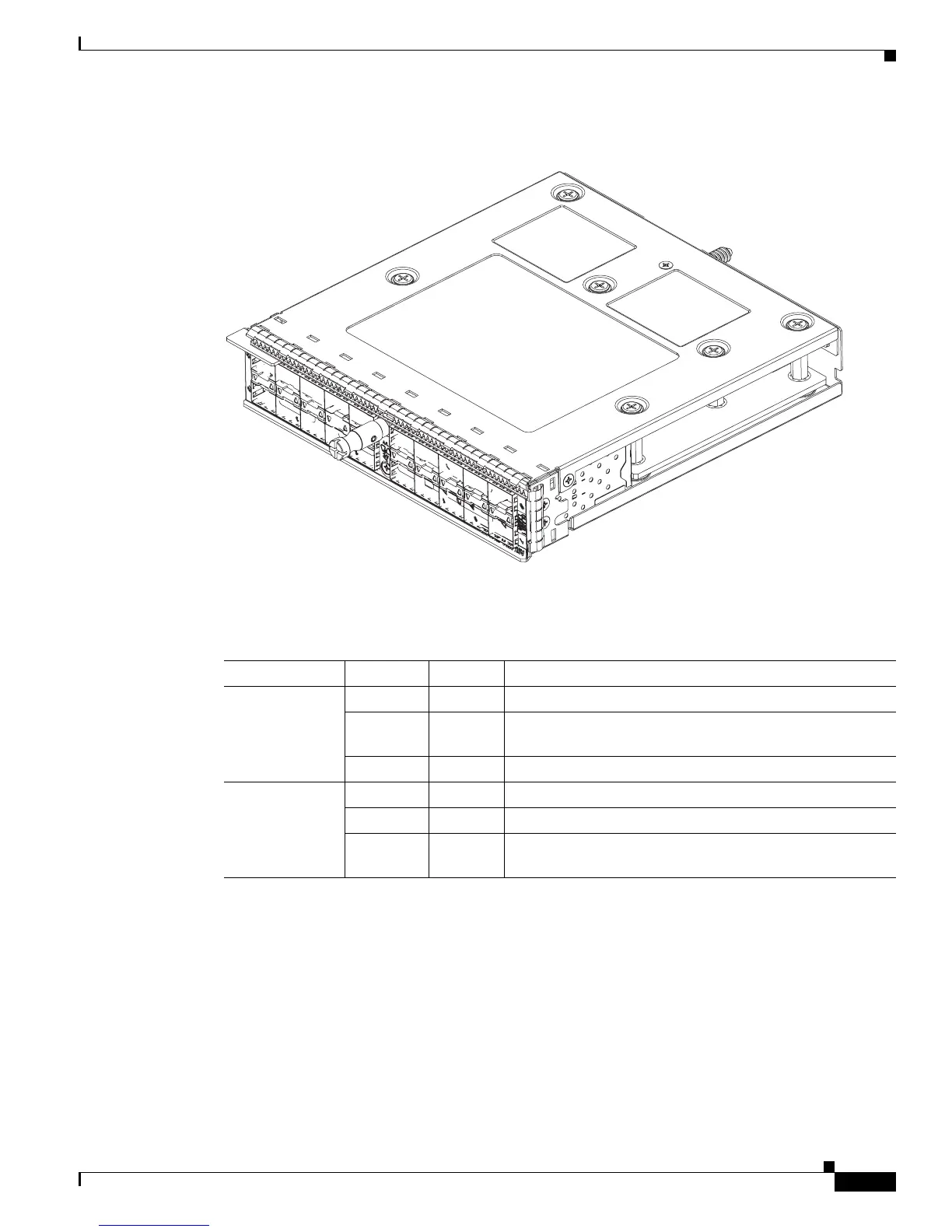3-3
Cisco ASR 9001 and Cisco ASR 9001-S Routers Hardware Installation Guide
OL-26701-02
Chapter 3 Installing Modules and Cables in the Chassis
Modular Port Adapters
Figure 3-2 20-Port Gigabit Ethernet Modular Port Adapter
Table 3-1 describes the 20-Port Gigabit Ethernet modular port adapter LEDs.
4-Port 10 Gigabit Ethernet Modular Port Adapter
The 4-Port 10 Gigabit Ethernet modular port adapter provides four cages for XFP Ethernet optical
interface modules that operate at a rate of 10 Gbps. The four XFP modules can be 10-Gigabit Ethernet
multimode or single mode connections.
Each XFP cage on the 4-Port 10 Gigabit Ethernet modular port adapter has an adjacent Link LED visible
on the front panel. The Link LED indicates the status of the associated XFP port, as described in
Table 4-4.
Refer to Figure 3-3 for an example of the 4-Port 10 Gigabit Ethernet modular port adapter.
330784
Table 3-1 20-Port Gigabit Ethernet Modular Port Adapter LEDs
LED Label Color State Meaning
A/L Off Off Port is not enabled.
Green On Port is enabled and the link is up. The MPA A/L LED will
blink green when there is traffic activity.
Amber On Port is enabled and the link is down.
STATUS Off Off Modular port adapter power is off.
Green On Modular port adapter is ready and operational.
Amber On Modular port adapter power is on and good, and modular
port adapter is being configured.
