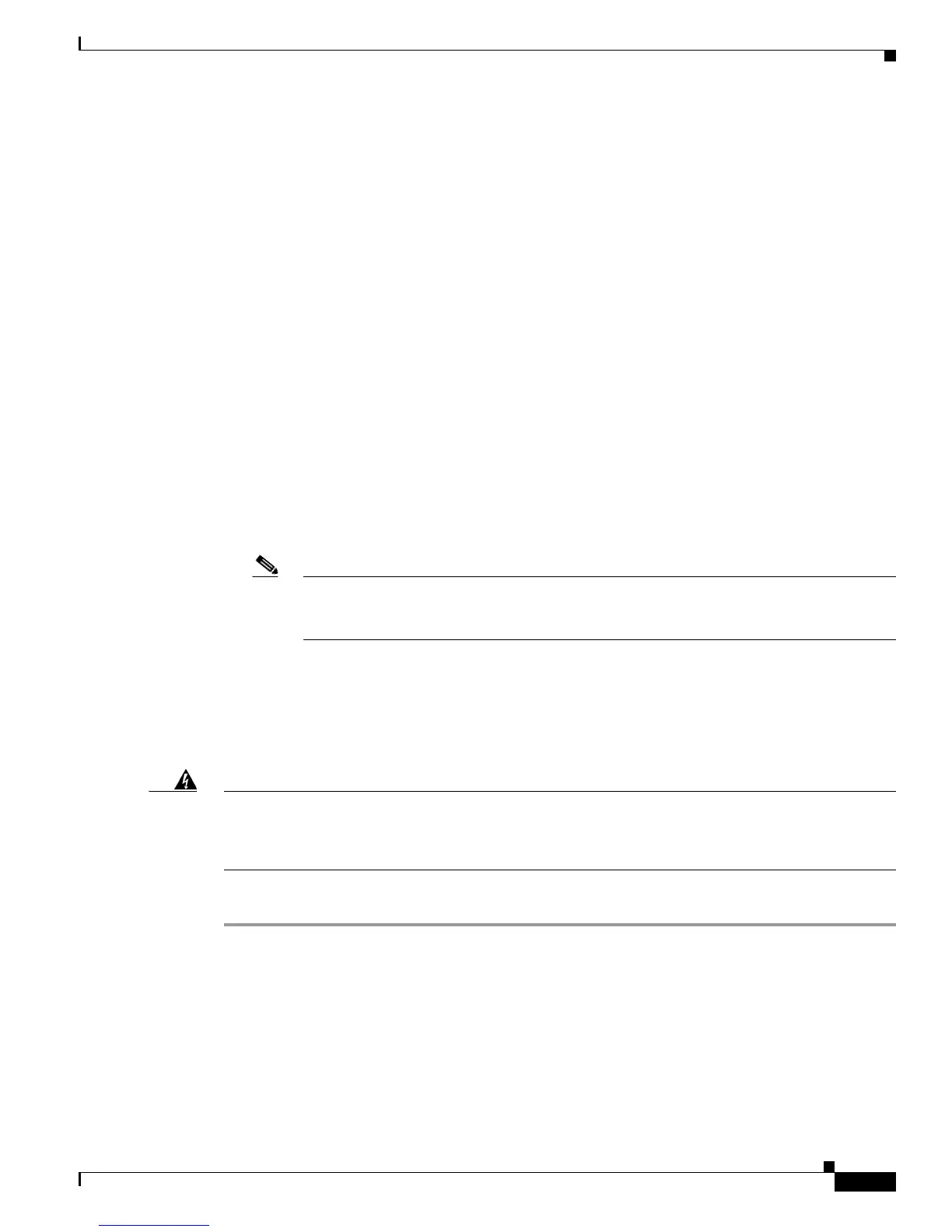3-7
Cisco ASR 9001 and Cisco ASR 9001-S Routers Hardware Installation Guide
OL-26701-02
Chapter 3 Installing Modules and Cables in the Chassis
Installing and Removing Modular Port Adapters
3. Execute the do show plat command to verify that the MPA to be removed is in the disabled
state.
4. Physically remove the MPA to be replaced.
5. Physically insert the replacement MPA
6. Return the MPA to the up state with the no hw-module subslot 0/0/1 shutdown command.
• Hard OIR
Hard OIR is the physical online insertion and removal of Modular port adapters (MPAs) without
software commands. Four types of hard OIR are supported:
If the bay is empty when the Cisco ASR 9001 Router modular line card (MLC) boots you can do the
following:
–
Insert a 20 GE MPA
–
Remove and then insert a replacement 20 GE MPA
If the MLC boots with a 20 GE MPA in the bay you can remove and then insert a replacement 20
GE MPA
If the MLC boots with a 4 10-GE MPA in the bay you can remove and then insert a replacement 4
10-GE MPA
If the MLC boots with a 2 10-GE MPA in the bay you can remove and then insert a replacement 2
10-GE MPA
Note Only replacement with same types of MPA is supported by Managed OIR and Hard OIR. An
empty bay during the Cisco ASR 9001 Router modular line card (MLC) bootup defaults to
20 GE MPA mode.
Modular Port Adapter (MPA) Installation and Removal
This section provides step-by-step instructions for removing and installing a modular port adapter
(MPA).
Warning
When performing these procedures, wear a grounding wrist strap to avoid ESD damage to the modular
port adapter (MPA). Some platforms have an ESD connector for attaching the wrist strap. Do not
directly touch the midplane or backplane with your hand or any metal tool, or you could shock
yourself.
To remove and install a modular port adapter (MPA), perform these steps:
Step 1 To insert the modular port adapter (MPA), locate the guide rails that hold the modular port adapter
(MPA) in place. They are at the top-left and top-right of the modular port adapter (MPA) slot and are
recessed about an inch.
Step 2 Carefully slide the modular port adapter (MPA) all the way until it is firmly seated in the modular port
adapter (MPA) interface connector.
