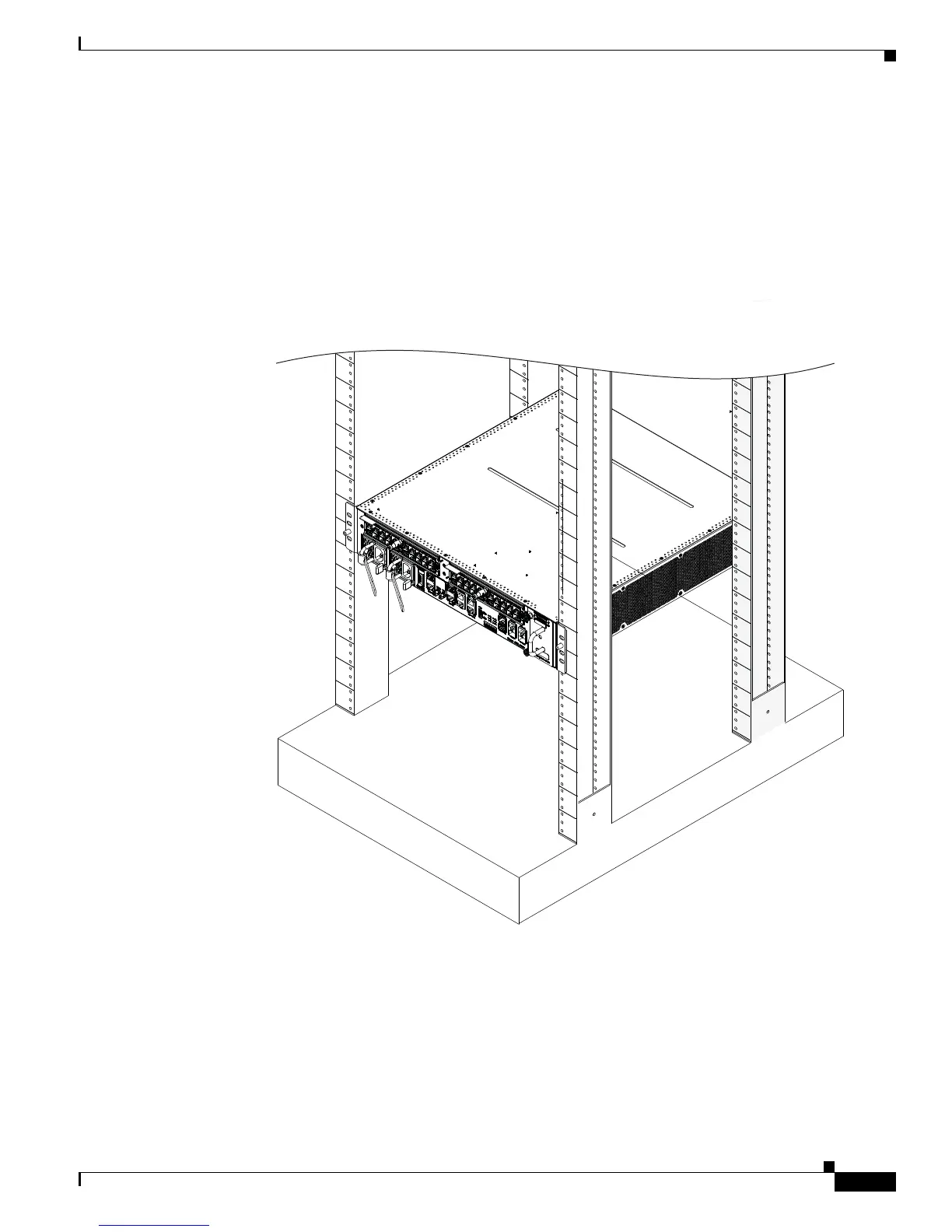2-7
Cisco ASR 9001 and Cisco ASR 9001-S Routers Hardware Installation Guide
OL-26701-02
Chapter 2 Unpacking and Installing the Chassis
Supplemental Bonding and Grounding Connections
Installing the Chassis in a 4-post Rack
To mount the Cisco ASR 9001 Router chassis in a 4-post open rack, two side brackets must be attached
to the chassis and the rear posts (see Figure 2-5).
Figure 2-5 Installing the Cisco ASR 9001 Router Chassis in a 4-Post Rack
Supplemental Bonding and Grounding Connections
Before you power on the router for the first time, we recommend that you connect the central office
ground system or Network Equipment Building System (NEBS) to the threaded supplemental bonding
and grounding receptacles on the router. For more information on supplemental bonding and grounding
cable requirements, see the “NEBS Supplemental Unit Bonding and Grounding Guidelines” section on
page 1-20.
332153
