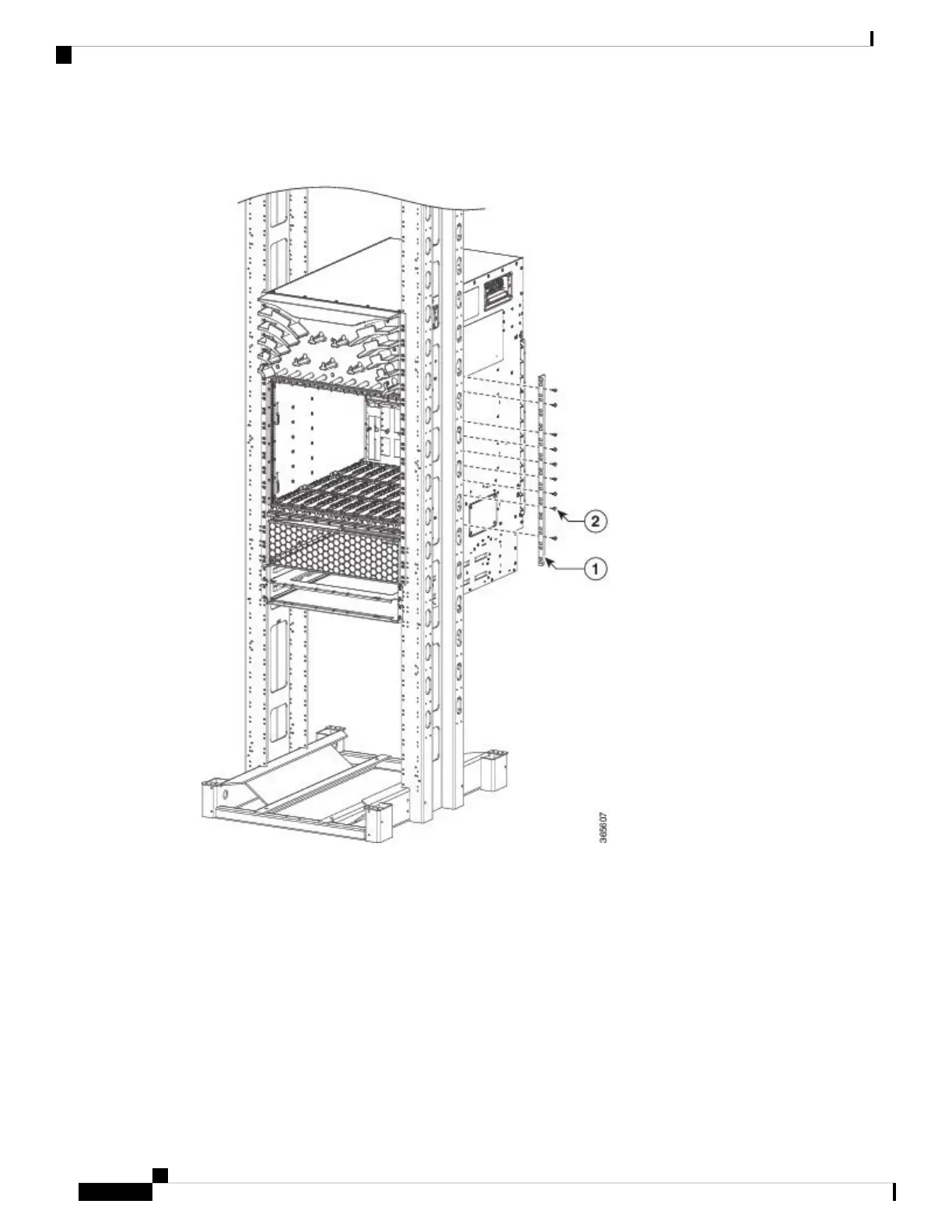Figure 15: Cisco ASR 9910 Router Mounted in a 2-Post Rack
Open 4-Post Rack
Item b in Figure 10: Telco-Type Equipment Racks, on page 10 shows a free-standing, 4-post open rack with
two mounting posts in the front and two mounting posts in the back or along the side. The mounting posts in
this type of rack are often adjustable so that you can position the rack-mounted unit within the depth of the
rack rather than flush-mount it with the front of the rack.
• Two rear mounting brackets are provided for mounting the Cisco ASR 9906 Router and Cisco ASR 9010
Router in a 4-post rack.
• Two rear mounting brackets and two bottom guide rails are provided for mounting the Cisco ASR 9922
Router and Cisco ASR 9912 Router in a 4-post rack.
Cisco ASR 9000 Series Aggregation Services Router Hardware Installation Guide
14
Preparing for Installation
Open 4-Post Rack