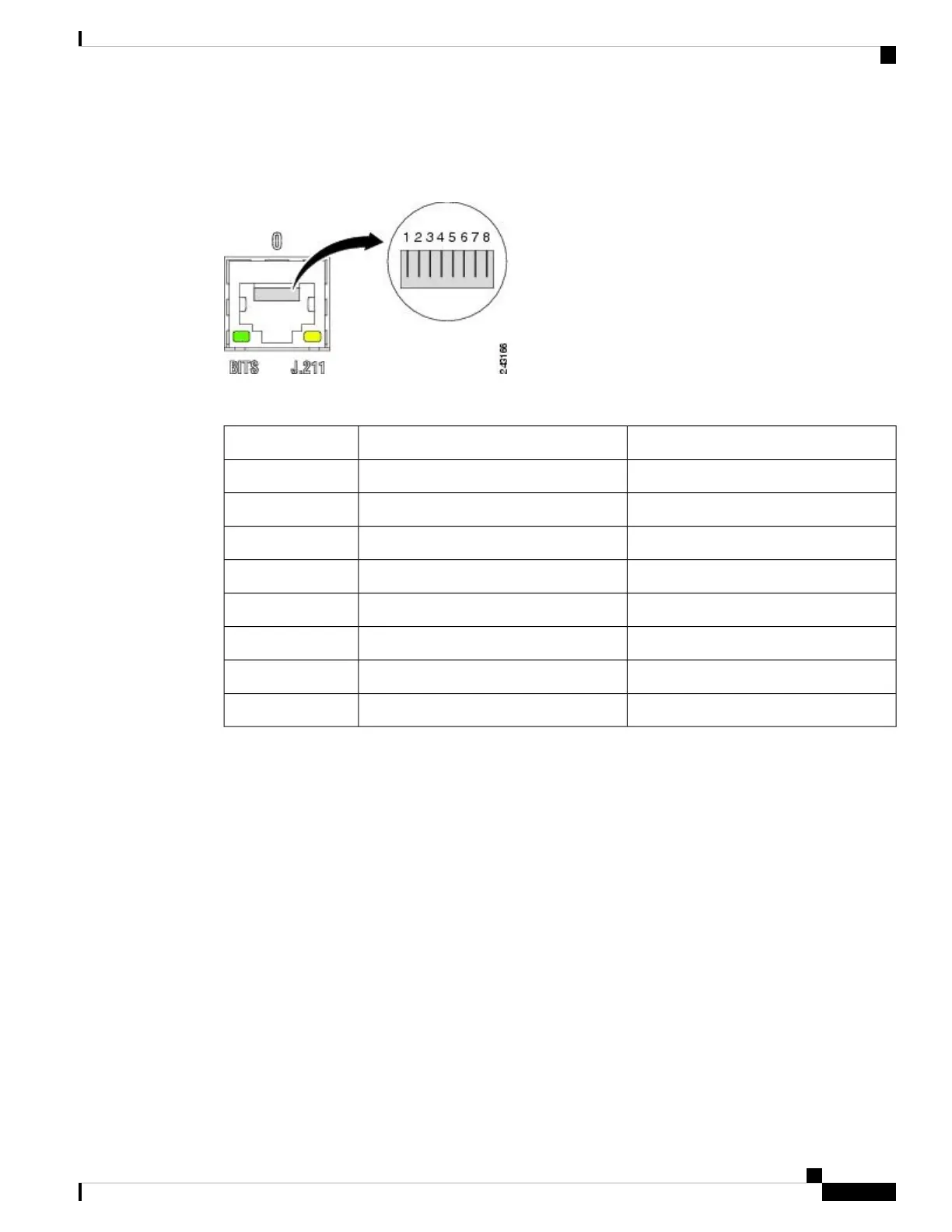• Amber (FAST)—UTI is operating in fast mode.
Figure 65: SYNC Port Connector
Table 9: BITS/J.211 Connector Pinout
NoteSignalPin
Bi-direction for DTI, T1/E1/64K InputDTI_P/BITS_RX_P1
Bi-direction for DTI, T1/E1/64K InputDTI_P/BITS_RX_N2
——3
T1/E1/6.321M OutputBITS_TX_P*4
T1/E1/6.321M OutputBITS_TX_N*5
——6
——7
——8
Cisco ASR 9000 Series Aggregation Services Router Hardware Installation Guide
53
Preparing for Installation
Sync Port Connection Guidelines
