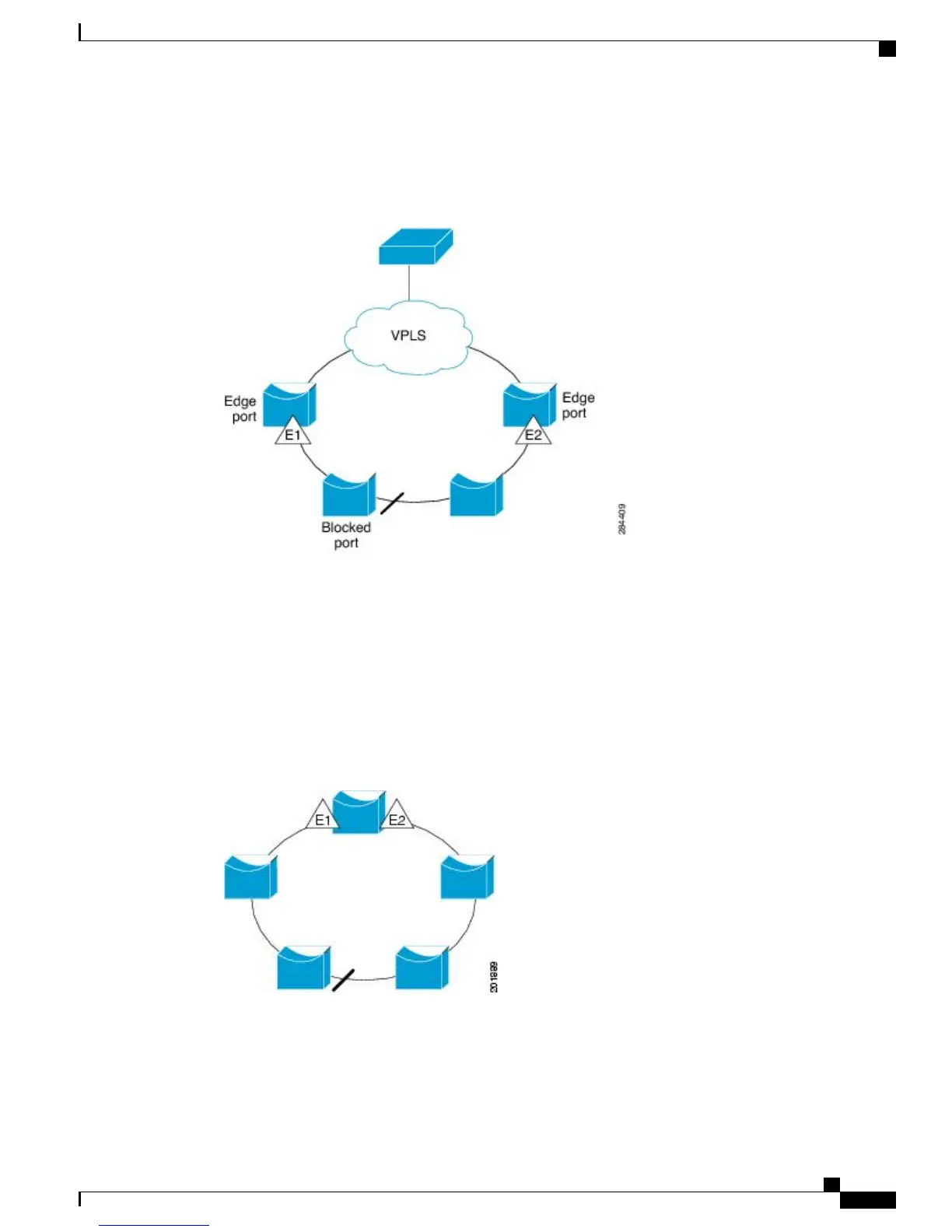port is blocked, shown by the diagonal line. When there is a failure in the network, the blocked port returns
to the forwarding state to minimize network disruption.
Figure 2: REP Open Segments
The segment shown in the figure above is an open segment; there is no connectivity between the two edge
ports. The REP segment cannot cause a bridging loop, and you can safely connect the segment edges to any
network. All hosts connected to routers inside the segment have two possible connections to the rest of the
network through the edge ports, but only one connection is accessible at any time. If a failure occurs on any
segment or on any port on a REP segment, REP unblocks all ports to ensure that connectivity is available
through the other gateway.
The segment shown in the figure below is a ring segment, and it has both edge ports located on the same
router. With this configuration, you can create a redundant connection between any two routers in the segment.
Figure 3: REP Ring Segment
REP segments have the following characteristics:
•
If all ports in a segment are operational, one port (referred to as the alternate port) is in the blocked state
for each VLAN. If VLAN load balancing is configured, two ports in the segment control the blocked
state of VLANs.
LAN Switching Configuration Guide Cisco IOS XE Everest 16.5.1 (Cisco ASR 900 Series)
11
Configuring Resilient Ethernet Protocol
REP Segments
