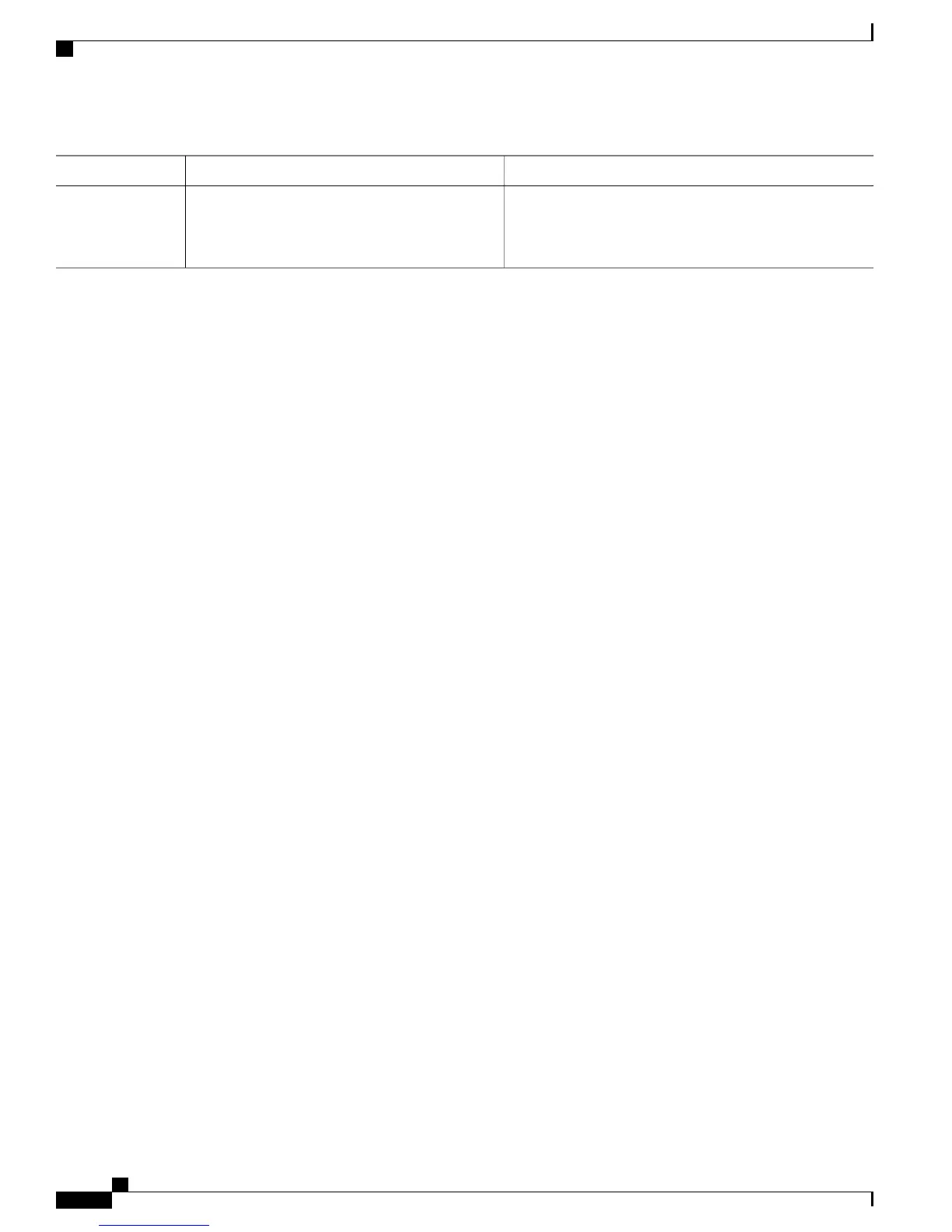PurposeCommand or Action
Returns to privileged EXEC mode.end
Example:
Router# end
Step 3
Configuration Examples
Example: Configuring UDLD Protocol
This example shows UDLD on the router.
show running-config | i udld
udld enable
udld message time 7
udld recovery
udld recovery interval 30
Verifying UDLD Protocol
Example: Verifying UDLD Protocol
Use the show udld command to view the status of the UDLD protocol on the ports.
•
This example shows UDLD protocol on all ports the router.
Router# show udld
Interface Te0/0/0
---
Port enable administrative configuration setting: Follows device default
Port enable operational state: Enabled
Current bidirectional state: Bidirectional
Current operational state: Advertisement - Single neighbor detected
Message interval: 15
Time out interval: 5
Entry 1
---
Expiration time: 40
Cache Device index: 1
Current neighbor state: Bidirectional
Device ID: FOX1736P0JP
Port ID: Te0/1/0
Neighbor echo 1 device: FOX1709P3D0
Neighbor echo 1 port: Te0/0/0
Message interval: 15
Time out interval: 5
CDP Device name: RSP1B
Interface Gi0/2/0
---
LAN Switching Configuration Guide Cisco IOS XE Everest 16.5.1 (Cisco ASR 900 Series)
44
UniDirectional Link Detection (UDLD) Protocol
Configuration Examples
